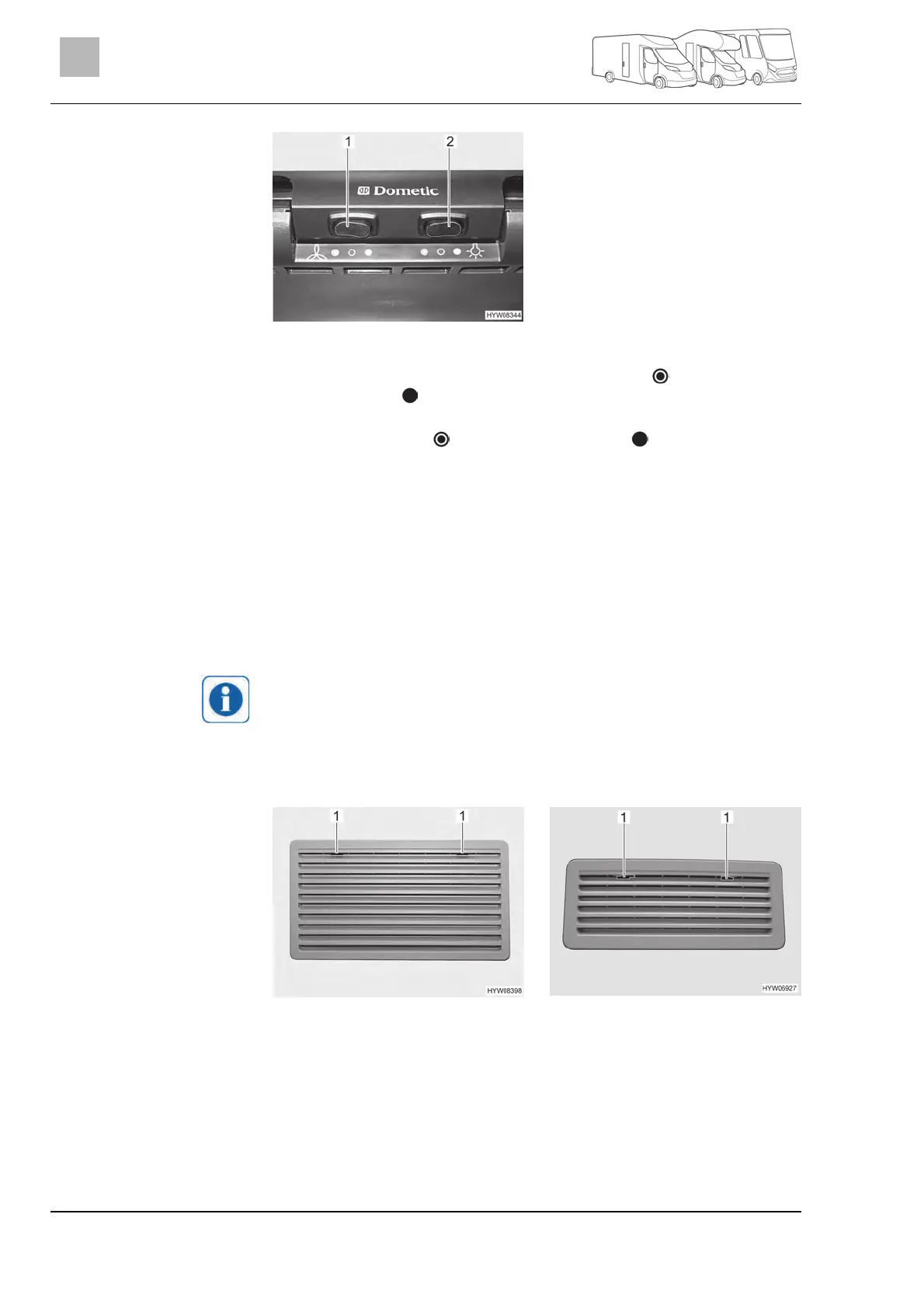Appliances
118
Capron - 3141417 - 03/20 - EHG-0021-02EN
10
1 Switch for fan motor
2 Light switch
Fig. 120 Operation (extractor hood)
Set the switch (Fig. 120,1) for the fan motor to the " " position (low fan
speed) or the " " position (high fan speed).
Switch on the cooker lighting if necessary. Set the light switch
(Fig. 120,2) to the " " position (low lighting) or " " position (bright light-
ing).
Set the switch (Fig. 120,1) for the fan motor to the central position "".
Set the light switch (Fig. 120,2) to the central position "".
10.4 Refrigerator
During the journey, only operate the refrigerator via the 12 V power supply.
At high ambient temperatures the refrigerator is unable to reach its full cool-
ing power.
When leaving the vehicle, always mount the refrigerator ventilation grill.
Otherwise water can enter during rain.
10.4.1 Refrigerator ventilation grill
Fig. 121 Refrigerator ventilation grill
(Thetford large)
Fig. 122 Refrigerator ventilation grill
(Thetford small)
Move the locking device (Fig. 121,1 or Fig. 122,1) to the middle.
Remove refrigerator ventilation grill.
Switching on:
Switching off:
Removing: