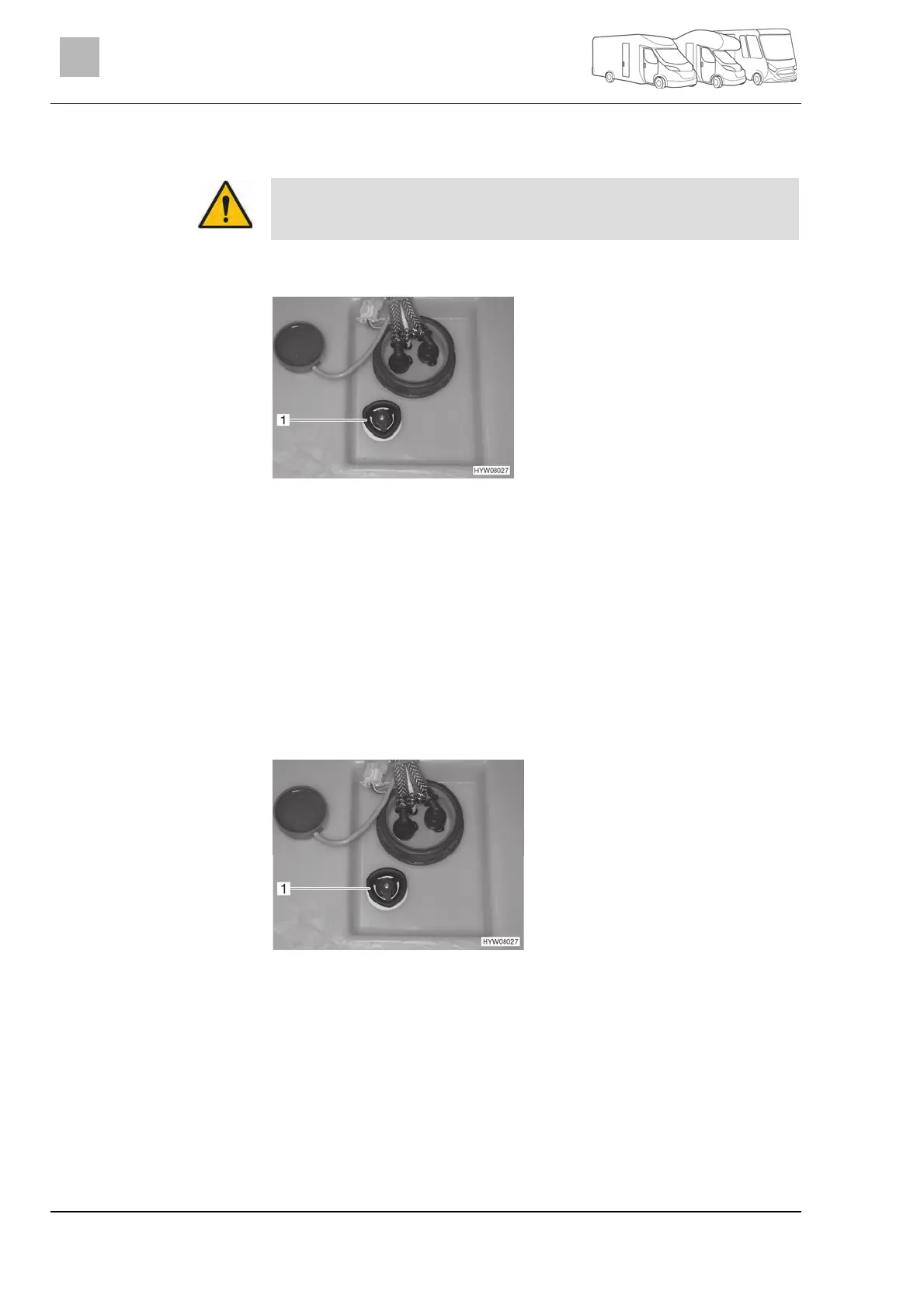Sanitary fittings
126
Capron - 3141417 - 03/20 - EHG-0021-02EN
11
11.2.4 Reducing the water quantity for mobile operation
When filling the water tank, observe the maximum permissible gross
weight of the vehicle. Luggage must be reduced accordingly when the
water tank is full.
The rotary handle is installed on the water tank.
Fig. 129 Water tank with rotary
handle
Turn the rotary handle (Fig. 129,1) on the water tank in a clockwise di-
rection as far as it will go.
Fill the water tank with drinking water.
Turn the rotary handle (Fig. 129,1) on the water tank in an anticlockwise
direction as far as it will go. Excess water will drain away leaving approx.
20 litres in the tank.
11.2.5 Draining water
Fig. 130 Water tank with rotary handle
Turn the rotary handle (Fig. 130,1) on the water tank in an anticlockwise
direction as far as possible beyond the resistance to fully open the drain-
age opening.
Rotar
handle
Closing:
Opening: