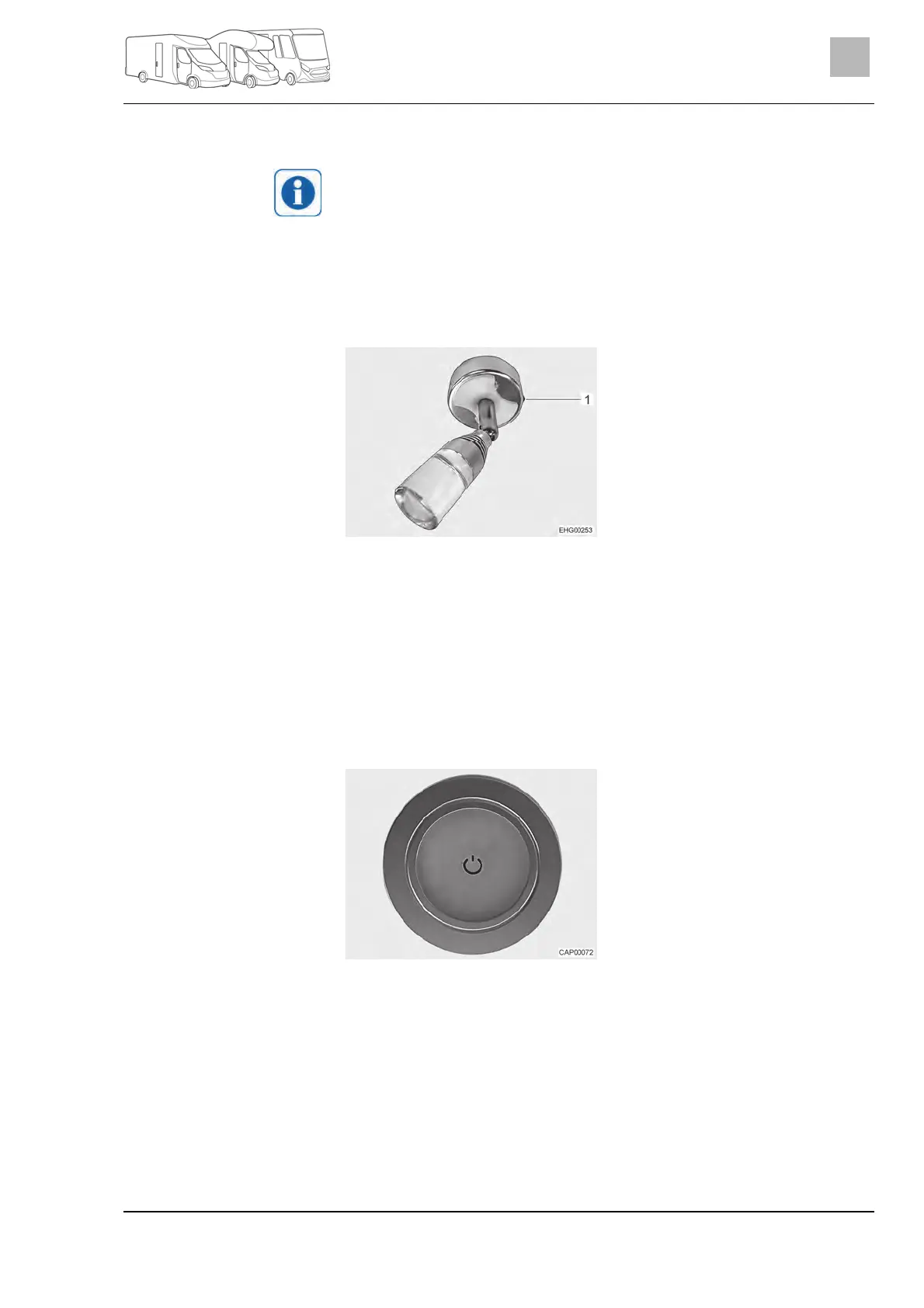Living
Capron - 3141417 - 03/20 - EHG-0021-02EN
67
7
7.7 Lamps
The light switches have different layouts according to the model. The
light switches are located either in the entrance area, directly on the cor-
responding lamp or next to the lamp, e.g. in the vicinity of the seating
group.
7.7.1 Spotlight
Adjustable spotlights are installed in the living and sleeping area.
Fig. 63 Spotlight
Two different light intensities can be selected at the On/Off switch
(Fig. 63,1).
There is a USB socket installed in the spotlight socket.
7.7.2 LED lamp (model I)
The LED lamps for the pull-down bed are installed on the ceiling above the
pull-down bed.
Fig. 64 LED lamp with touch opera-
tion
Touch the LED lamp (Fig. 64). The LED lamp is switched on.
Touch the LED lamp again. The LED lamp is switched off.
Switching LED lamp on/off: