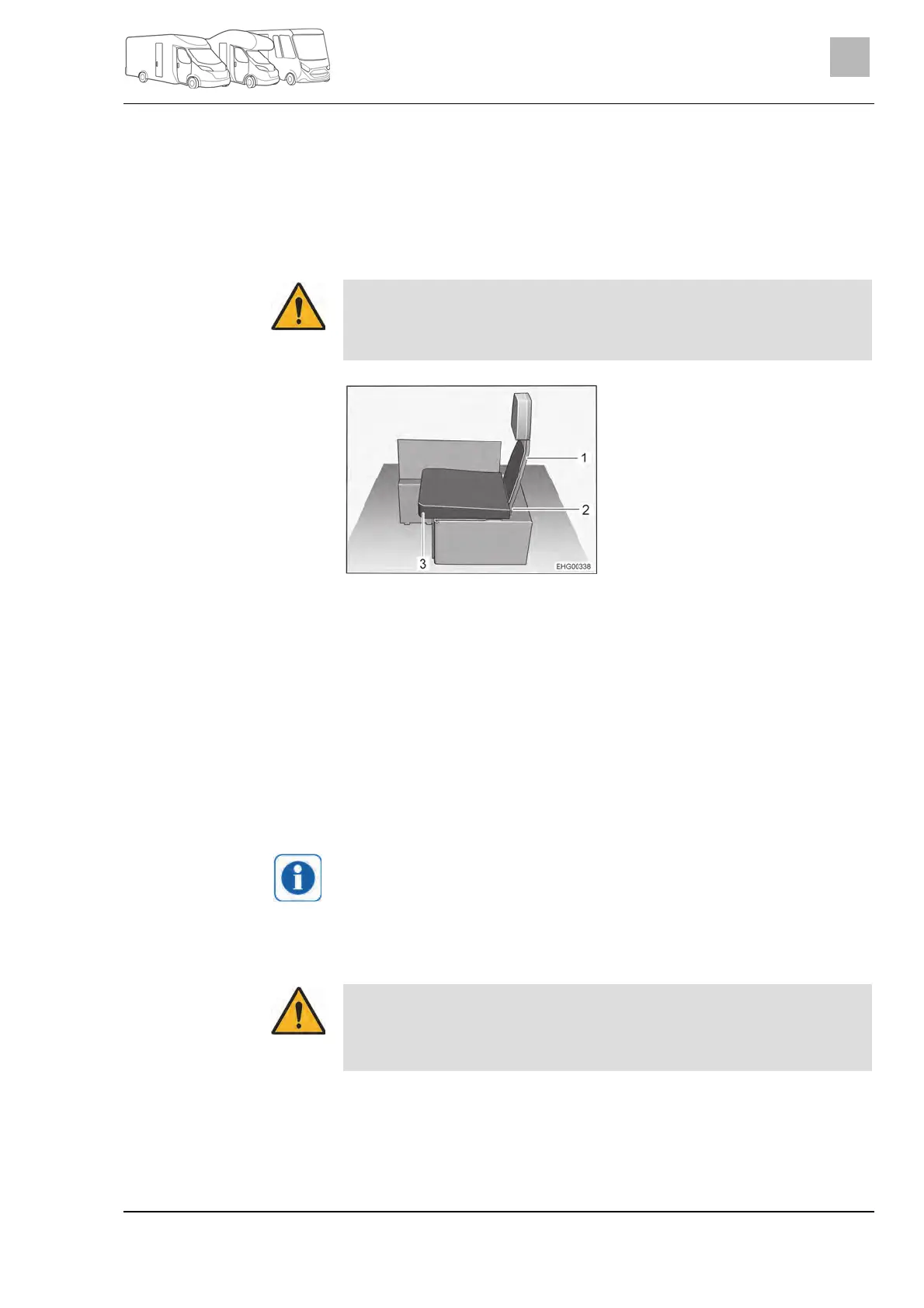During the journey
Capron - 3141417 - 03/20 - EHG-0021-02EN
37
5
5.7 ISOFIX child safety seat mounting system for addi-
tional attachable seats
The ISOFIX child safety seat mounting system can also be used on the ad-
ditional attachable seats. To do this, the connectors of the ISOFIX child
safety seat mounting system and the top tether are fixed to the round bar at
the lower end of the backrest of the attachable seat.
So that the child restraint system is supported safely, the seat of the
attachable seat must be slightly inclined to the rear. The seat cushion
of the attachable seat as a slightly wedged form. Make sure that the
flatter side of the seat cushion points to the backrest.
1 Backrest (without back cushion)
2 Round bar (not visible)
3 Seat cushion
Fig. 13 Attachable seat
Make sure that the seat cushion (Fig. 13,3) is positioned on the attacha-
ble seat as shown in Fig. 13.
Remove the back cushion from the backrest (Fig. 13,1).
Let the ISOFIX connectors on the left and on the right snap into the
round bar (Fig. 13,2) of the backrest.
Fix the top tether to the child restraint system.
Route the top tether strap through the loop on the back of the attachable
seat.
Hook the hook of the top tether strap to the round bar of the backrest (at
the centre).
Also observe the instruction manual of the child restraint system manu-
facturer.
5.8 Driver's seat and front passenger's seat
Before commencing the journey, rotate all swivel seats in the direction
of travel and lock in position.
The seats must remain fixed in position during the journey and are not
to be rotated.
The driver's seat and the front passenger's seat are part of the base vehicle.
The adjustment of the seats is described in the operating manual of the
base vehicle.
Attaching child restraint
system with ISOFIX: