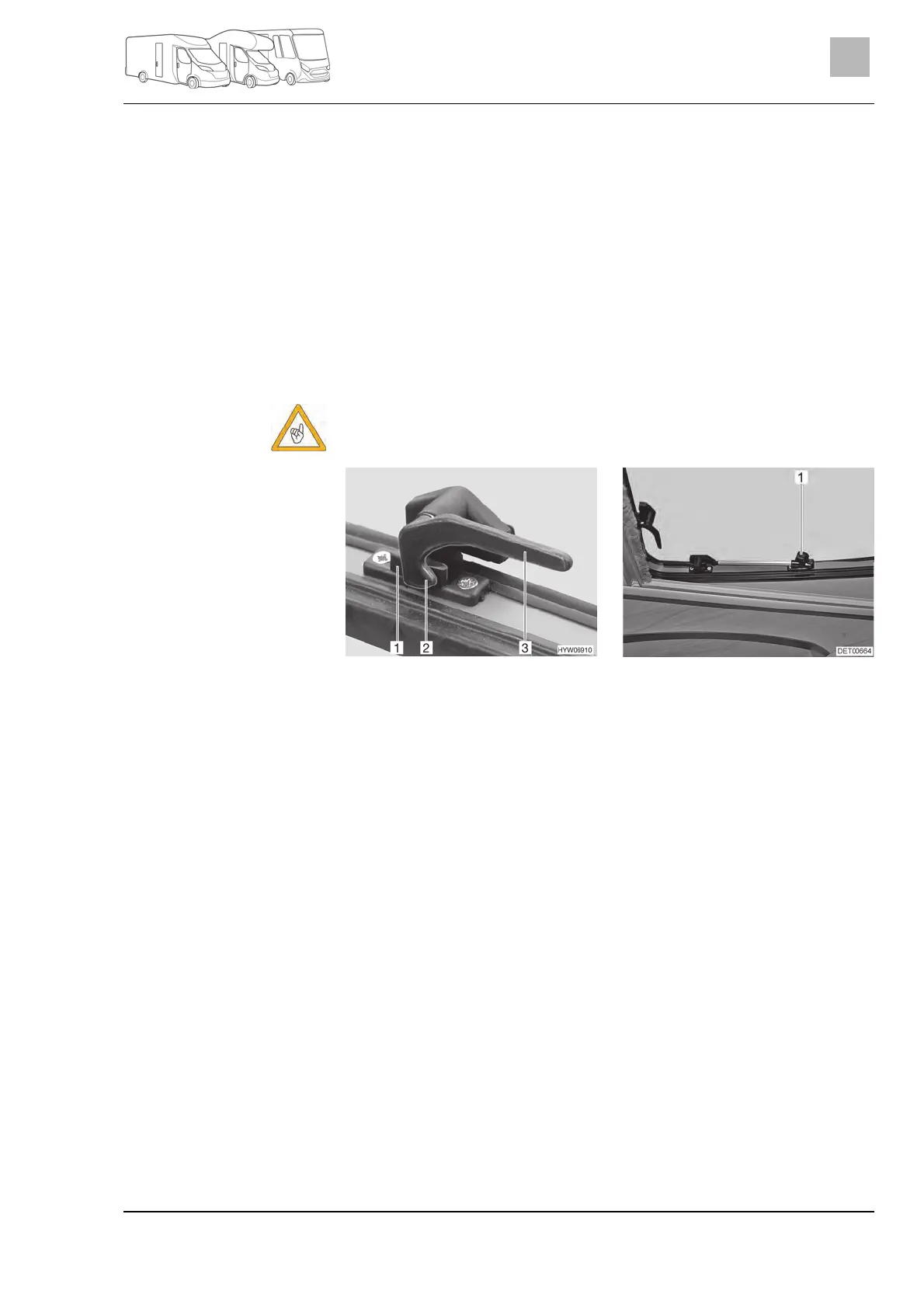Living
Capron - 3141417 - 03/20 - EHG-0021-02EN
57
7
The insect screen (Fig. 44,1) is located in the upper blind box.
Pull the insect screen down by the holding bar (Fig. 43,2 and Fig. 44,2),
until it touches the holding bar of the Roman shade (Fig. 44,4).
Clip the catch (Fig. 43,1 and Fig. 44,3) on the insect screen into the
holding bar of the Roman shade. When the catch is locked, the Roman
shade and the insect screen can be adjusted together.
Push the catch (Fig. 44,3) on the insect screen upward.
Move the insect screen back slowly on the holding bar (Fig. 43,2).
7.4.4 Roof window with rotary hinges
When opening the roof window, ensure that there are no torsional
forces. Open and close the roof window evenly.
Fig. 45 Catch lever in "closed" posi-
tion
Fig. 46 Roof window with rotary
hinges, open
Turn the catch lever (Fig. 45,3) a quarter turn towards the centre of the
window.
Open the roof window until the required position has been reached and
use knurled knob (Fig. 46,1) to secure in position.
The roof window remains locked in the required position.
Turn knurled knob (Fig. 46,1) until the latch is released.
Close the roof window.
Turn the catch lever (Fig. 45,3) a quarter turn towards the window
frame. The locking catch (Fig. 45,2) is located on the inside of the win-
dow catch (Fig. 45,1).
Insect screen
Closing:
Opening:
Opening:
Closing: