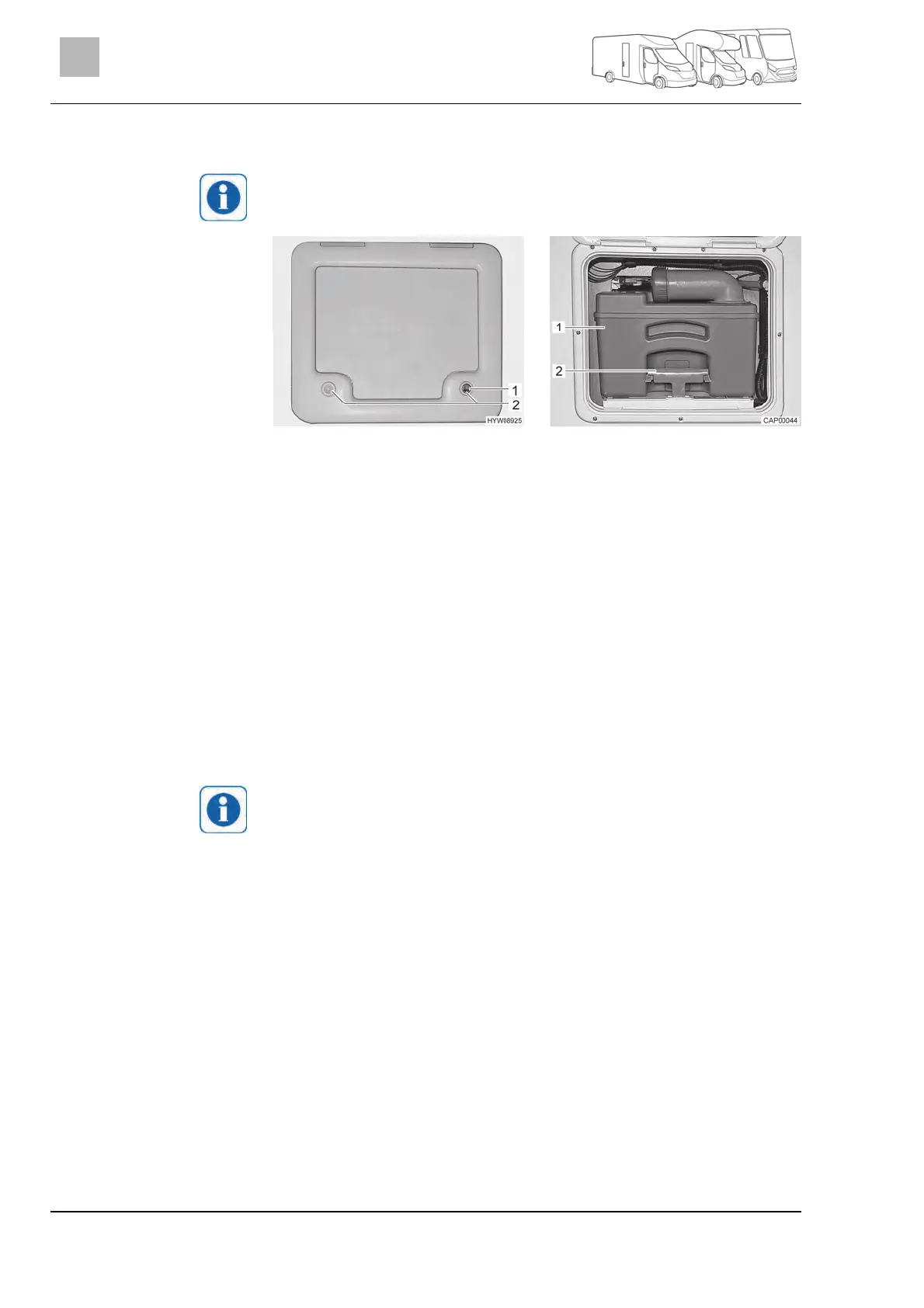Sanitary fittings
134
Capron - 3141417 - 03/20 - EHG-0021-02EN
11
11.6.3 Emptying the sewage tank
The sewage tank can only be taken out if the sliding trap is closed.
Fig. 144 Flap for the sewage tank Fig. 145 Sewage tank
Slide the slide lever on the toilet bowl in a clockwise direction. The slid-
ing trap is closed.
Open the flap for the sewage tank on the outside of the vehicle. Insert
the key into the locking cylinder (Fig. 144,1) of the push-button lock and
turn a quarter turn in a clockwise direction.
Remove the key.
Press both push-button locks (Fig. 144,2) simultaneously with your
thumb and open the flap for the sewage tank.
Swivel flap fully upwards and carefully set on the exterior wall. The flap
is kept open magnetically.
Pull the retaining clip (Fig. 145,2) upwards and pull out the sewage tank
(Fig. 145,1).
Completely empty the sewage tank at disposal stations that are espe-
cially provided for this purpose.
Actuate the aeration knob on the sewage tank with your thumb to empty
it completely.