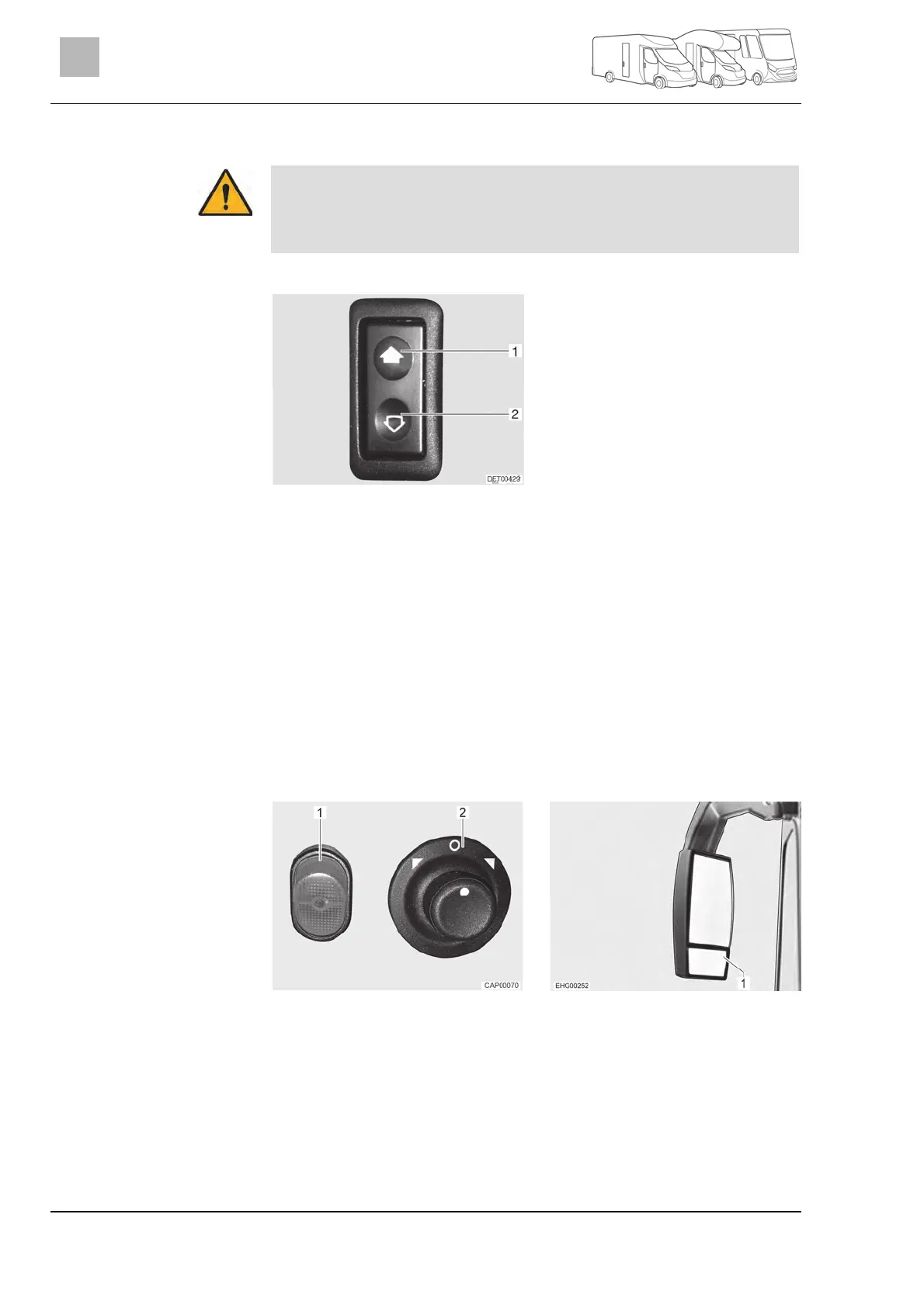During the journey
42
Capron - 3141417 - 03/20 - EHG-0021-02EN
5
5.14 Electrical window winder
Remove hands and other objects from the window before closing.
Even if you leave your vehicle just briefly, remove the ignition key from
the steering lock. Otherwise children may be able to operate the win-
dow winder and injure themselves.
There is an electrical window winder on the driver's side of the vehicle.
Fig. 26 Switch for electrical window
winder
Press the lower part (Fig. 26,2) of the switch.
Press the upper part (Fig. 26,1) of the switch.
5.15 Electrically adjustable external mirrors
Depending on the model, the vehicle is equipped with electrically adjustable
and heated external mirrors on the right and left side. The switches for exter-
nal mirror adjustment and the mirror heater are on the dashboard.
The wide-angle mirror (Fig. 28,1) cannot be adjusted electrically in the case
of the integrated vehicles.
Fig. 27 Switches (electrically adjusta-
ble external mirrors)
Fig. 28 External mirror (model I)
Select the mirror to be adjusted. To do so, turn the rotary switch
(Fig. 27,2) to the left or right.
Adjust the mirror. In order to do this, push the switch (Fig. 27,2) towards
the desired direction.
Press the switch (Fig. 27,1). The indicator lamp in the switch glows or-
ange and indicates that the mirror heater is in operation.
Opening:
Closing:
Adjusting the mirror:
Switching on the heater: