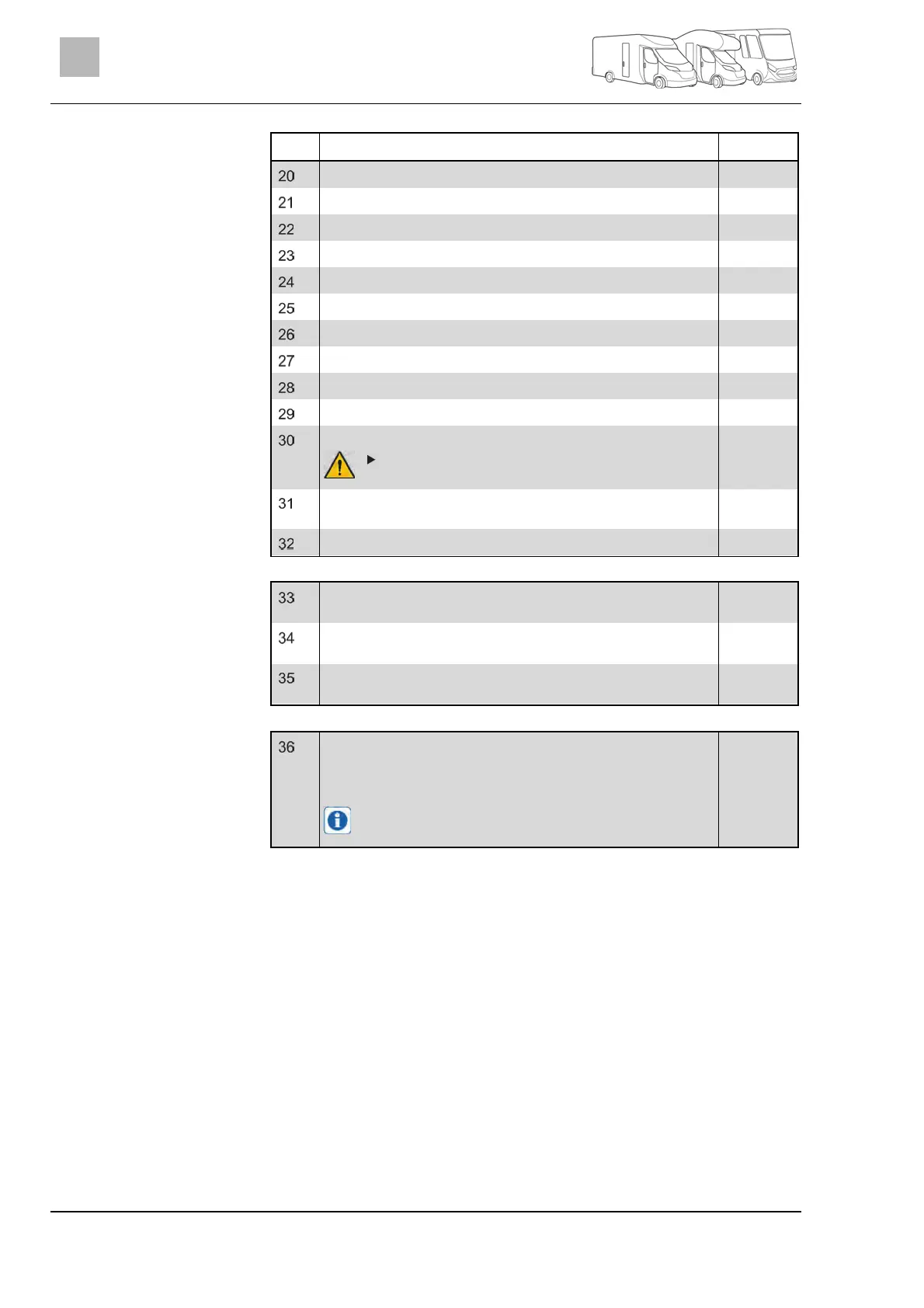Before the journey
32
Capron - 3141417 - 03/20 - EHG-0021-02EN
4
No. Checks Checked
Housing body, inside
Windows and skylights closed and locked
Television removed from the support and securely stored
Television antenna retracted (if one is built in)
Loose parts stored away or fixed in position
Open storage spaces empty
Sink cover is stored securely
Refrigerator door secured
Refrigerator set to 12 V operation
All drawers and flaps closed
Living area doors and sliding doors secured
Children's seats mounted to seats with three-point safety belts
Only forward-facing child restraint systems are per-
mitted.
Swivel seat locking device for driver's seat and front passen-
ger's seat locked
Shades in the driver's cabin opened and secured
Gas system
Gas bottles firmly fixed in the gas bottle compartment so that
they are unable to turn
If the gas bottles are not connected to the gas tube, always
place the protective cap on top
Regulator tap on the gas bottle and gas isolator taps are
closed
Electrical system
Check the battery voltage of the starter and living area battery
(see chapter 9). If the panel indicates that the battery voltage
is too low, the respective battery will need to be recharged.
Observe the notes and instructions in chapter 9
Commence journey with fully charged starter and
living area batteries.