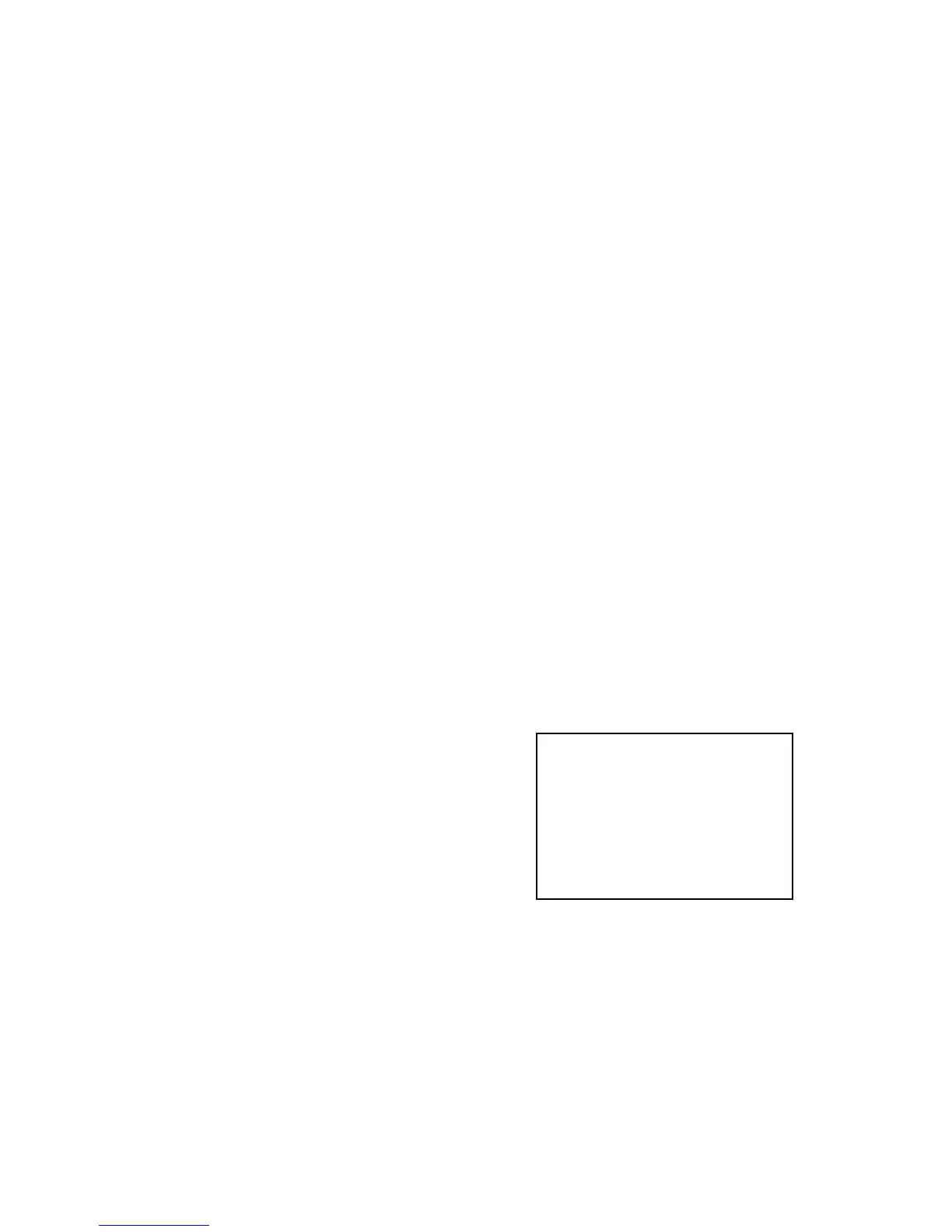8200-M585-O1 Rev D 210 Installation & Technical 26
KEYPAD FUNCTIONS, CONT.
Checkweigher (oPEr=4)
If the Checkweigher feature was selected and the PRESET key pressed, the ACCEPT and
UNDER annunciators will flash and the preset value for the minimum acceptable weight will
be displayed. Press the ENTER key if the displayed value is correct or use the numeric
keys and enter the new value and press the ENTER key. The ACCEPT and OVER
annunciators will now flash and the display will show the minimum value of weight over the
accepted range. As before, if the value shown is correct, press the ENTER key. If the value
is incorrect, enter the new value and press the ENTER key to save it. Note that this value
must be greater than the accept value. Remember that both the preset weight comparators
and checkweigher functions operate on the absolute value of weight ignoring the polarity.
After the second preset value is entered, the indicator will return to normal operation.
PRINT KEY
Pressing this key will initiate the transmission of weight and other data via the selected printer
output port (see Port= under Print menu). The first gross or net weight printed after the
gross weight has returned to “zero” will be added to the associated accumulator, and the
consecutive number will be incremented.
If the id= (ID Prompt) has been enabled during setup, when the PRINT key is pressed, the
indicator will prompt for an ID to be printed on the ticket.
If the A clr= is set to 1 (Yes), input up to 6 digits for the ID and then press the ENTER key
to complete the transaction. Upon pressing the ENTER key, the print function will occur.
If the A clr= is set to 0 (no), press the ENTER key to display the current ID. If ID
displayed is acceptable, press the ENTER key again to complete transaction. Otherwise,
input up to 6 digits for ID then press the ENTER key to complete the transaction. The print
function will occur after the ENTER key is pressed.
Note that the indicator will not respond to the Print command unless the weight display is
stable. If displaying gross weight, the only weight printed is gross weight. If displaying net
weight, the gross, tare, and net weights are printed.
The 210 includes support for visual tickets. Visual
tickets are designed by the PC based programs
Visual Print or nControl, then downloaded to the
indicator. Two programmable formats in addition to
the standard print tab settings are allowed.
Print formats are selected by using the and PRINT
keys in combination (refer to the key, and
PRINT key section for details).
NOTE: When the PRINT key is pressed, the
indicator looks for the selected format. If a visual
ticket is not found it reverts to the print tab settings.
TICKET EXAMPLE
#2
10:19 12/13/2012
100.00 lb G
20.00 lb T
80.00 lb N
0.00 lb GROSS ACCUM
272.00 lb NET ACCUM
