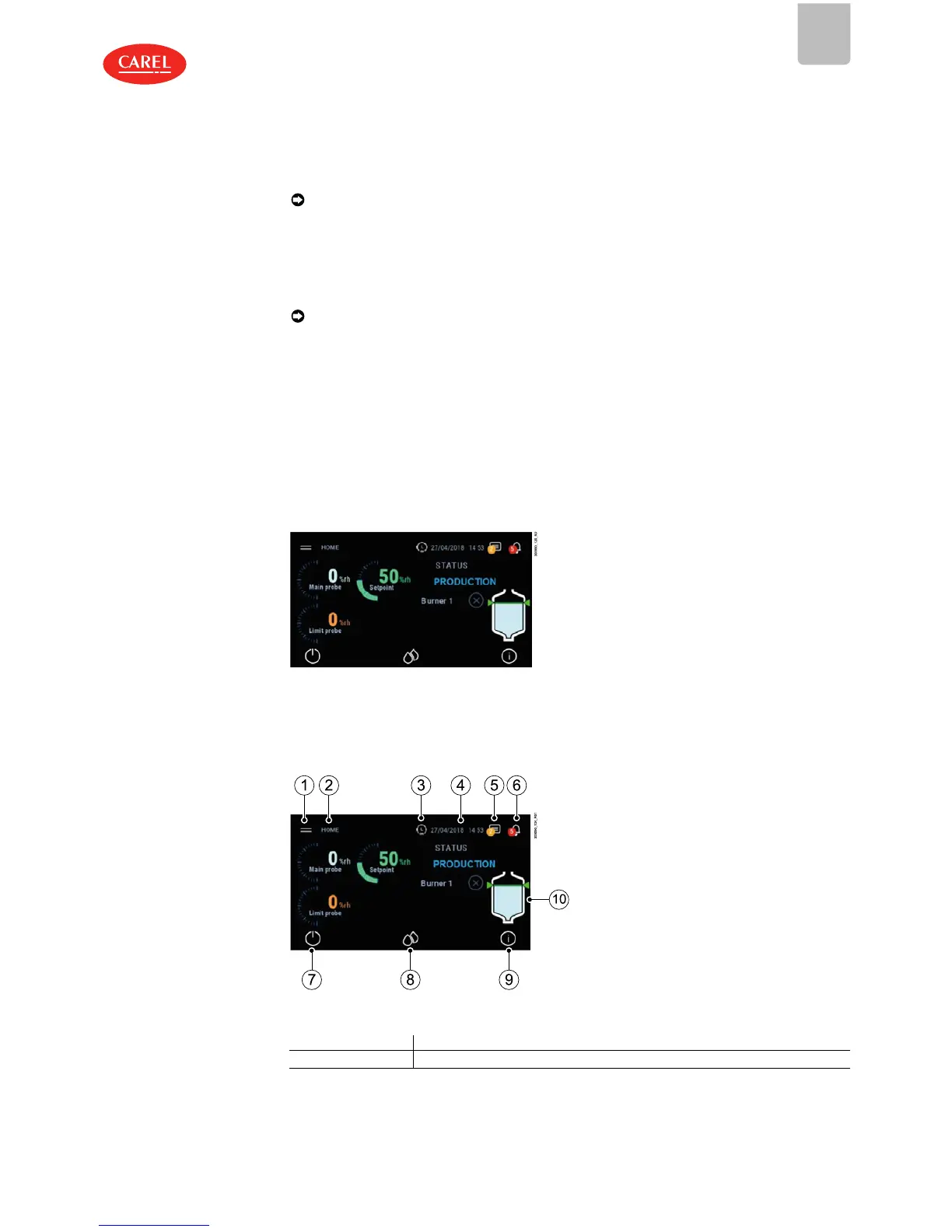Whenever the humidifier is started (switch moved from OFF to ON), an autotest procedure is run by
default to check operation of the level sensor and the appliance as a whole. The autotest procedure
involves a water fill cycle to above the high level (green LED), followed by a drain cycle until below the
minimum level (red LED). The procedure then refills the unit with water in order to restart production (if
required).
Note: all of the screens in the wizard (except for the language selection screen) remain on the display
until the user enters the settings.
4. OPERATION
The humidifier starts operating and the standard display is shown. If an alarm is active, the corresponding
icon (bell) comes on red, see the chapter “Alarms” for the complete list and description.
Note: model selection and configuration (only for non- configured replacement controllers). If
needing to replace the controller only (controller replacement part number) UGKA0D0040), the first
time the controller is powered on, the model will need to be set (capacity, power supply and
version).
6.3
Shutdown
l To avoid stagnation, drain the water from the boiler using the manual procedure.
l move the switch to 0, “OFF”.
6.4
Graphic terminal
The 4.3” touch graphic terminal has a graphic interface with coloured and animated icons. The contents of
the display can be scrolled up and down simply and intuitively.
Fig.6.a- home page
6.5
Touch Display
“HOME” menu
The “HOME” menu comprises information on the probes, the set point and external request signal.
Fig.6.b
Position Function
1 System menu
