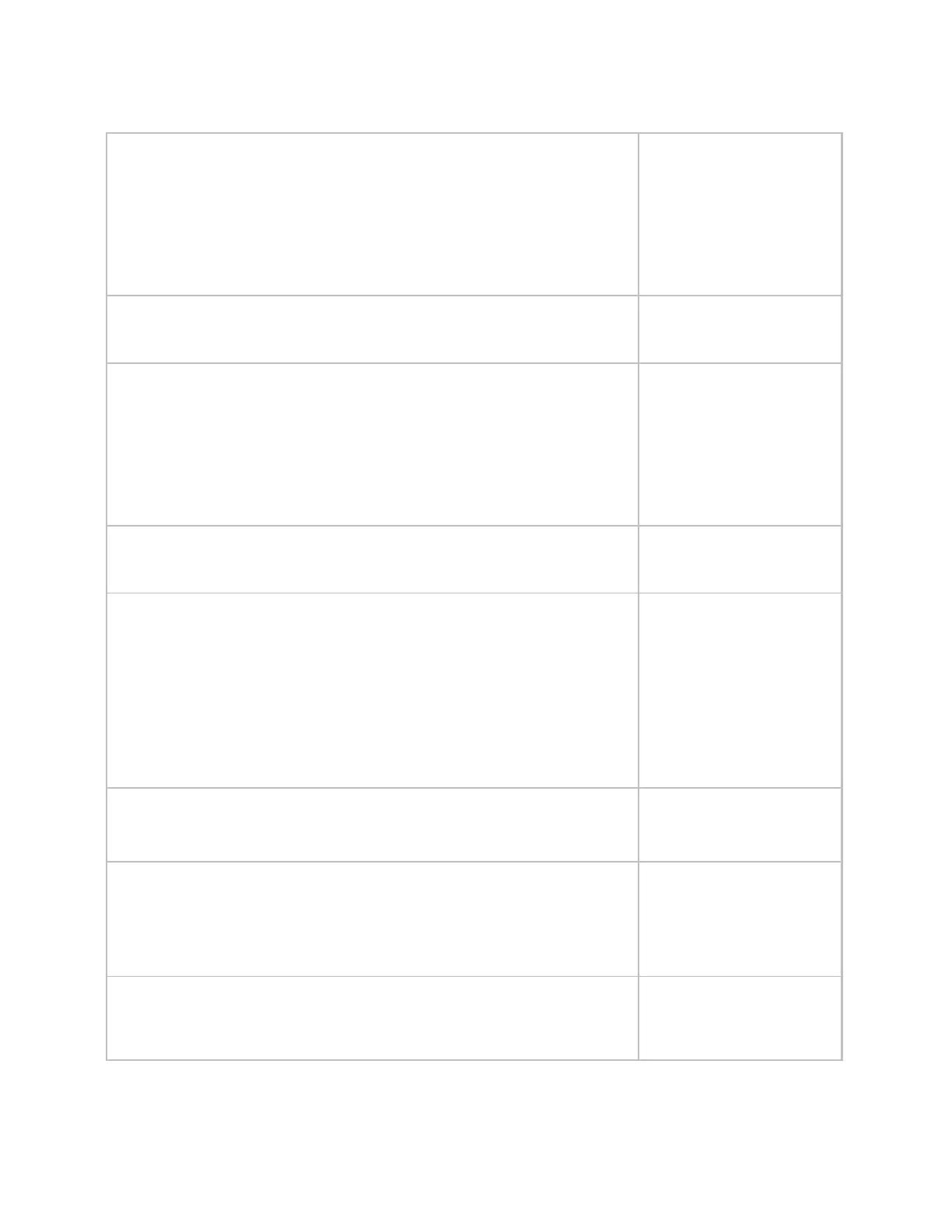Appendix A: RTU Open Points/Properties in i-Vu®/Field Assistant
RTU Open v3 CARRIER CORPORATION ©2019
Installation and Start-up Guide All rights reserved
66
– The usage of Input 5. You must also set
Input 5 Switch
Configuration
.
Options:
– The input is not used.
– Fire Safety device status. Inhibits operation when tripped.
– Proves supply fan operation.
– Indicates a dirty filter.
– Sets occupancy using a hardware contact.
– Disables mechanical cooling and electric or gas heating, when active.
D:
R:
Fire Shutdown
No Function
Fire Shutdown
Fan Status
Filter Status
Remote Occupancy
Door Contact
Input 5 Switch Configuration
– The normal (de-energized) state for the set of contacts
terminated at
.
D:
R:
NC
NO/NC (normally
open/normally closed)
– The usage of Input 8. You must also set
Input 8 Switch
Configuration
.
Options:
– The input is not used.
– Indicates enthalpy status (high or low).
– Proves supply fan operation.
– Indicates a dirty filter.
– Sets occupancy using a hardware contact.
– Sets occupancy using a hardware contact.
D:
R:
Enthalpy Switch
No Function
Enthalpy Switch
Fan Status
Filter Status
Remote Occupancy
Door Contact
– The normal (de-energized) state for the set of contacts
terminated at
.
D:
R:
NO
NO/NC (normally
open/normally closed)
– The usage of Input 9. You must also set
Input 9 Switch
Configuration
.
Options:
– The input is not used.
– Indicates high humidity condition.
– Proves supply fan operation.
– Indicates a dirty filter.
– Sets occupancy using a hardware contact.
– Sets occupancy using a hardware contact.
– Monitors the flame output from the Integrated Gas Control board. The
input detects if a flame is still present after heating has been disabled.
D:
R:
Humidistat
No Function
Humidistat
Fan Status
Filter Status
Remote Occupancy
Door Contact
IGC Override
– The normal (de-energized) state for the set of contacts
terminated at
.
If
is set to
, Input 9 Switch Configuration is
automatically set to NC and is not configurable.
D:
R:
NO
NO/NC (normally
open/normally closed)
- The type of local space temperature sensor. D:
R:
T55
T55
T56 (Use for T59)
SPT Sensor
None
ZS Sensor
The type of local space temperature sensor. D:
R:
None
ZS Base
ZS Plus
ZS Pro
