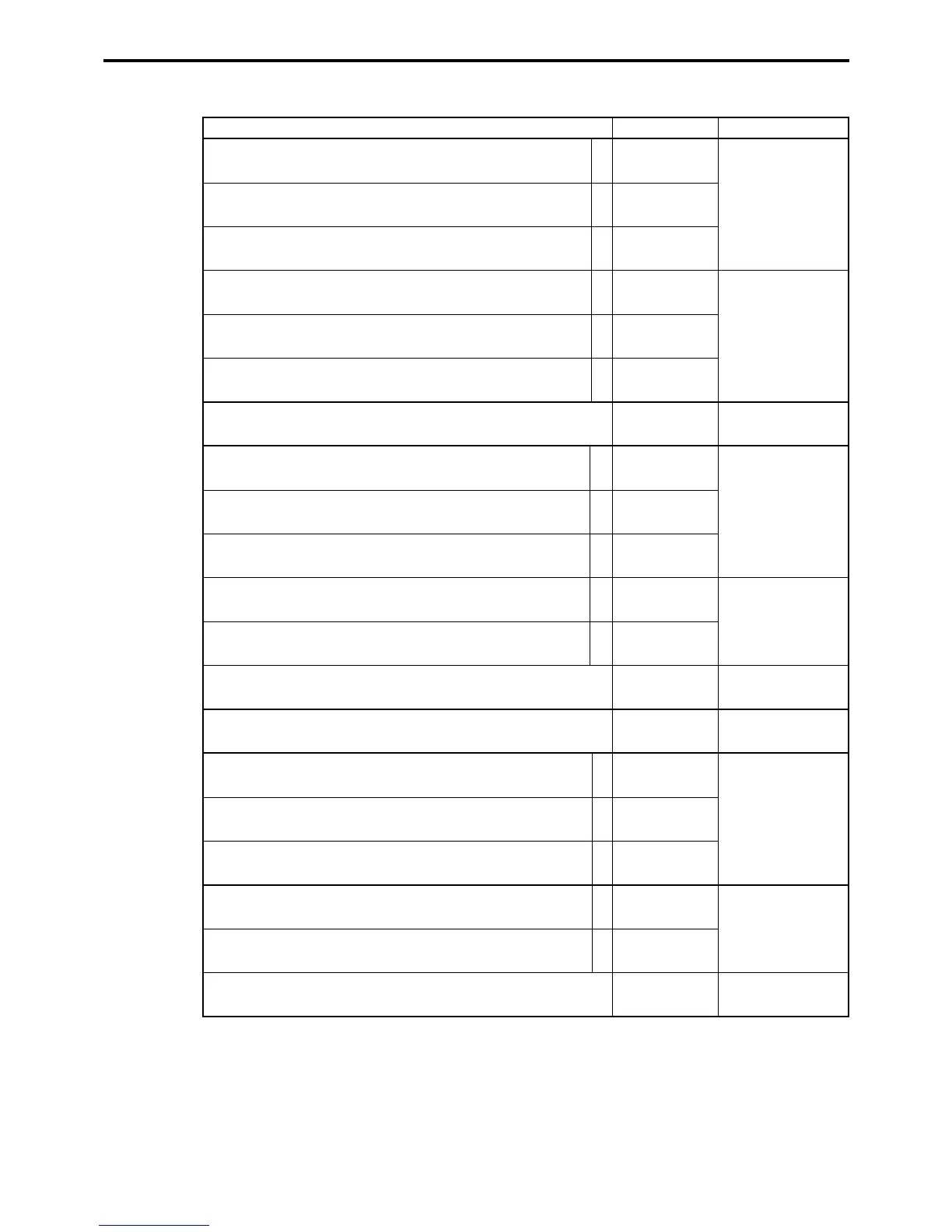P-208
Program 6
Record 06-067
Description Choice Program code
Enable to operate operator X/Z.
Enable to tray total.
Enable to operate subtotal.
Enable to operate receipt on / off.
Enable to operate TA/ST.
Enable to operate operator No.
Enable to operate MD/ST.
Enable to operate X.
Enable to operate X / For.
Enable to operate X / XX.
Enable to operate X/XXX.
Enable to operate Ketten Bon.
Enable to operate selective item ST.
Always “00”
Enable to operate new check.
Enable to operate old check.
Enable to operate new / old check.
Enable to operate add check.
Enable to operate separate check.
Always “00”
Yes = 0
No = 1
Yes = 0
No = 2
Yes = 0
No = 4
Yes = 0
No = 1
Yes = 0
No = 2
Yes = 0
No = 4
Yes = 0
No = 2
Yes = 0
No = 1
Yes = 0
No = 2
Yes = 0
No = 4
Yes = 0
No = 1
Yes = 0
No = 2
Yes = 0
No = 1
Yes = 0
No = 1
Yes = 0
No = 2
Yes = 0
No = 4
Yes = 0
No = 1
Yes = 0
No = 2
a
b
c
a
b
c
a
b
c
a
b
a
b
c
a
b
:
(a+b+c)
D
12
:
(a+b+c)
D
11
:
D
10
:
(a+b+c)
D
9
:
(a+b)
D
8
:
D
7
;;
D
6
D
5
:
(a+b+c)
D
4
:
(a+b)
D
3
;;
D
2
D
1
