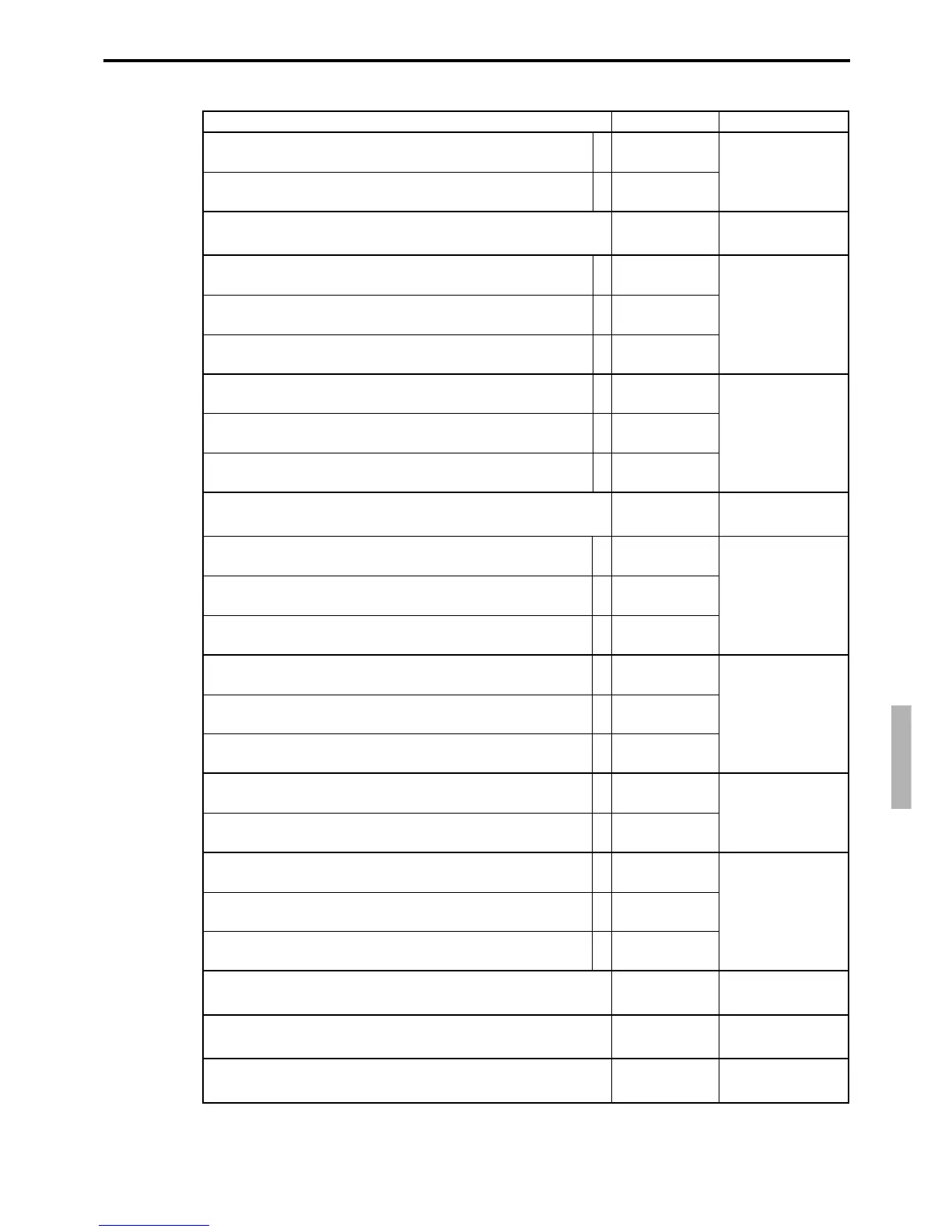P-209
TE-7000S/8000F/8500F Programming Manual
Record 07-067
Description Choice Program code
Enable to operate substitution.
Enable to operate house Bon.
Always “0”
Enable to operate operator open check.
Enable to operate media change.
Enable to operate seat number.
Enable to operate display on / off.
Enable to operate REG mode.
Enable to operate X/Z mode
Enable to operate PGM mode.
Enable to operate post entry.
Enable to operate round repeat.
Enable to operate eat-in.
Enable to operate takeout.
Enable to operate store.
Enable to operate recall.
Enable to operate reverse display.
Enable to operate electronic journal display.
Enable to operate home position.
Enable to operate display mode change.
Enable to operate dutch account.
Always “0”
Enable to operate all void of this transaction.
Enable to operate all void from the top of this receipt.
:
(a+b)
D
12
;
D
11
:
(a+b+c)
D
10
:
(a+b+c)
D
9
:
D
8
:
(a+b+c)
D
7
:
(a+b+c)
D
6
:
(a+b)
D
5
:
(a+b+c)
D
4
;
D
3
:
D
2
:
D
1
Yes = 0
No = 1
Yes = 0
No = 4
Yes = 0
No = 1
Yes = 0
No = 2
Yes = 0
No = 4
Yes = 0
No = 1
Yes = 0
No = 2
Yes = 0
No = 4
Yes = 0
No = 1
Yes = 0
No = 1
Yes = 0
No = 2
Yes = 0
No = 4
Yes = 0
No = 1
Yes = 0
No = 2
Yes = 0
No = 4
Yes = 0
No = 1
Yes = 0
No = 2
Yes = 0
No = 1
Yes = 0
No = 2
Yes = 0
No = 4
Yes = 0
No = 4
Yes = 0
No = 1
a
b
a
b
c
a
b
c
a
b
c
a
b
c
a
b
a
b
c
