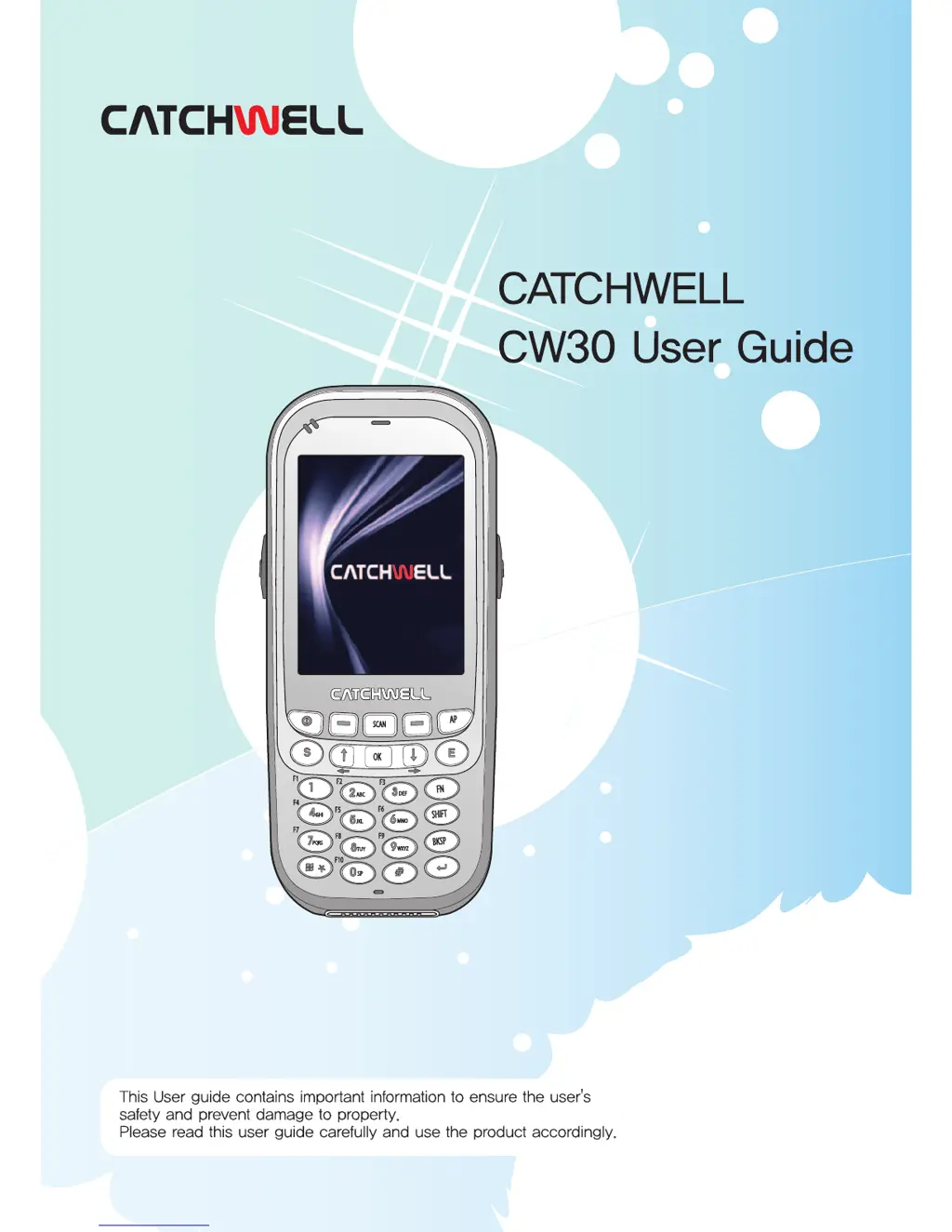P
pfowlerAug 20, 2025
Why is my Catchwell Cell Phone battery not charging?
- WwgonzalesAug 20, 2025
Your Catchwell Cell Phone battery might not be charging due to battery damage or failure. Try exchanging the battery and then perform a cold booting. Alternatively, the charge indicator might be blinking red, indicating improper placement in the cradle or a loose contact. Clean the connection area and try again.