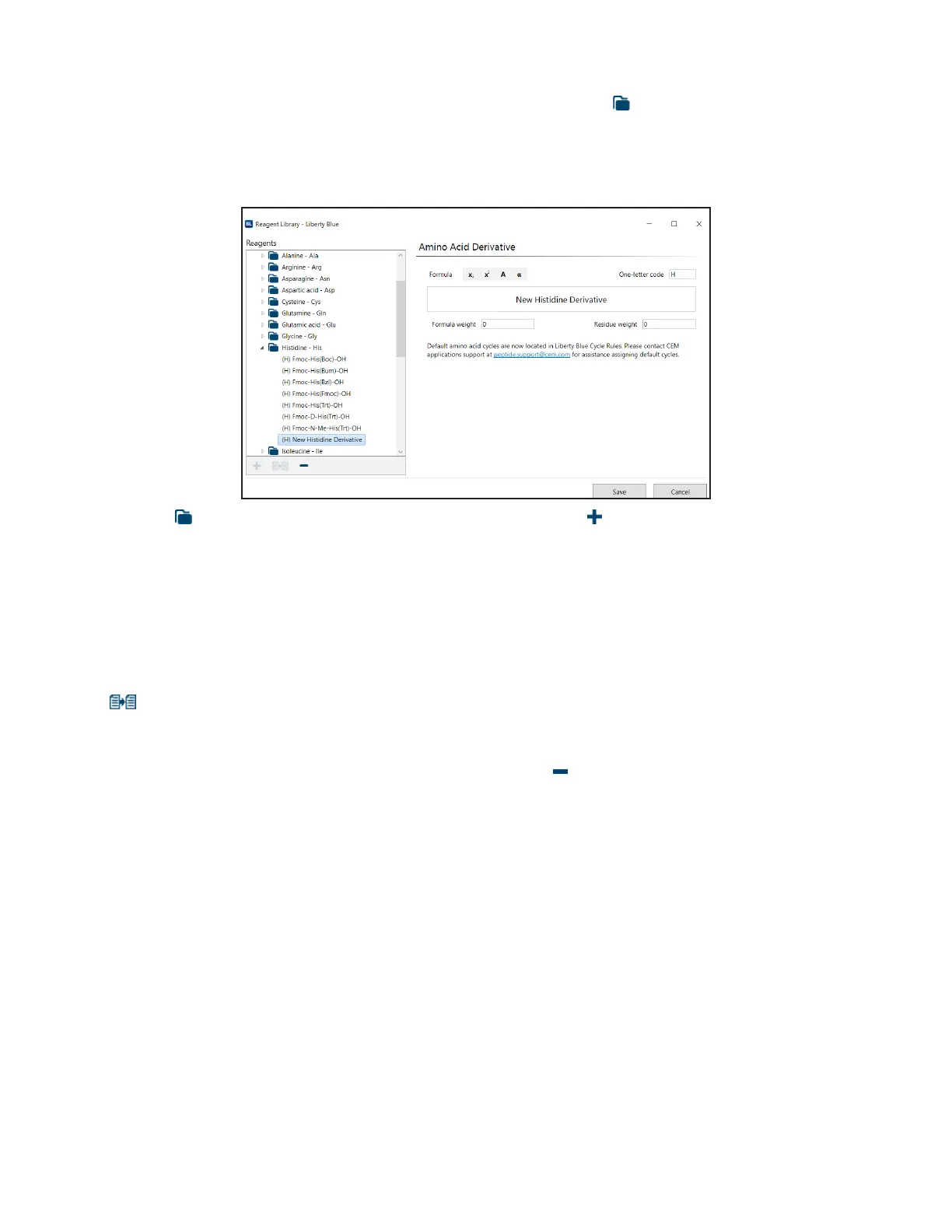51
Advanced Features
To create a new specic derivative:
1. Open the Amino Acid folder.
1.1. If the new derivative is a derivative of an existing amino acid, open the folder for the parent amino
acid, then proceed to step 2.
1.2. If the new derivative is not a derivative of an existing amino acid, select one of the External
(corresponding to external amino acid positions on the instrument) or Unusual - XXX folders in which
to add your new derivative.
2. With the folder for the parent amino acid type selected, click the New Specic Derivative button. A new
specic derivative will appear in the parent amino acid folder.
3. Enter the name, one-letter code, and other properties for the specic derivative; then click Save. By default, the
Single Coupling cycle will be assigned as the default for all scales and resin types. To assign a different default
cycle, a new cycle rule must be created.
Copying and Deleting Reagents
A new reagent can be created as a copy of an existing reagent by selecting a reagent from the list and clicking
the Duplicate Reagent button. When copying an existing specic derivative of an amino acid, the copy will be
created in the same parent amino acid folder.
To delete a reagent from the Library, select the reagent and click the Delete button. Select Yes to conrm the
deletion.
