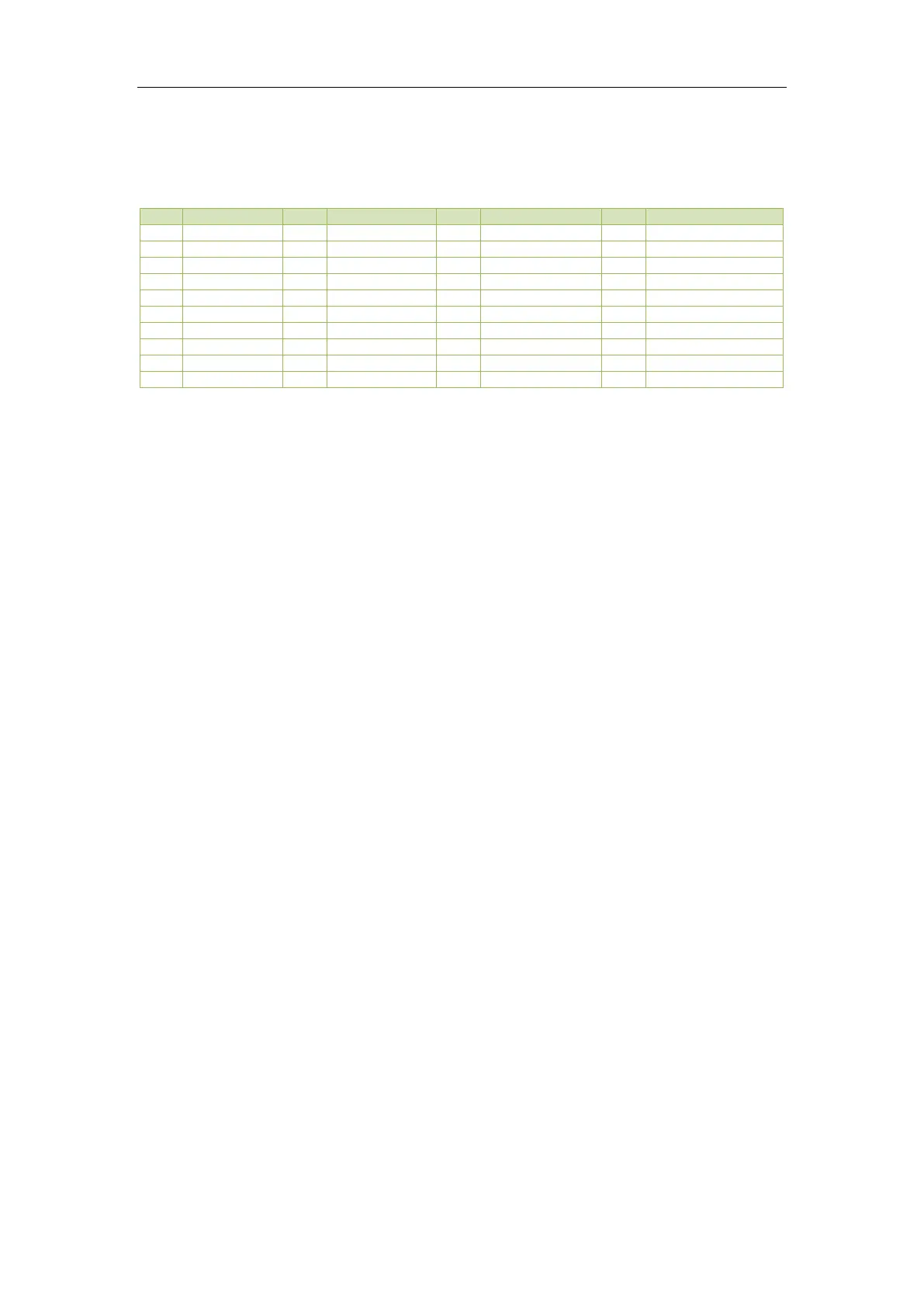CET Electric Technology
35
7) The Delimiter setup register supports two options, 1 and 2:
Option 1: “,” is used as the x1000 delimiter and “.” as the decimal point (e.g. 123,456,789.0).
Option 2: “ ” is used as the x1000 delimiter and “,” as the decimal point (e.g. 123 456 789,0).
8) The following table illustrates the parameters that can be selected for display in the Default Display
screen.
* Available in Firmware V1.00.06 or later
Table 3-14 Default Display Parameters
9) Setting SP LCD Alarm to On would make the LCD blink when there is an active Setpoint alarm, and
pressing any button would jump to the first SOE log screen.
10) Select Present to clear 3-Phase Total Energy registers, Phase A/B/C Energy registers, Tariff Energy
and Monthly Energy Log of the Present Month.
11) Select History to clear the Monthly Energy Log of the last 1 to 12 months, excluding the Monthly
Energy Log for the Present Month.