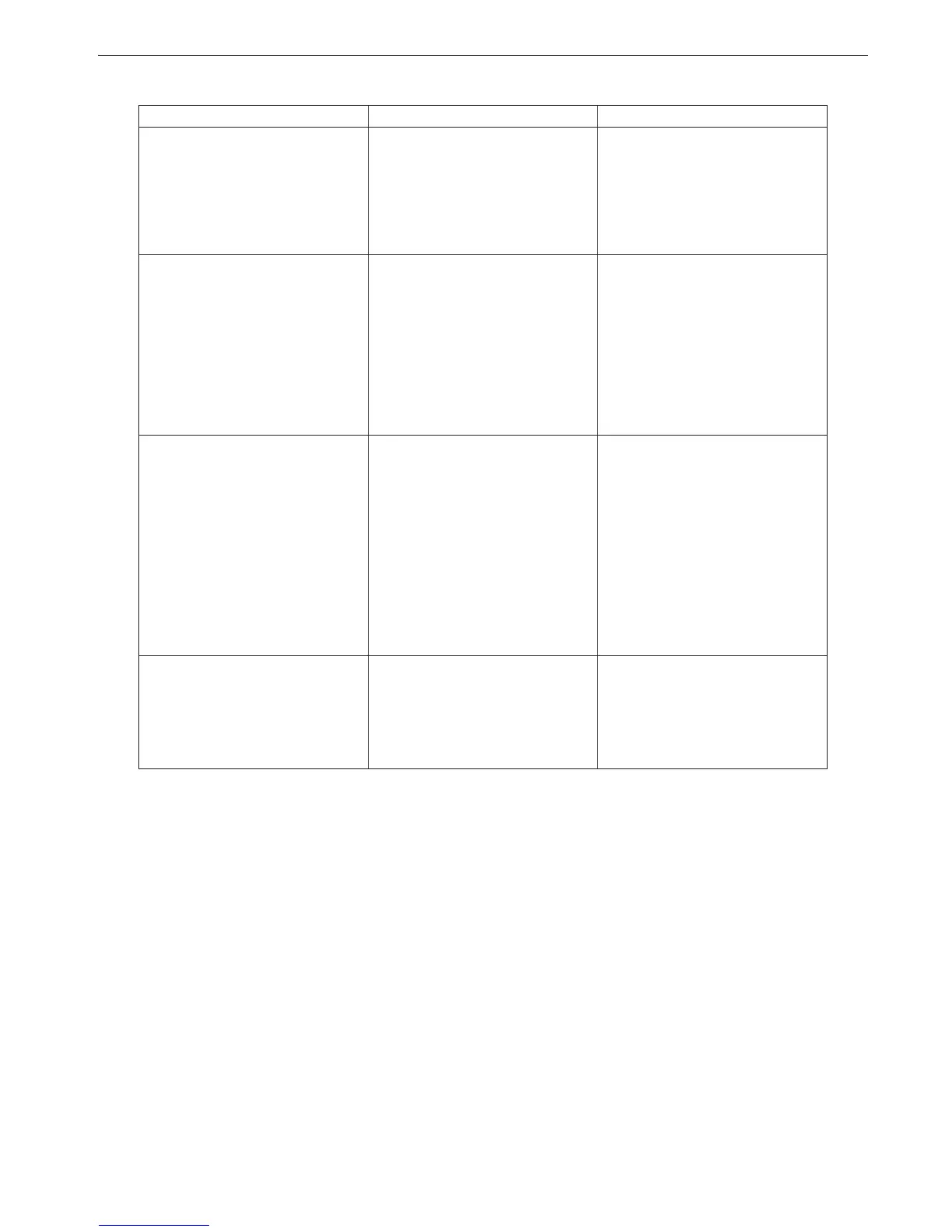Chore-Tronics® 3 Control Troubleshooting
MT2398C
115
Programming Troubleshooting Continued.....
Problem Possible Cause Possible Solution
Fan assigned to operate in Power
Mode only is running in Natural
Mode.
A.) A “Pot Not Responding” or a
“Pot Outside Limits” alarm
has occurred.
B.) Fan Switch in "Manual ON"
po
sition
A.) Find out cause of alarm and
correct. Pleas
e see Potentiometer
troubleshooting section for sug-
gestions.
B.) Move Switch to automatic
Fan anticipation feature is not
workin
g.
A.) Minimum Ventilation Fans
assigned to something other
than Minimum Ventilation
Timer, or no Timer at all.
B.) Other Fans (example: Stir
Fans) are alread
y operating
due to temperature settings.
A.) All Fans intended for mini-
mum ventilation must be
assigned
to the Minimum
Ventilation Timer.
B.) If any other Fans are operating
at the tim
e the Minimum Ven-
tilation Timer reaches its On
T
ime, the anticipation func-
tion is disabled.
Tunnel Curtain does not com-
pletely open when going into Tun-
nel Mode.
A.) If in the "Static Pressure"
screen th
e high Control limit
is set to something other than
.00 under Tunnel Mode, than
the Control will adjust the
Tunnel Curtain for static
pressure.
B.) Limit Switches on Curtain
ma
chine are not set properly
C.) Problem with Curtain and/or
cabling.
A.) To stop Static Pressure Con-
trol on the tunnel, set the high
stati
c pressure limit to .00
under Tunnel Mode in the
(Main Menu) "Static Pres-
sure" screen.
B.) Check limit switches and
adjust as
necessary.
C.) Correct cabling and/or Curtain
probl
em.
Tunnel Curtain opens completely
before adju
sting to static pressure.
A.) Tunnel Curtain speed and/or
full movement distance improp-
erly entered in the "Setup" screen
B.) .00" static pressure setting in
the
(Main Menu) "Static Pres-
sure screen".
A.) Correct Tunnel Curtain speed
and
/or full movement numbers.
B.) Set desired static pressure set-
tings for Tunnel Mode