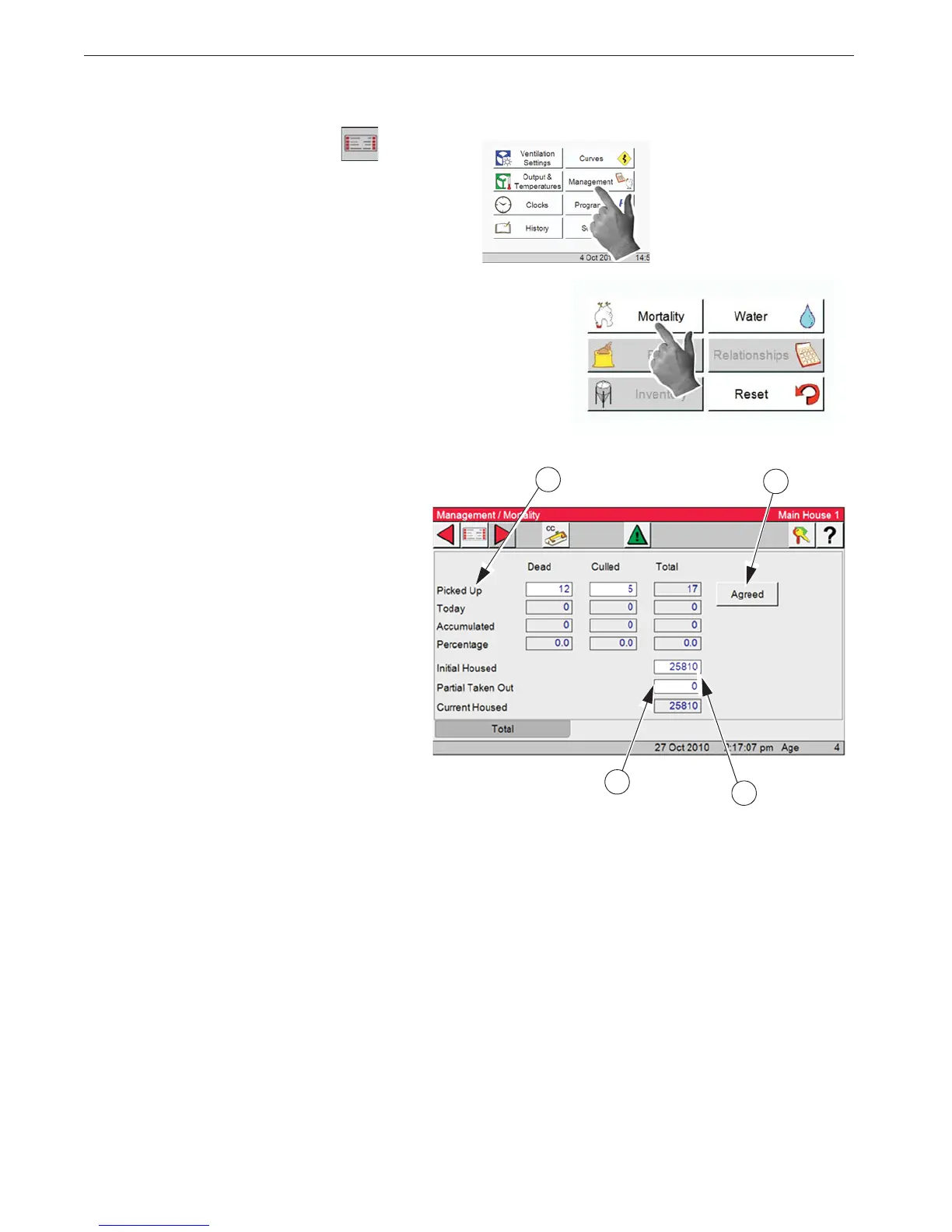1. Select the Main menu button.
2. Select the Management Button.
3. Select the Mortality button.
4. Picked Up- The number of dead and culled animals collect-
ed is entered on the Picked Up line. Select the Agreed button
and the number(s) entered in the picked up line will be added
to the Today and the Accum lines. The %Mort and the Curr
(Current) Housed will be recalculated. The total daily mortality will also appear in the Daily History-
Production screen.
5. Agreed- When the Agreed button is
selected, the number(s) entered in the
picked up line will be added to the Today
and the Accum lines, the % Mort and the
Curr (Current) Housed will be recalcu-
lated, and the total daily mortality will
also appear in the Daily History-Produc-
tion screen.
6. Partial Taken Out- This is used if
live birds/animals are removed for any
reason other than dead or culled.
7. Initial Housed number- must be entered first.
4
5
6
7