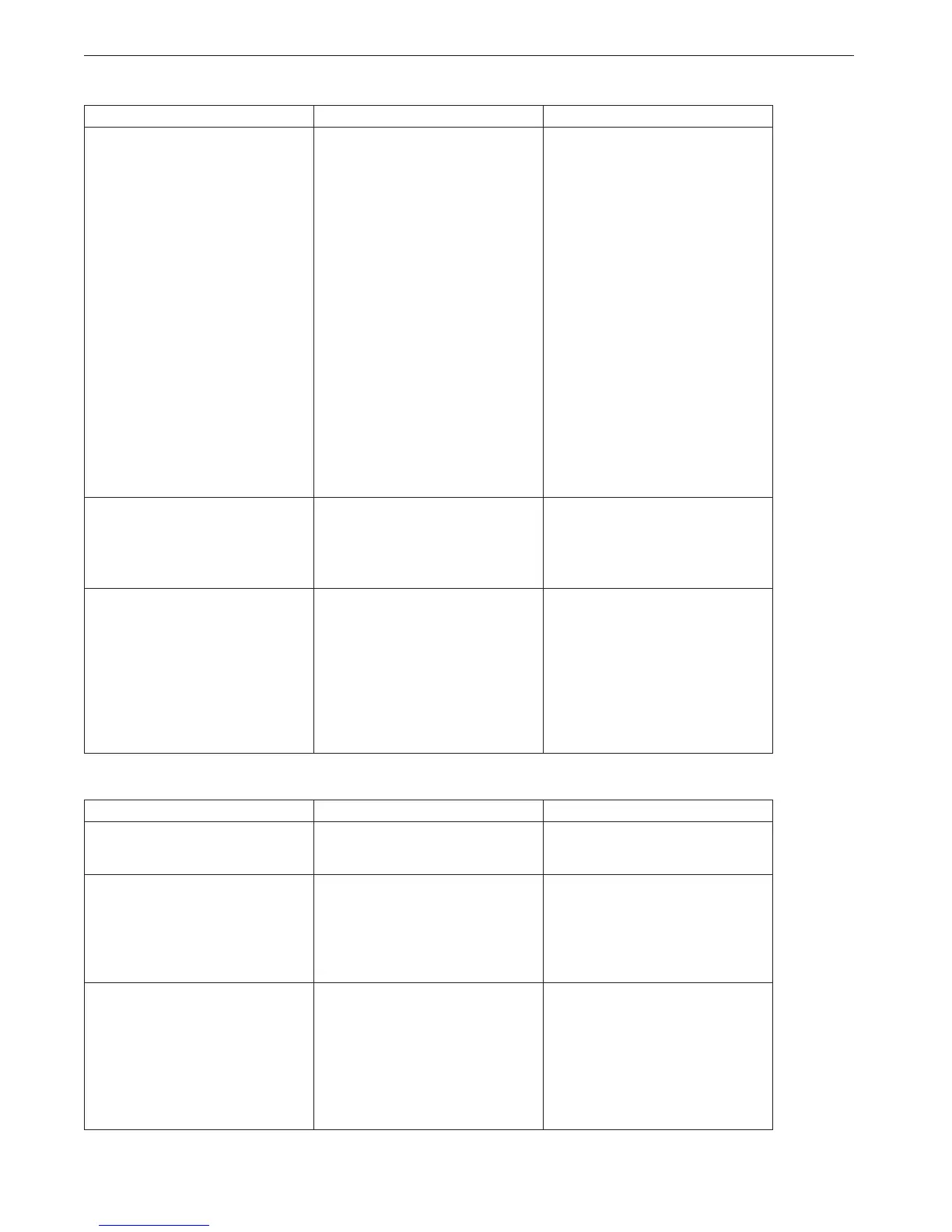Problem Possible Cause Possible Solution
Tunnel Curtain opens in Power
Mode.
A.) Power-Tunnel Mode Transi-
tion.
B.) High static pressure alarm
safety
feature has taken over.
C.) Additional inlet area through
the Tunnel Curtain feature has
taken over.
A.) Normal Operation
B.) Static pressure had quickly
bu
ilt to above 0.20” and
stayed there for over the wind
delay setting. Tunnel Curtain
will open to maintain a static
pressure of between 0.18 and
0.20.” This is usually accom-
panied by a high static pres-
sure alarm. Find cause of
hi
gh static pressure and cor-
rect.
C.) Normal operation. Whenever
th
e air Inlets do not provide
enough air, the Tunnel Cur-
tain will also open enough to
m
aintain static pressure
within the Power Mode lim-
its.
When half-house brooding the
Mini
mum Rel. alarm is continu-
ally going off. The Sensor(s) indi-
cated are always in the non-brood
end.
One or more non-brood end Sen-
sors are assigned as Mode Sensors
and/or
there are non-brood sen-
sors assigned to the power mode
sensors
in the Alarms Screen.
Remove non-brood Sensor(s) as
Mod
e Sensors when brooding.
Sensor(s) can still be assigned to
heaters, etc. to keep non-brood
end temperature above freezing.
It is a cool-breezy day, and when
the Con
trol goes into Natural
Mode the Curtains open to the
first opening position (example:
12 inches on a 48-inch Curtain).
After about 30 seconds the Con-
trol goes back into Power Mode
and the
Curtains close right back
up. It does this several times.
Normal Operation If the temperature drops .6× F in
th
e first two minutes, the Curtains
are given a continuous close sig-
nal and the Control goes back into
Power
Mode. This is the quick
temperature check as described in
the Mode Transitions, "Power to
Natural", section of this Manual.
Troubleshooting Chore-Tronics® 3 Control
116
MT2398C
Programming Trouble Shooting Continued.....
Equipment and Potentiometer Troubleshooti
ng
Problem Possible Cause Possible Solution
Display difficult to read. A.) Back light on display board
unplugged or defective.
A). Check two wire plug on Dis-
play board. Replace if defec-
tive.
Display Completely Blank. A.) Flat cable(s) between KB
board and Di
splay board is
unplugged or defective.
B.) Defective Display board.
C.) Defective HI board.
D.) Defective KB Board
A). Check flat cable connections.
Replace cable if
defective.
B). Replace Display Board.
C). Replace KD Board.
D.)Replace KB Board
The Control says that the pressure
in
the house is .00" and will not
move.
There is a wire connection prob-
lem between the static pressure
monitor
and the IO board. When
the static pressure monitor is dis-
connected from the IO Board the
Con
trol defaults to a reading of
.00"
Check for wires being switched,
broken
wires, wires not making a
good connection, etc. An easy
way to remember the wiring is
that the red wire is connected to
the positive terminal of both the
IO board and the static pressure
monitor.