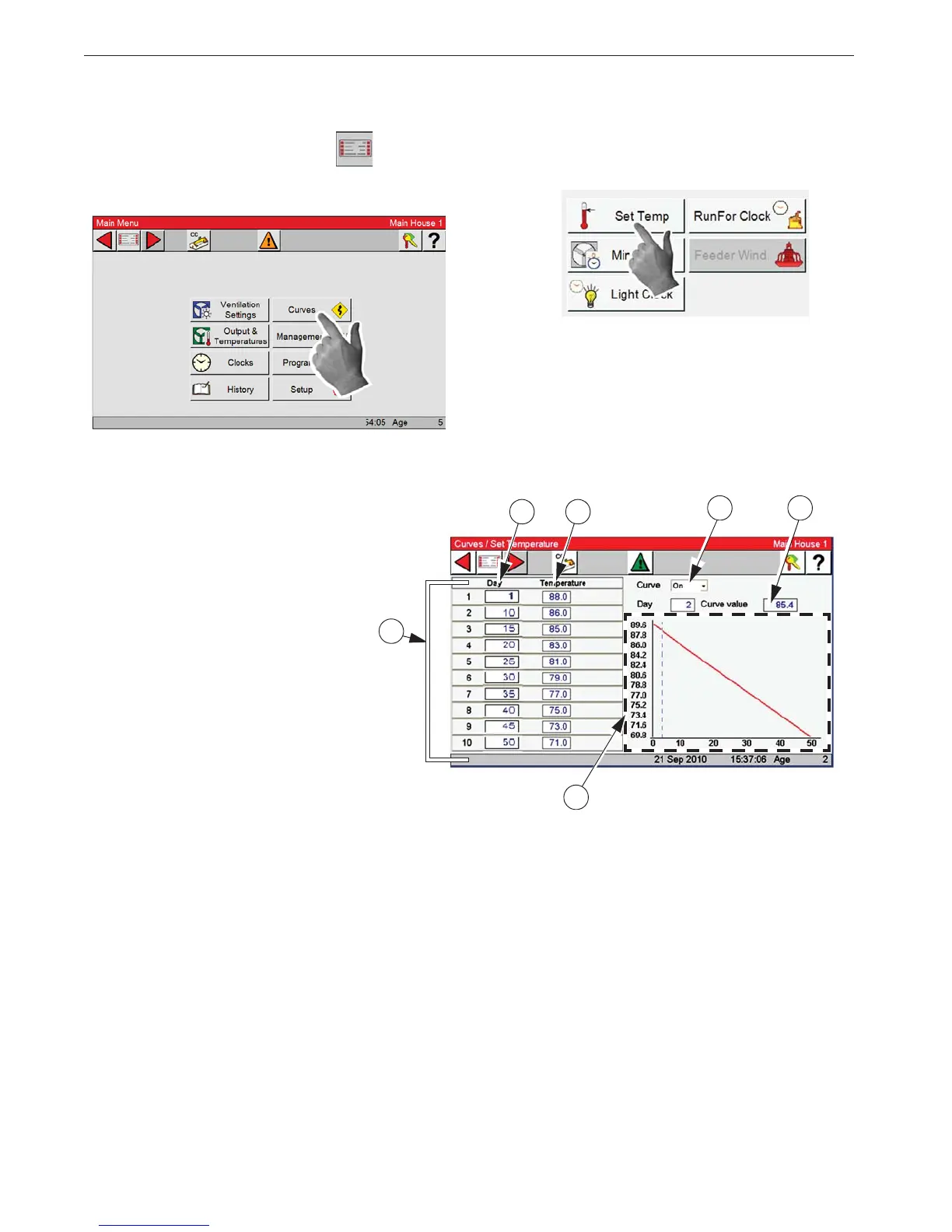1. Select the Main menu button.
2. Select the Curves Button.
3. Select the Set Temp button.
There are several terms that need to be defined in order to understand the Set Temperature Curve
Screen.....
4. A "curve" is a listing of up to 10 points
in time (bend points) that defines how
you want a parameter to automatically
vary as the animals grow. Turn curves
on here.
5. Curve Value- This indicates the current
value(s) of the specified curve.
6. The Bend Points (BPs)- are points on
the curve that define the curve. The
curve values are adjusted between the
Bend Points. The bend point values are
the exact values at midnight of the day # of each Bend Point. The curve takes over when you turn
the curve "on" and the day number is equal to or greater than the day number assigned to BP #1.
7. Day- The intention is that the day # is age of the animals. Negative days (down to - 7) are allowed
if it is desired to preheat the house, for example, prior to the arrival of the animals. The day # of a
BP can also be negative, if desired. Changing the day # in any screen that shows the day number,
will change the day # in all the other screens that show the day #.
8. Temperature- is the temperature you want the Set temp.to be at 12:00am on a specific day. Based
on the bend points setting the temperature increase or decrease between bend points.
9. The graphs on the right side of Set temperature screen shows the progress of the curve. The dashed
line indicated the current day number of the curve.
4 5
6
7 8
9