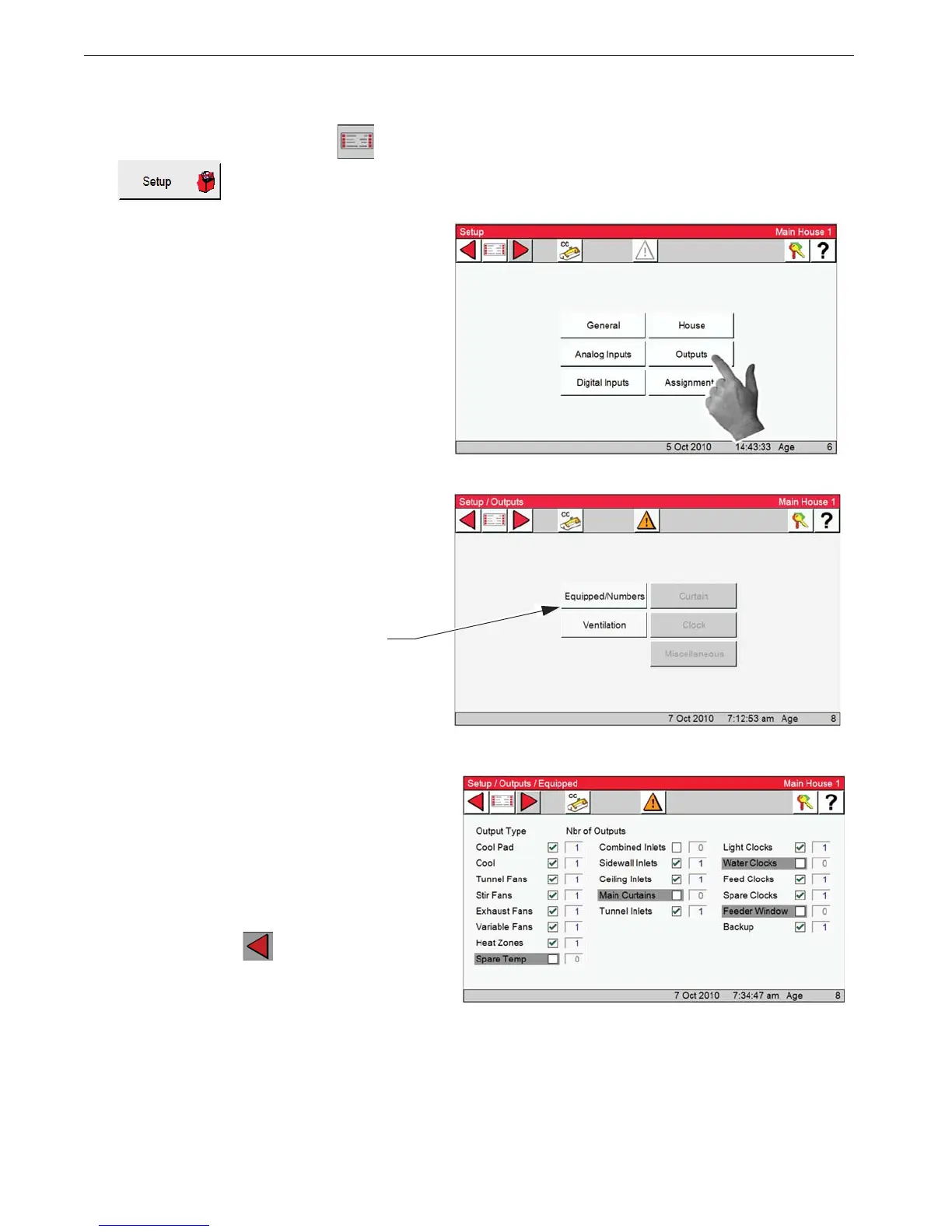1. Select the Main menu button. Select the Setup but-
ton from the Main Menu screen.
2. Press the Outputs button
Some of the buttons on this screen may be
grayed out at this point of the setup.
1. Press the Outputs button
Some of the buttons on this screen may be
grayed out at this point of the setup.
2. Press the Equipped/Numbers button
Some of the buttons on this screen may be
grayed out at this point of the setup.
3. In this screen the Control is told what equip-
ment it is connected to: Fans, Curtains, Inlets,
clock type and backup relays. The Nbr. Of Out-
puts column is read only and will be filled in as
Setup continues.
4. Select the Back button to return to the
Setup/Output screen.
Continued to next page.....