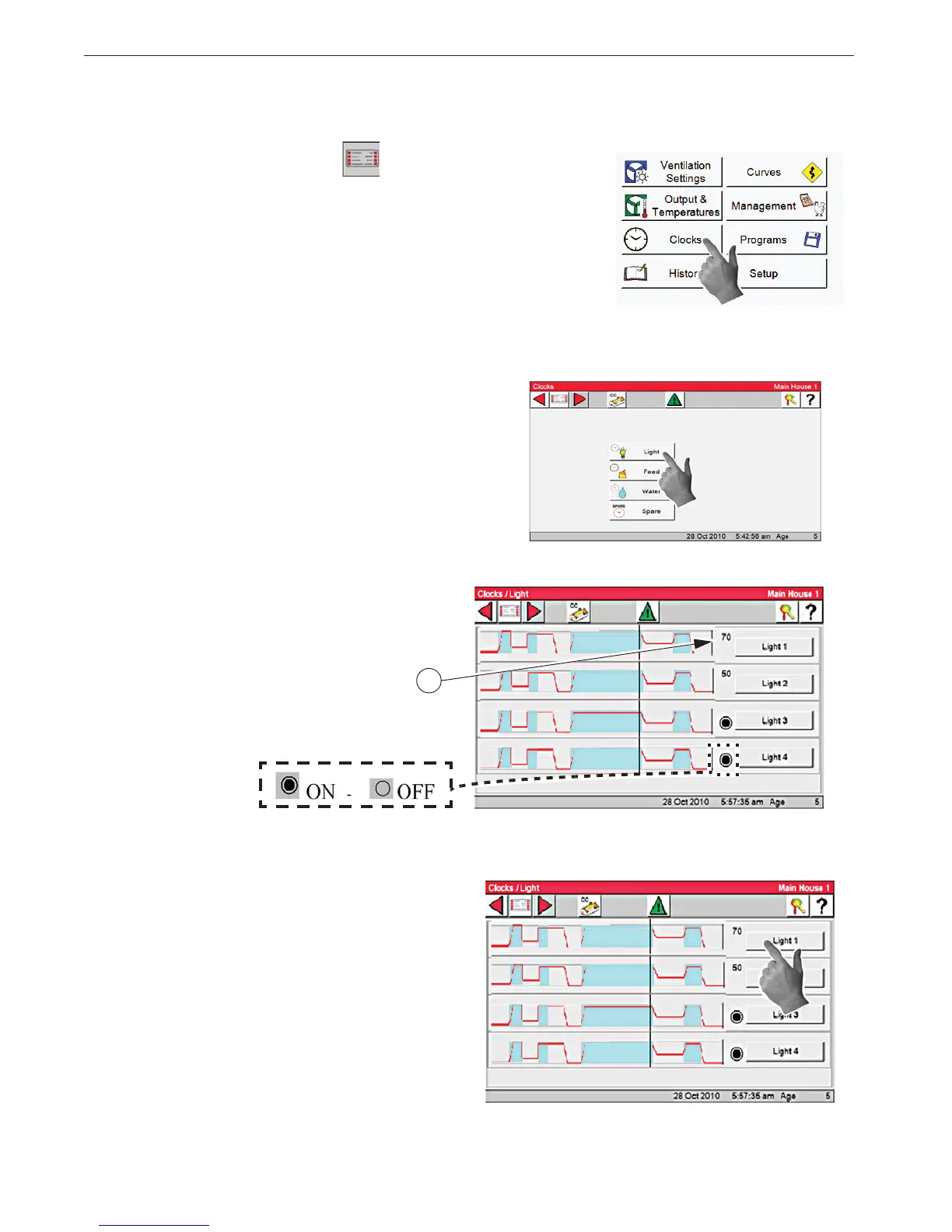and Feed Curves are assigned to their specific Clock in theses screens.
1. Select the Light button.
This screen displays all the Light Clocks assigned to re-
lays and/or analog outputs. Each Light Clock button is as-
signed to a particular Light Clock.
3. If a Dimmer is used the current light
level percent is displayed.
2. A number or icon is displayed to the left of the
Light clock buttons.
3
4. If no dimmer is used, the icon shows if the lights are On
or Off.
5. To access the settings for each Light Clock press
the desired Light button. Press the Light 1 button.