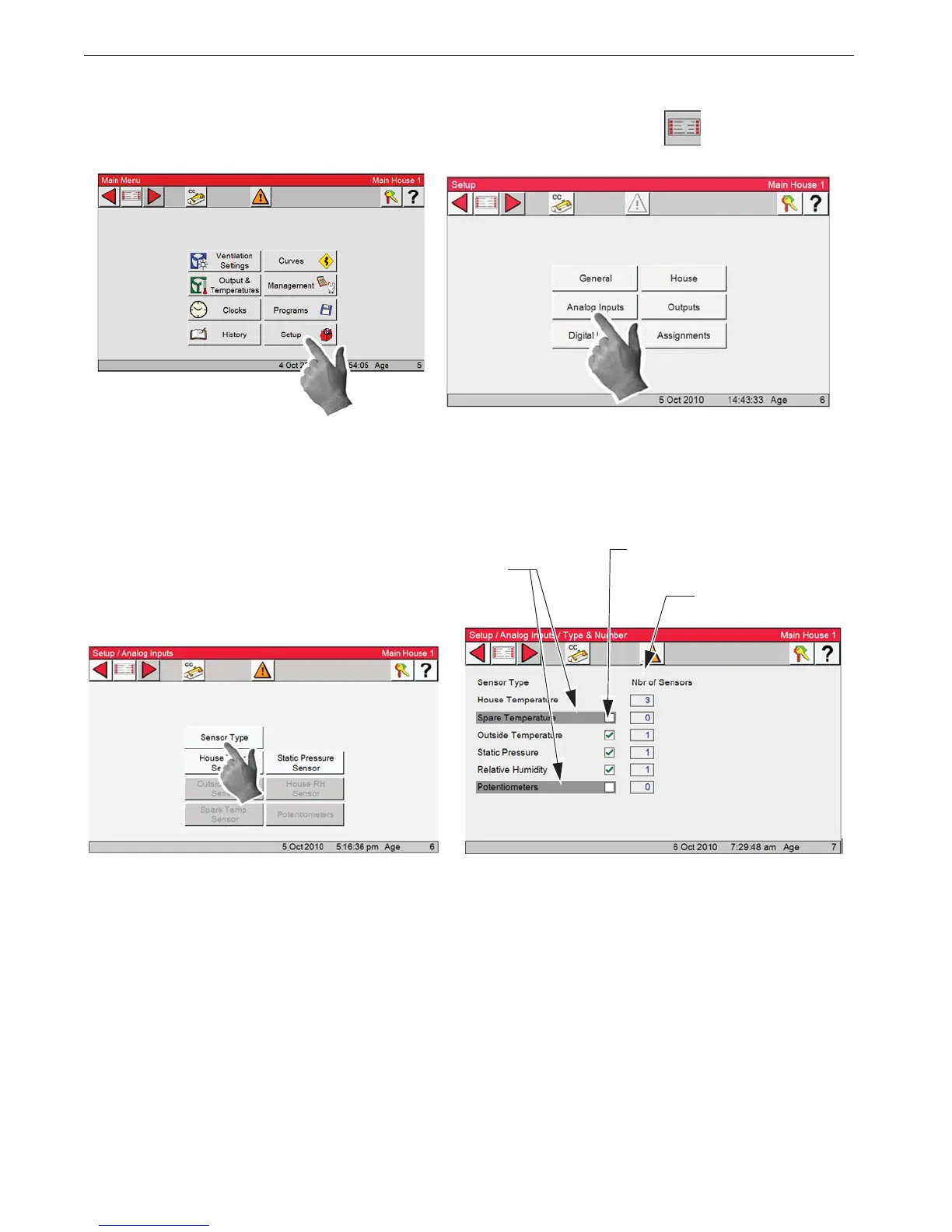1. Select the Sensor Type button
In this screen you choose what type of Analog
Inputs (temperature sensors, relative humidity
sensor, and potentiometers) are connected to
the Control. The Static Pressure Sensor and
House Temperature Sensors 1-3 come from
the factory pre-assigned.
2.
Enter Sensor Types installed
Select the box to the left of the sensor types in-
stalled. When a Sensor type is grayed out, that
specific item cannot be selected.
The number of specific sensors (Nbr Sensors)
will be added as you continue with setup.
Grayed out (Cannot select)
Sensor Types
Installed
Number of Sensors