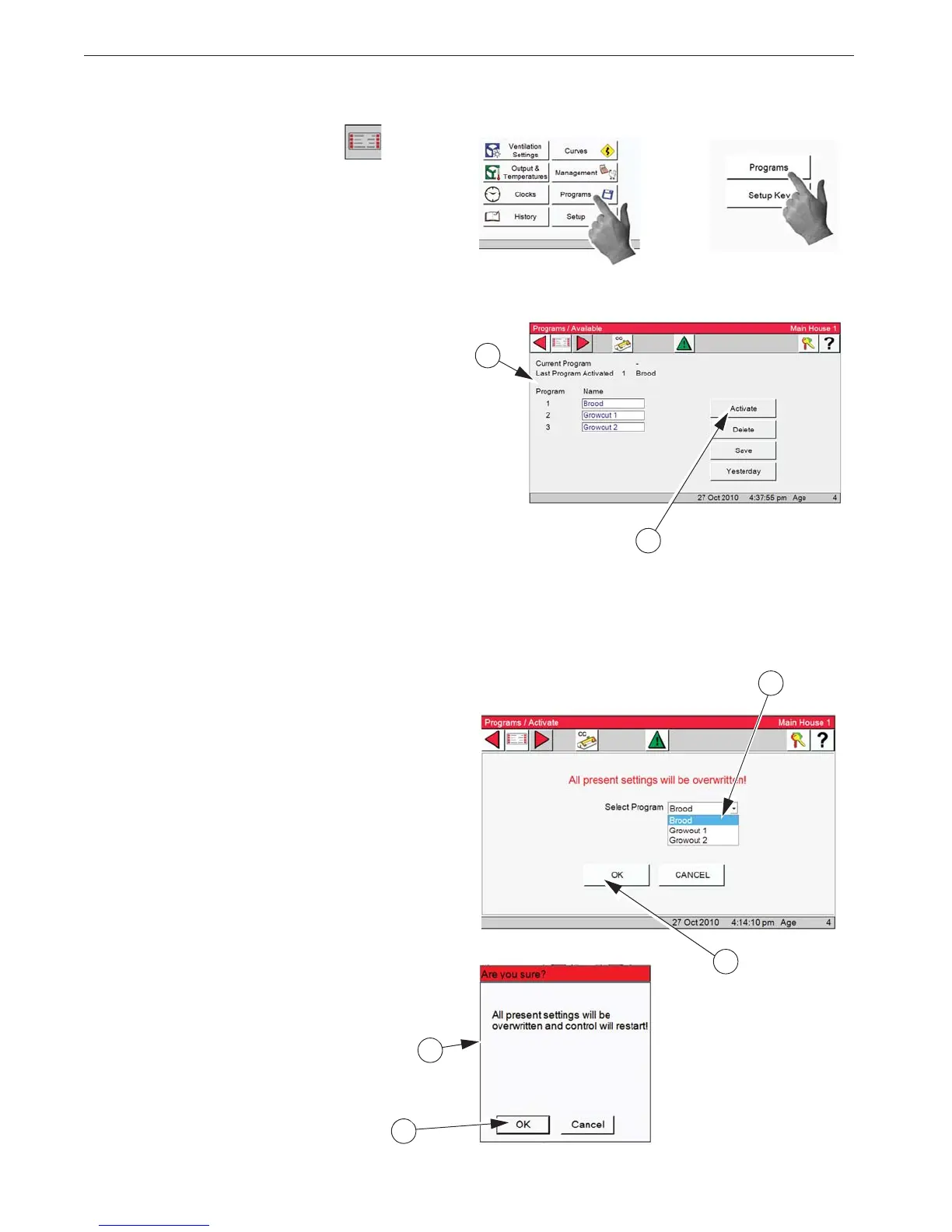1. Select the Main menu button.
2. Select the Programs Button.
3. Select the Programs button.
4. In this screen you can choose from available
Programs already programmed into the Con-
trol.
You then can choose an action for each program
as follows: Activate Program Settings, Delete
Program Settings, Save Program Settings, Yes-
terday's Settings. This is a very powerful screen
that allows the user to store up to 6 complete
setups of the Control that can be re-activated at
any time.
4
5. Select the Activate button from the Programs / Setup Key screen.
The Programs / Activate screen will open.
6. Select the desired saved program from the
drop down.
7. Select the OK button.
8. A window will open to ask you if you are sure
you want to continue and that all control set-
tings will be overwritten. Select OK to contin-
ue with the activation or Cancel to cancel the
activation of the program.
9. If OK is selected the control will restart with
all the selected program settings.