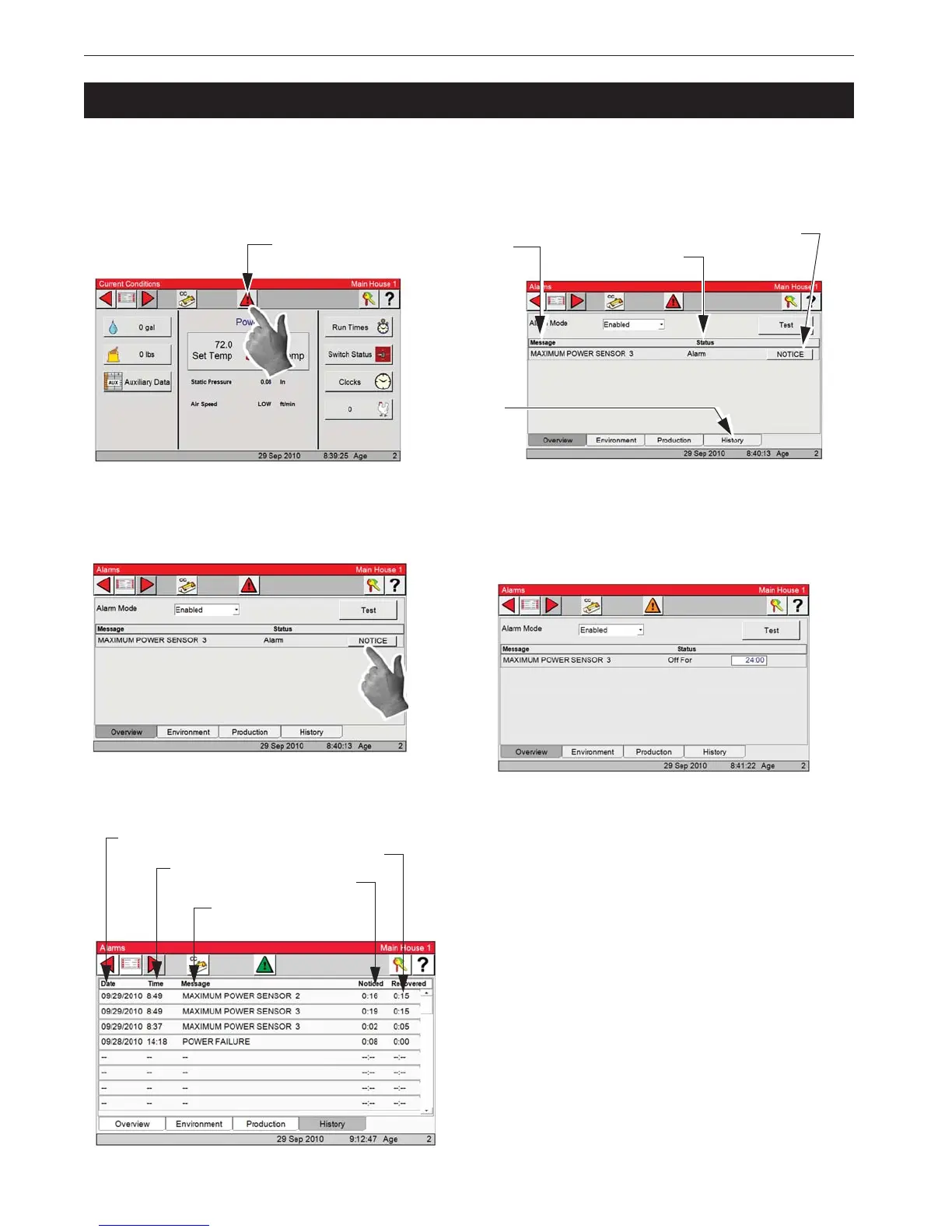Alarms Button
Message
Alarm Status
Notice Button
From any screen you can select the Alarm but-
ton. This will take you to the Alarm Overview
screen.
Alarm Overview Screen- In the Alarm Over-
view screen an Alarm is listed in three columns.
Message (Type of alarm), Status (Alarm, Recov-
ered and Off For) and a Notice button.
History
Tab
Active Alarm- Select the Notice Button to notice
the Alarm
If the alarm condition is still active, Off For x:xx
will be displayed in the Status column. The specific
alarm will be inactive until it has recovered to with-
in its normal range, at that point the alarm will be
sent to the Alarm History (See below left).