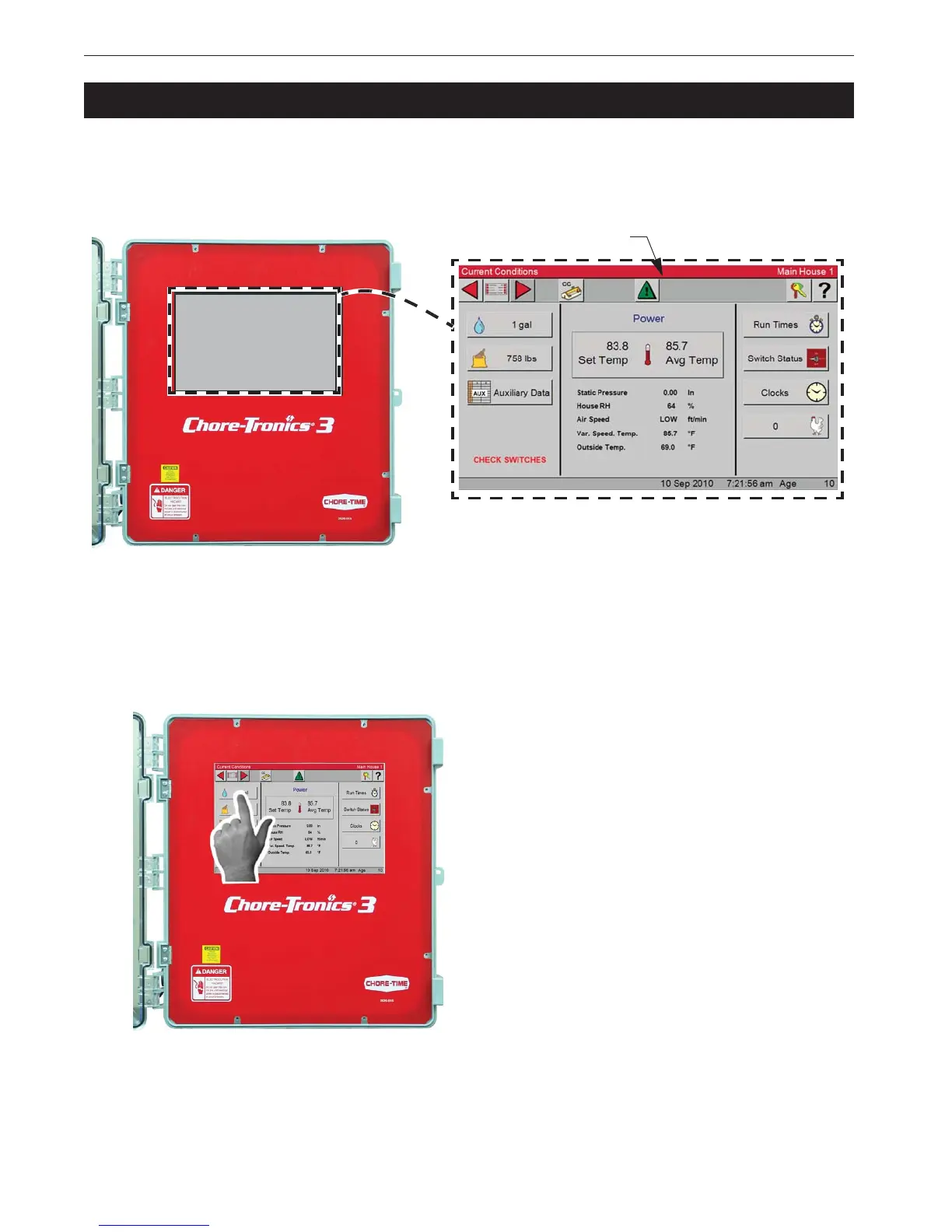Introduction to the Control
Introduction to the Control Chore-Tronics® 3 Control
6
MT2398C
Display Screen
The display screen is a 10.1 in. Full Color Touch screen. This screen will display the requested
information when an Icon on the Touch Screen is pressed. The Display Screen always remains lit. When
the Control is left dormant, the Current Conditions Screen will be visible.
Figure 1. Display Screen
Display Screen
Navigation
Navigating the Control can be done in one of two ways.
Navigating option 1. (Touch)- Touch the Icon or simulated button displayed on the screen with your
finger or stylus.
Figure 2. Navigation-Touch
