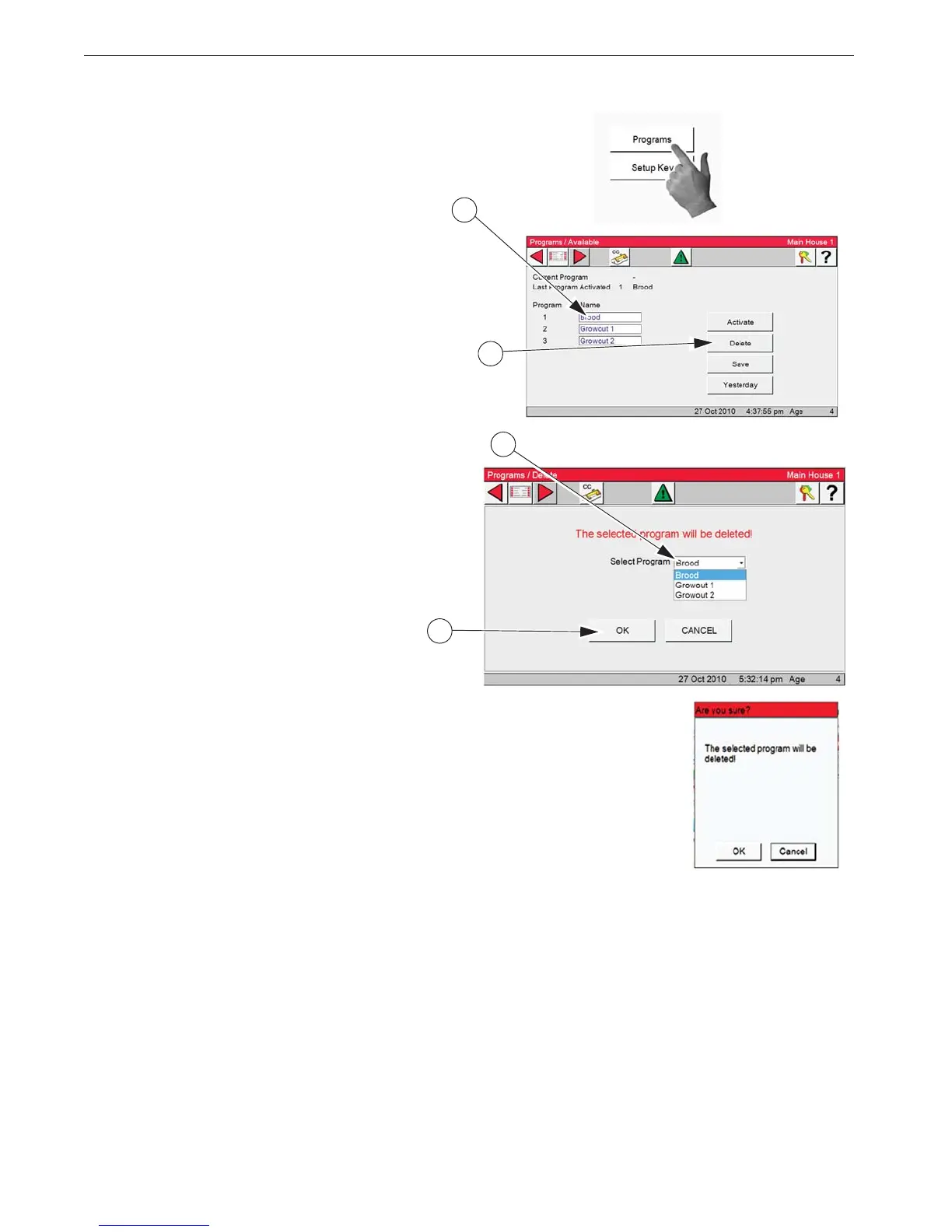1. Press the Programs Screen/ Programs Button
2. Programs Available- Choose from available Pro-
grams already programmed into the Control.
3. Choose Delete from action choices.
4. Select the OK button.
5. A window will open to ask you if you are sure
you want to delete the selected program.
3
4
6. A window will open to ask you if you are sure you want to delete
the selected program. Select OK to delete the program or Cancel
to stop the operation.
This Does Not delete the current setting in the Control, just the saved program.
In the Program / Available screen Program 1 ( Brood ) has been removed from the list.
2