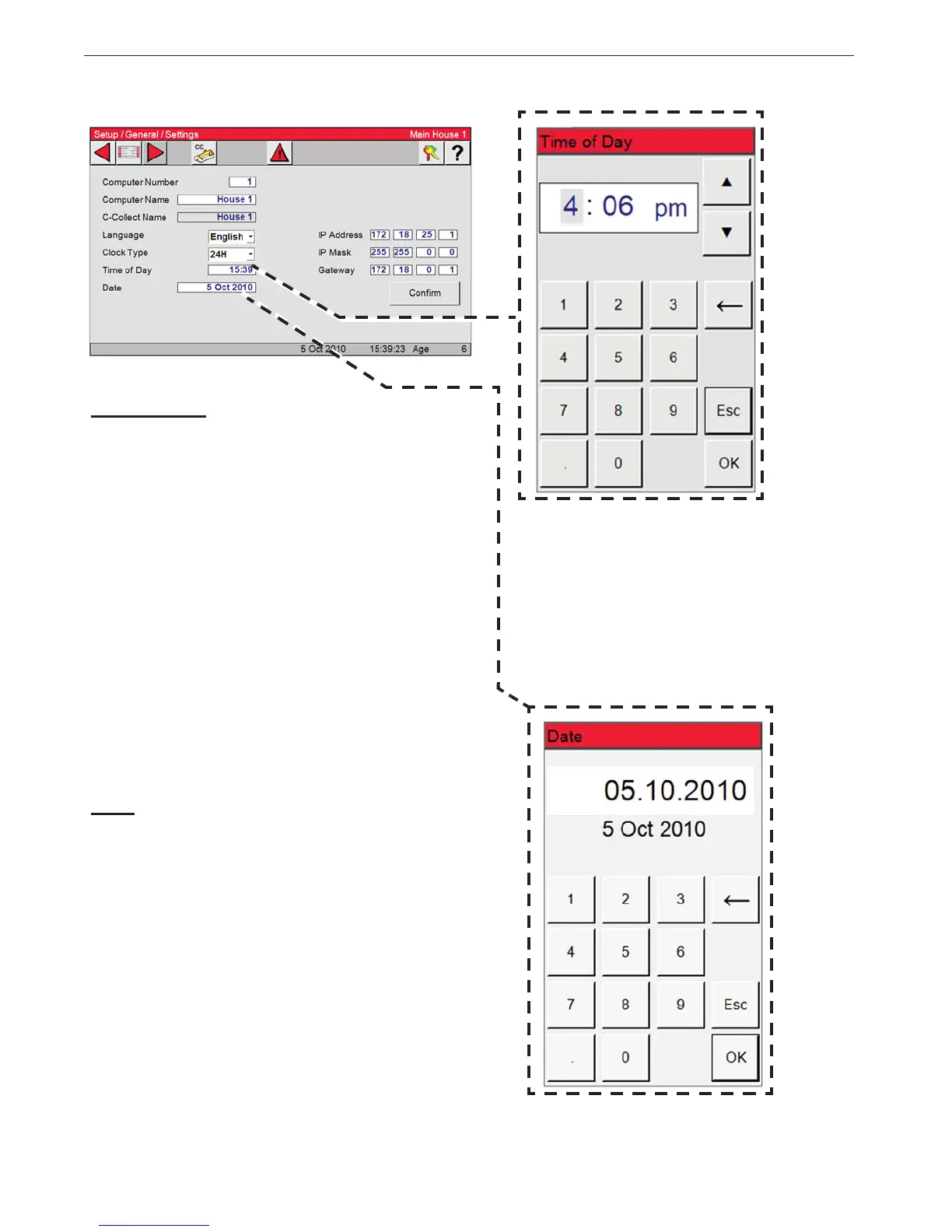Time of Day
1. Highlight the hours by selecting the hours.
Change the hours by using the up/down ar-
rows or the keypad.
2. Highlight the minutes by selecting the min-
utes. Change the minutes by using the up/
down arrows or the keypad.
3. Highlight the am/pm by selecting the am/
pm. Use the up/down arrows to toggle.
4. Select OK to save.
Date
The date must be enter in a specific format (
Day.Month.Year )
The example shows, 05.10.2010 for 5 October
2010