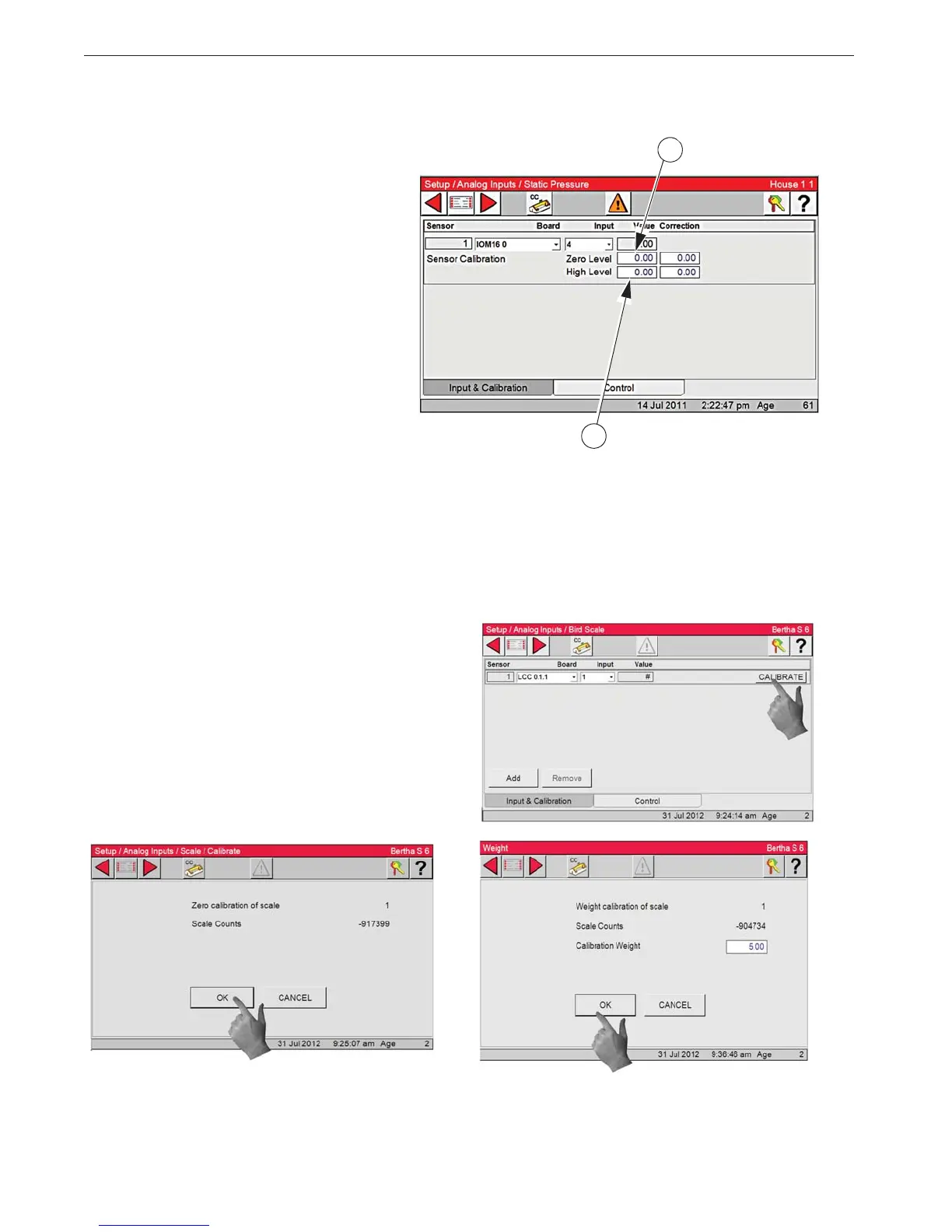1. To re-calibrate the Static Pressure Sensor first obtain a manometer or other static pressure measuring
device. Then disconnect both hoses
from the Static Pressure Sensor.
2. Go to Setup/Analog Inputs/Static
Pressure screen and look at the Pres-
sure reading in the Zero Level value
box. If the reading is not zero then
change the zero level value pressure to
read zero. The zero level has now been
calibrated.
3. To calibrate the high level, first
make sure that the Manometer has
been installed in the house and recon-
nect the hoses to the Static Pressure
Sensor. Open the Inlets slightly and turn on enough Fans to create a static pressure of at least 0.15 inch-
es of w.c. at the Manometer. Compare the Manometer reading to the reading on the High Level line on
the Control. If the readings do not match, edit the pressure reading on the High Level value box to
match the reading of the Manometer. As with the Temperature Sensors, the Correction column of the
static pressure calibration is used for service, and to return the Control to factory settings only. This
completes the re-calibration of the static pressure Sensor.
2
3
1. Go to the Setup/Analog Inputs/Bird Scale
Screen and Select Calibrate. (Platform
should be hanging from the Load Cell)
2. With no weight on the Platform select the OK
Button. If there is no error then continue.
3. Place a 5.00 lb. weight on the Platform. In the
"Calibration Weight Box" enter 5.00. Click the
Ok Button. If no error then the calibration is
done.