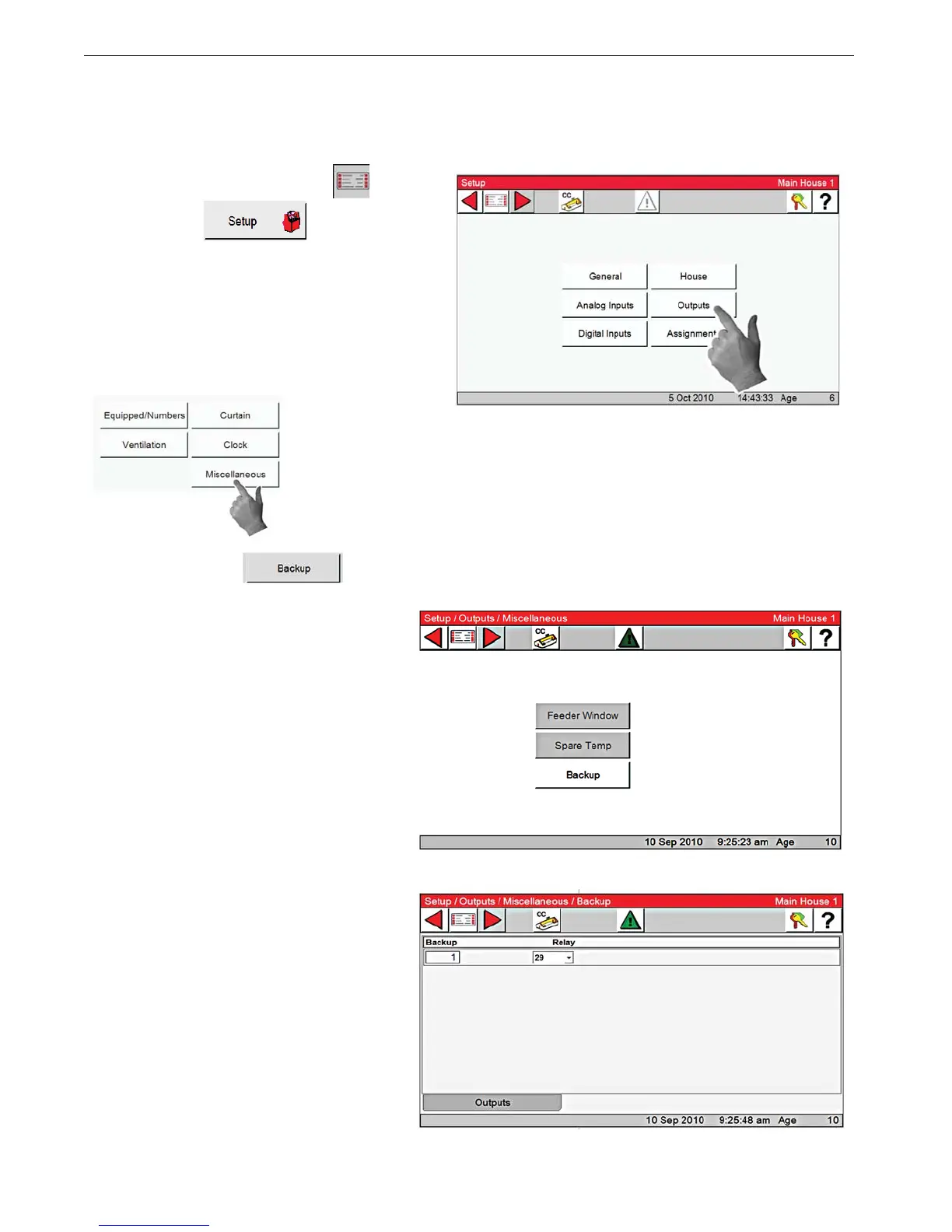1. Select the Main menu button. Select the
Setup button from the Main
Menu screen.
2. Press the Outputs button.
3. Press the Miscellaneous button.
4. select the Backup button.
5. Assign a Backup relay from the drop-
down list of avalible Relays.
Backup Relays are needed when the
Chore-Tronic's Standard or Expanded
backup is installed for backing up the
Control. If the the brain of the Control
goes down for any reason, the Backup Re-
lay will open, and the first stage of backup
will be activated. See backup wiring di-
agram in the Backup installation manu-
als. Part # MT1805A of MT1561b