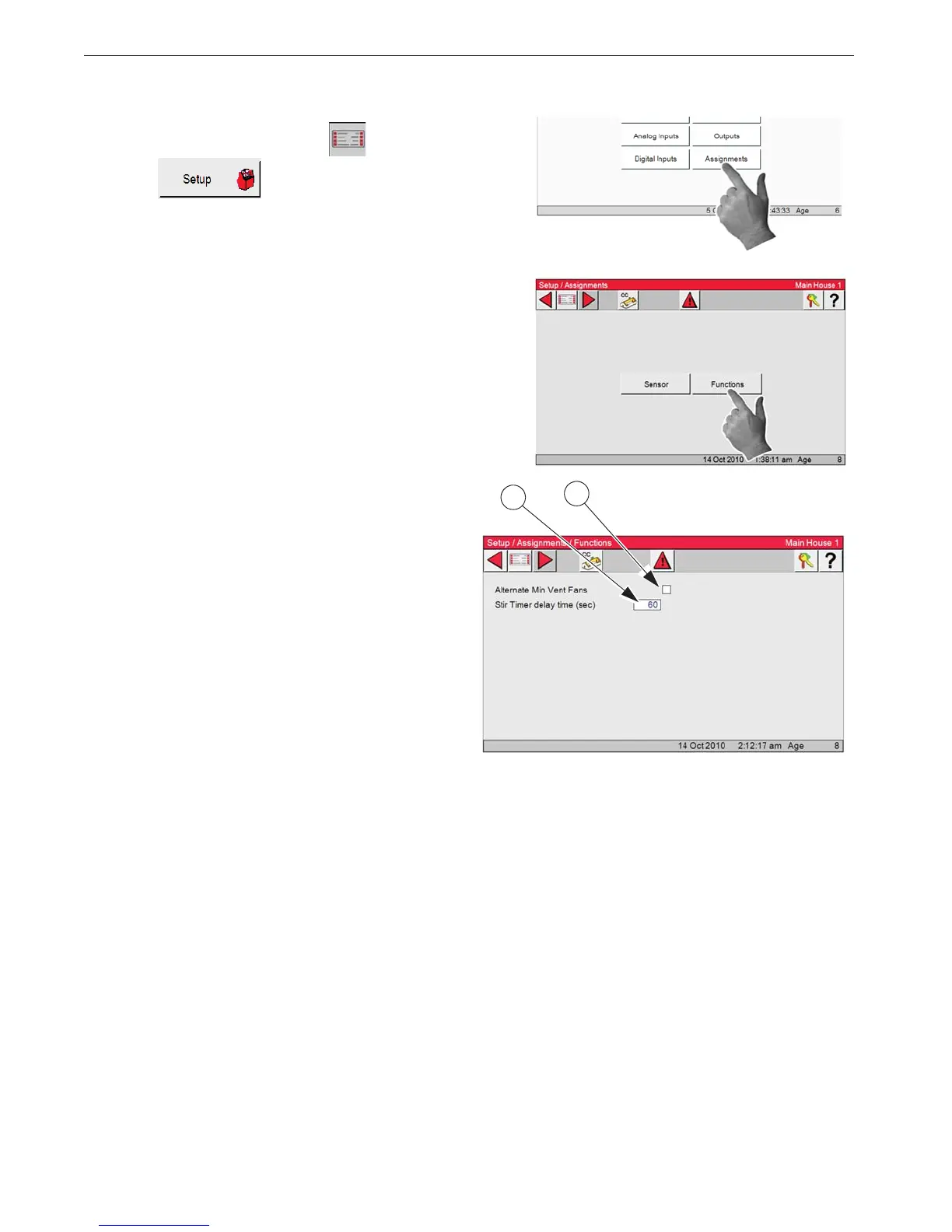1. Select the Main menu button. Select the Setup
button from the Main Menu screen.
2. Select the Function button.
4. Stir Timer Delay time (sec)
Enter the amount of time you want the Stir fans to delay after the Min.Vent.
fans have turned off.
In screen Setup/Output/Equipped, Stir fans must be checked, and at least one
Relay assigned in the Setup/Outputs/Ventilation/Stir Fans screen to use this
feature.
3. Alternate Min Vent Fans
(Select if you want feature)
The Min Cycle (Alternate Minimum Ventilation
fans) allows the fan(s) assigned to the Min Vent
Timer to alternate with the fans assigned to the
Min Cycle. In the above
example, Exhaust Fans 1 and 2 will run on the
Min Vent timer first. At the next ON time
of the Min Vent Timer the fans assigned Exhaust
Fans 3 and 4 (the fans assigned to the Min Cycle)
will run. The feature will stop when the fans as-
signed to the Min Vent Timer turn on due to tem-
perature.
3
4