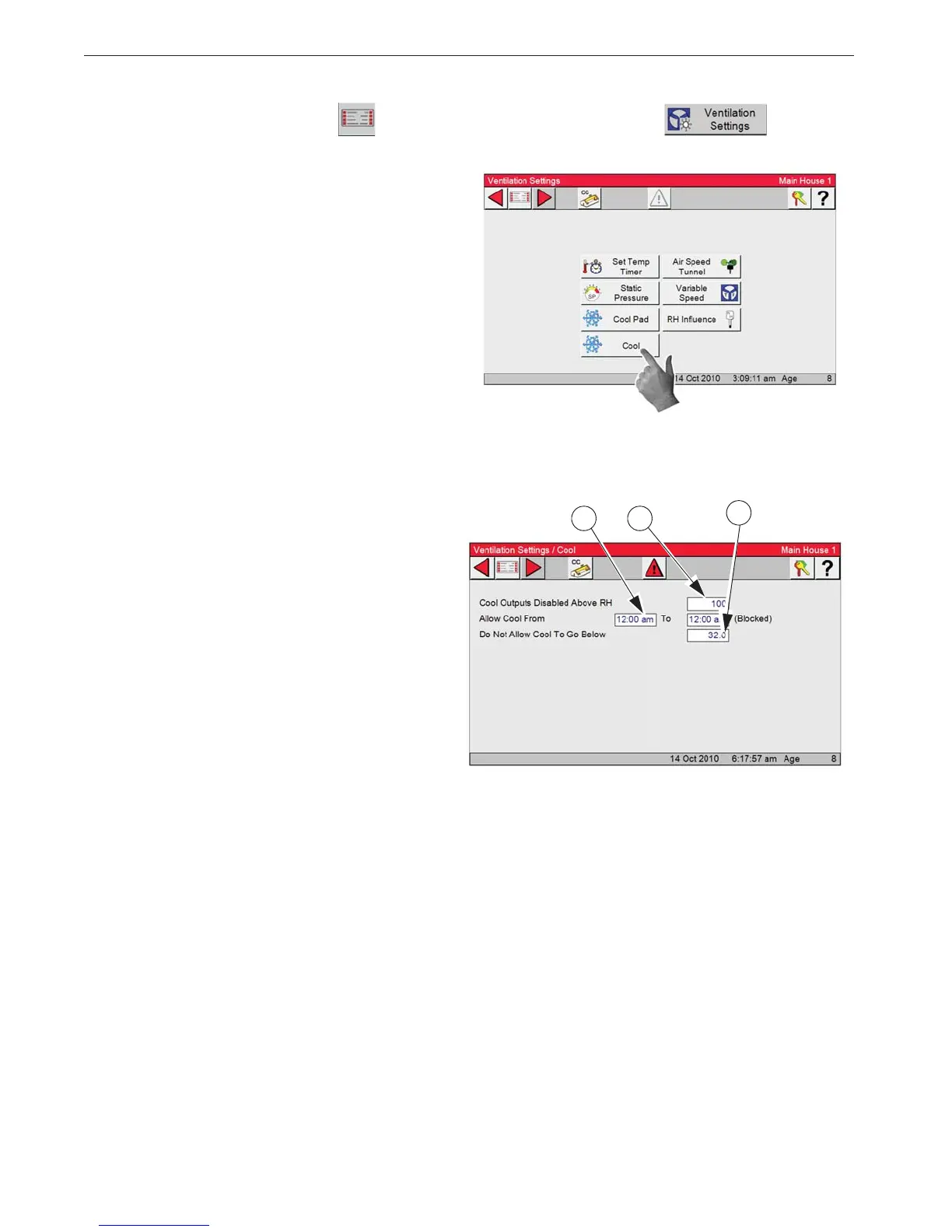1. Select the Main menu button. Select the Ventilation Settings button.
2. Select the Cool button.
3. Cool Outputs Disabled Above RH- If there are
relays assigned to cool output(s), and a relative hu-
midity sensor is connected to the Control, the Con-
trol can block the cool output from turning on if the
relative humidity sensor reading is higher than en-
tered value.
4. Allow Cool From- User can also specify a specific time of day in which the cool outputs
are allowed to operate. A setting of 12:00a to 12:00a means that the cool outputs are allowed
to operated 24 hours per day.
5. Do Not Allow Cool To Go Below- Outputs
can have a minimum temperature setting. If the
cool or Cool Pad outputs reach this minimum
temperature due to the set temperature changing
the outputs will not go below this minimum tem-
perature even though the set temperature may
continue to lower due to the set temperature
curve.
34
5