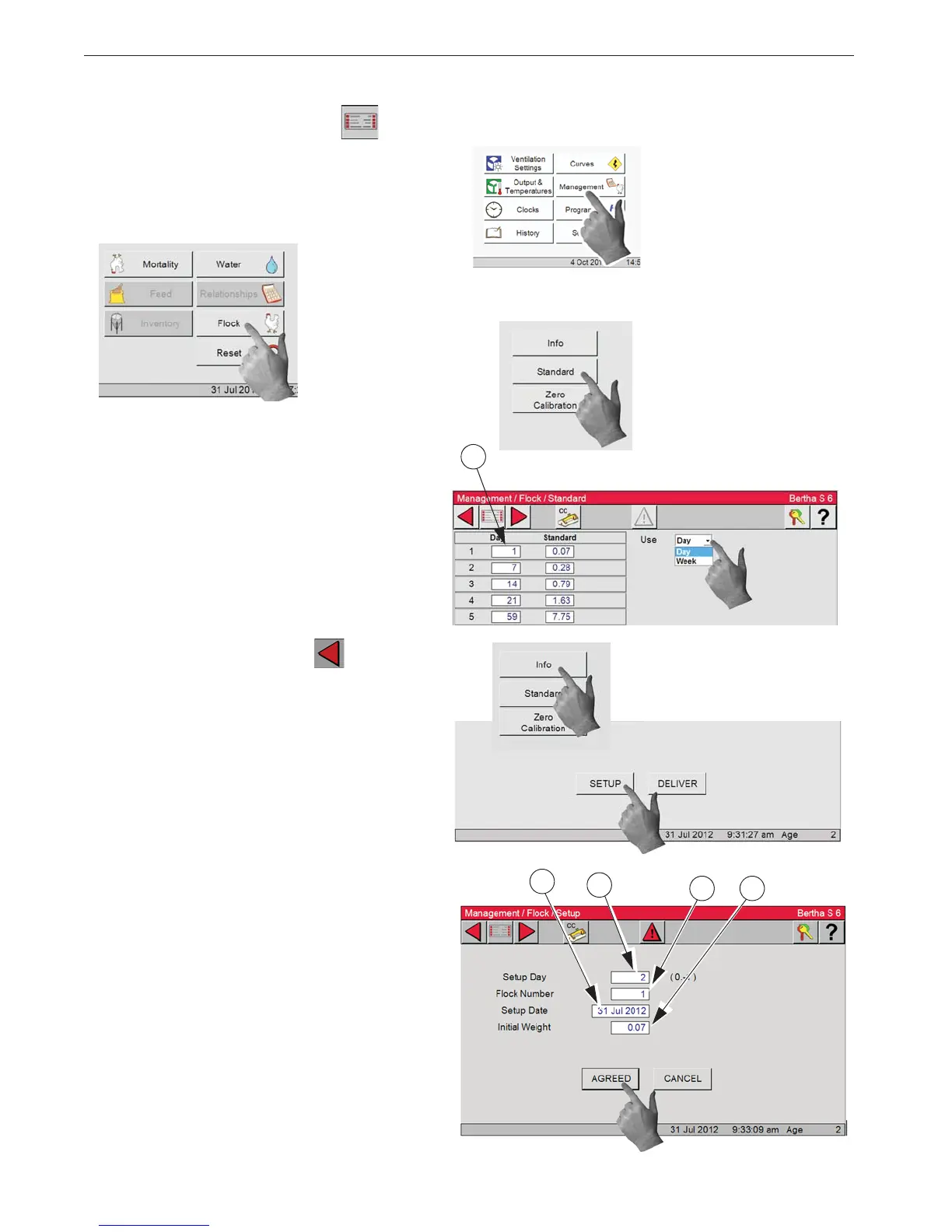1. Select the Main menu button.
3. Select the Flock button.
5. Growth Curve- Enter the Growth curve
for the type of bird you have. This can be
entered by Day # or by Week # by select-
ing from the drop down in the "Use" box.
4. Select the Standard button.
8. Enter the Setup Day number. This example
shows Day 2.
7. Select the Setup button.
5
6. Click on the Back Button and select
"Info".
9. Enter the Flock number.
10. Enter Initial Weight.
11. Setup Date- Enter the current weight of
the birds.
12. Click on Agreed when you are done.
9 10
11
2. Select the Management Button.
8