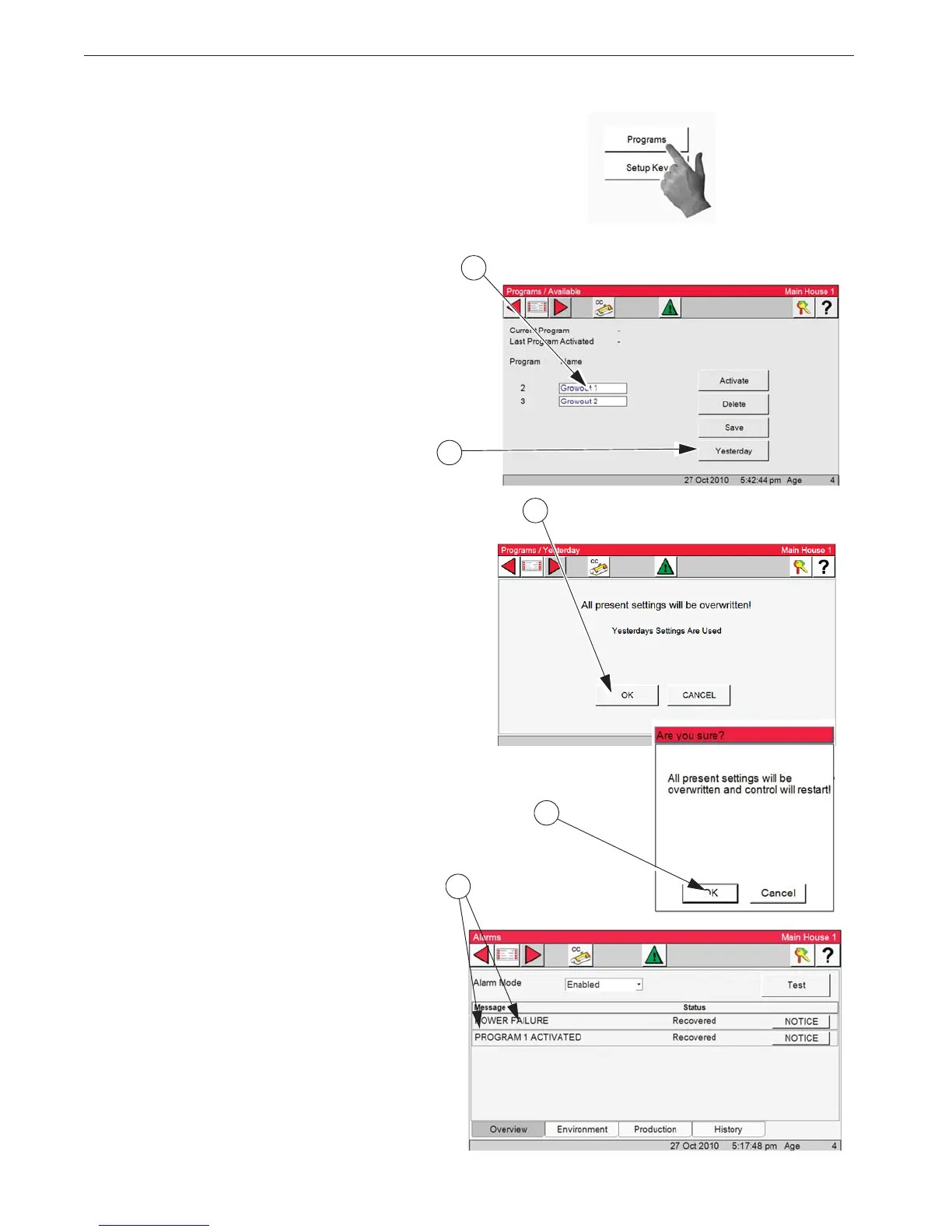2. Programs Available- Choose from available Programs
already programmed into the Control.
3. Select Yesterday from action choices.
1. Press the Programs Screen/ Programs Button
Every day at midnight, the settings of the Con-
trol is saved which can be activated anytime
during the following day. This can be helpful if
a mistake in setup is made and it is desired to
undo the changes and go back to Yesterdays
settings.
4. Select OK from the Program / Yesterday screen.
A window opens letting you know that all the
present settings will be overwritten and the Con-
trol will restart.
5. Select OK to confirm or cancel to stop the opera-
tion.
4
6. The Alarm will be sent two messages,
Power Failure and Program "X" Acti-
vated. At this time notice the alarms
and they will be sent to the Alarm his-
tory. These are not hard alarms.
5