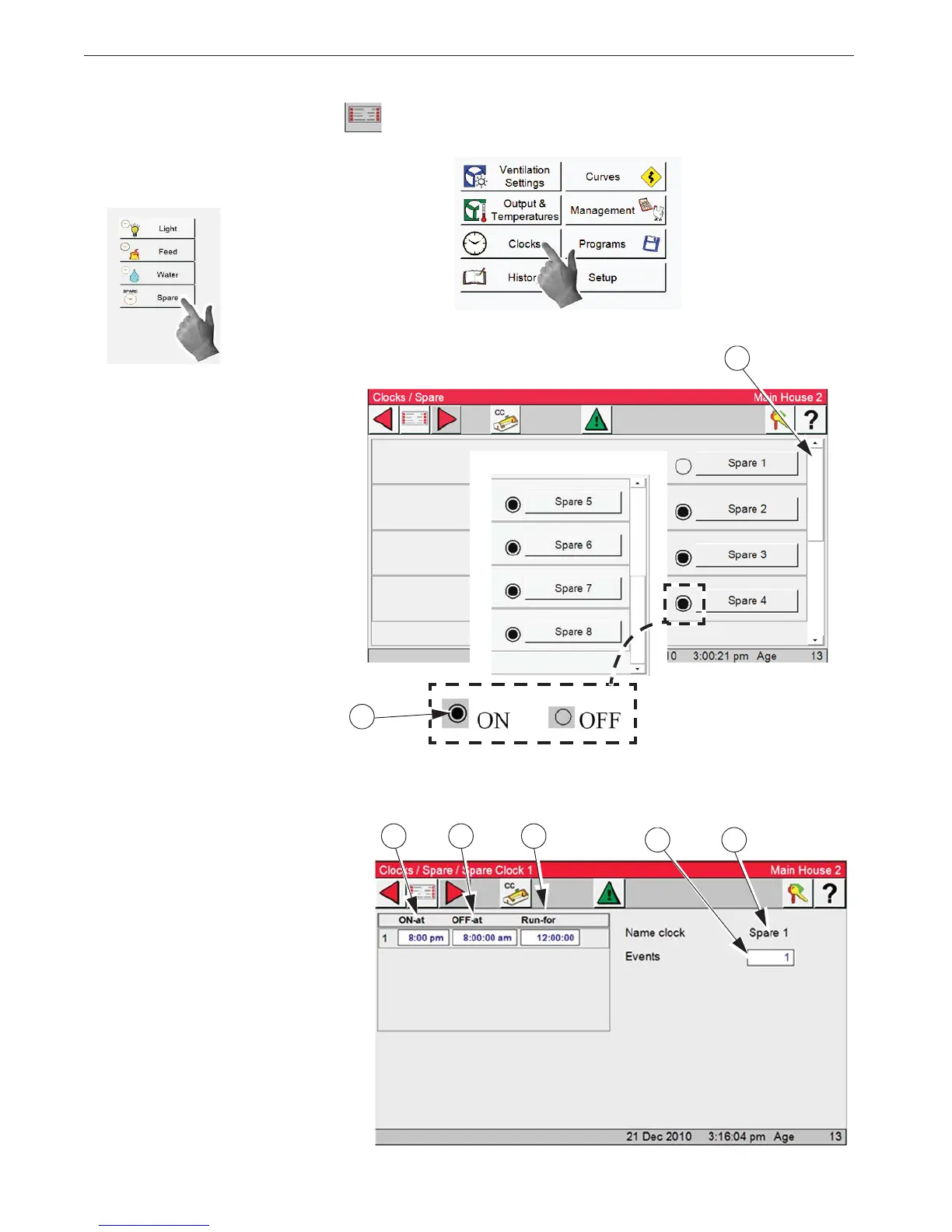1. Select the Main menu button.
3. Select the Feed button.
4. This screen displays the Spare
Clock settings links for the
Spare clock. Up to eight Spare
clocks.
5. Use the slide bar on the right to
display the other Spare clocks
if more than four Spare clocks
are in use.
6. The icon displayed to the left
of the Feed button indicates if
the Clock Output is on or off.
Spare Clock Setup-
Example:
7. Select the Spare Clock you wish to set up. In the example shown we chose Spare Clock 1.
8. Name Clock- Is the current
displayed clock.
9. Events- Is the current number
of event the clock is using to
control the Feeder.
10. On-at: Enter the start time of
the feeding in this column.
11. Off-at: 11. Off-at: Enter the
off time of the feeding. This
column allows the user to enter
a time accurate to the number
of seconds.
12. Run-for: displays the amount
of time per Event.
2. Select the Clocks Button.