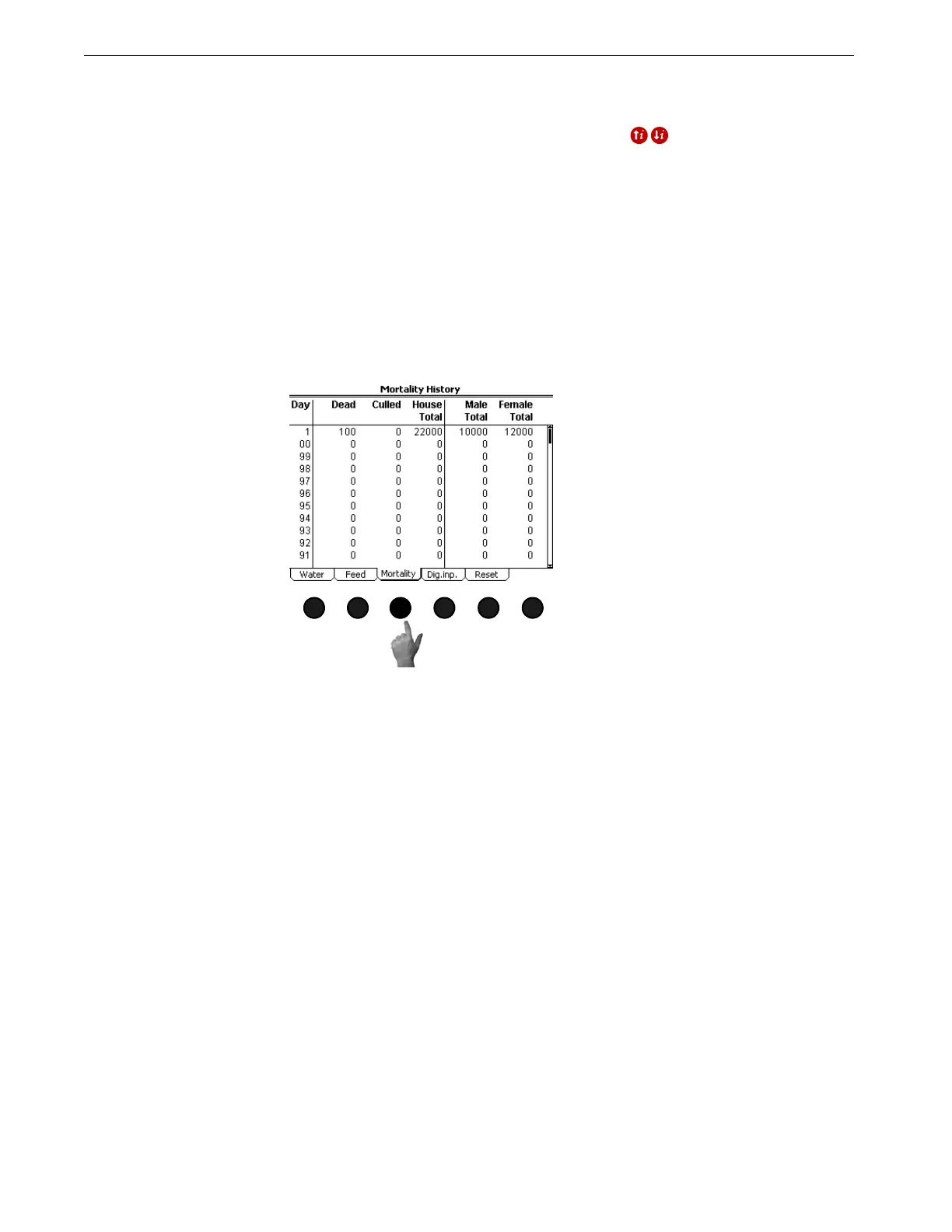Overview of Screens Chore-Tronics® 2 Control
30
MT1843B
The Feed Scale History Screen displays the usage of every feed scale connected to
the fill system(s) for the last 13 days plus today. Only 1 scale is displayed at a time.
To scroll to another feed scale, use the Index Keys . Each feed scale can have
its own name to specify to what fill system it is connected (Brood Scale, Grow out
Scale, etc.).
The total column displays the total of all feed scales connected to the fill system(s)
in the house for last 13 days plus today.
(History-Production Screen) Mortality History Tab
To access the History-Production "Mortality History" Screen, push the Tab Key
under "Mortality". The Mortality History Screen will show the number of dead,
culled and total mortality for the last 99 days plus today. If female and male animals
are being entered separately, then the total female and male mortality will be shown
in the screen for the last 99 days plus today.
MT1842-067 10/04
1
Figure 30. History-Production: Mortality History Tab