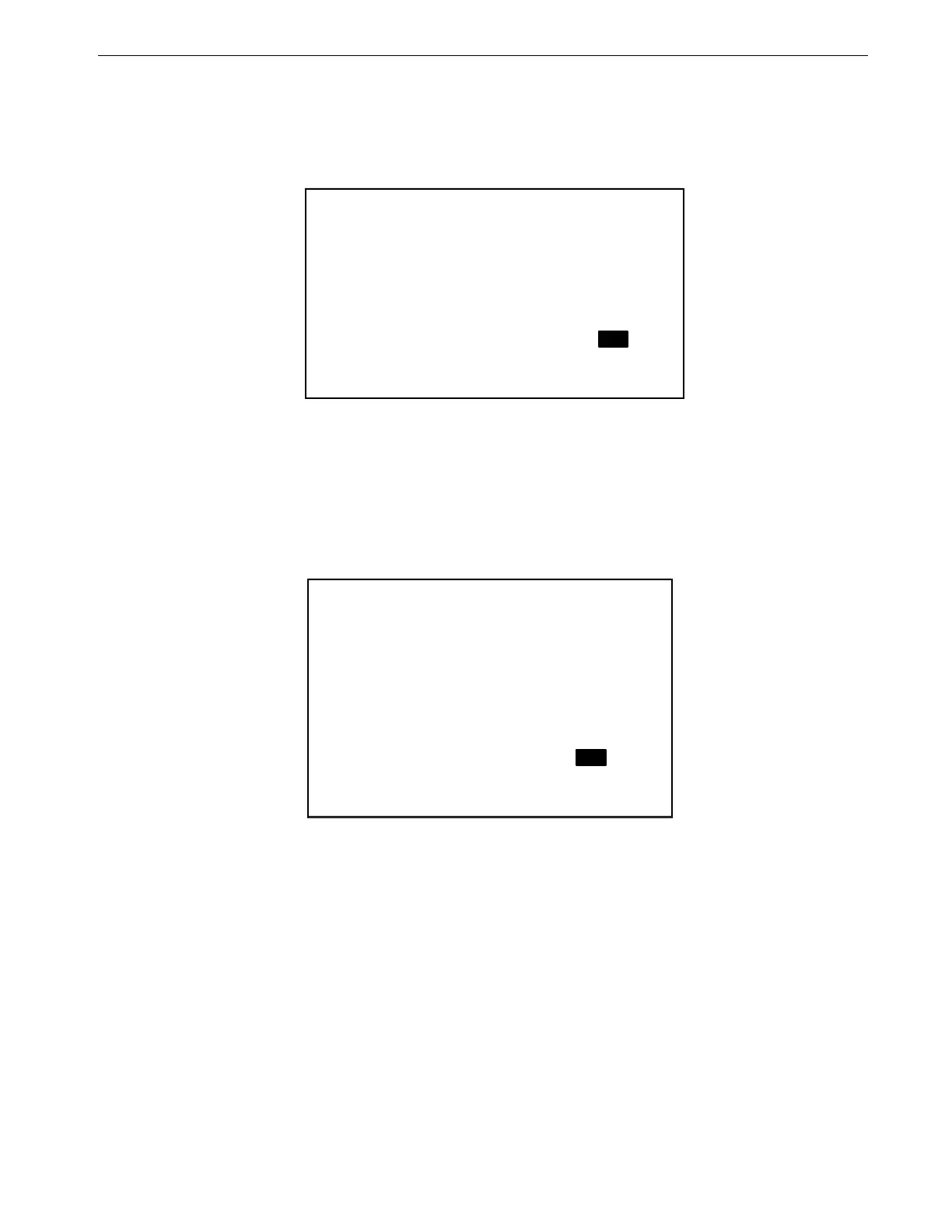Chore-Tronics® 2 Control Overview of Screens
MT1843B
43
(Programs Screen) Delete Program Settings Tab
In this screen a program can be selected and deleted. To delete a program, highlight
the program listed in the Select Program line and scroll until the desired program is
in the display. Press the Enter key, then answer "YES" or "NO" to "Do you want to
delete the selected program".
(Programs Screen) Save Program Settings Tab
This is the screen where the current settings of the Control can be saved as a program.
To save the current settings, first enter the program number to be saved in the
Program Number line. Then enter a program name using the alpha-numeric keys in
the Program Name line. Once all information is correct, answer "YES" or NO" to "Do
you want to save all settings to the selected program".
MT1842-031 10/04
DELETE SELECTED PROGRAM
--------------- -----------------------------
The selected program will be deleted !
Select Program 2. GROW
Do you want to delete the selected program?
OK CANCEL
YES
Figure 53. Programs Screen: Delete Program Settings Tab
MT1842-032 10/04
SAVE SELECTED PROGRAM
-------------------------------------- ------
All present settings will be stored in
the selected program !
Program Number 2
Program Name GROW
Do you want to save all settings to
the selected program?
OK CANCEL
YES
Figure 54. Programs Screen: Save Program Settings Tab
