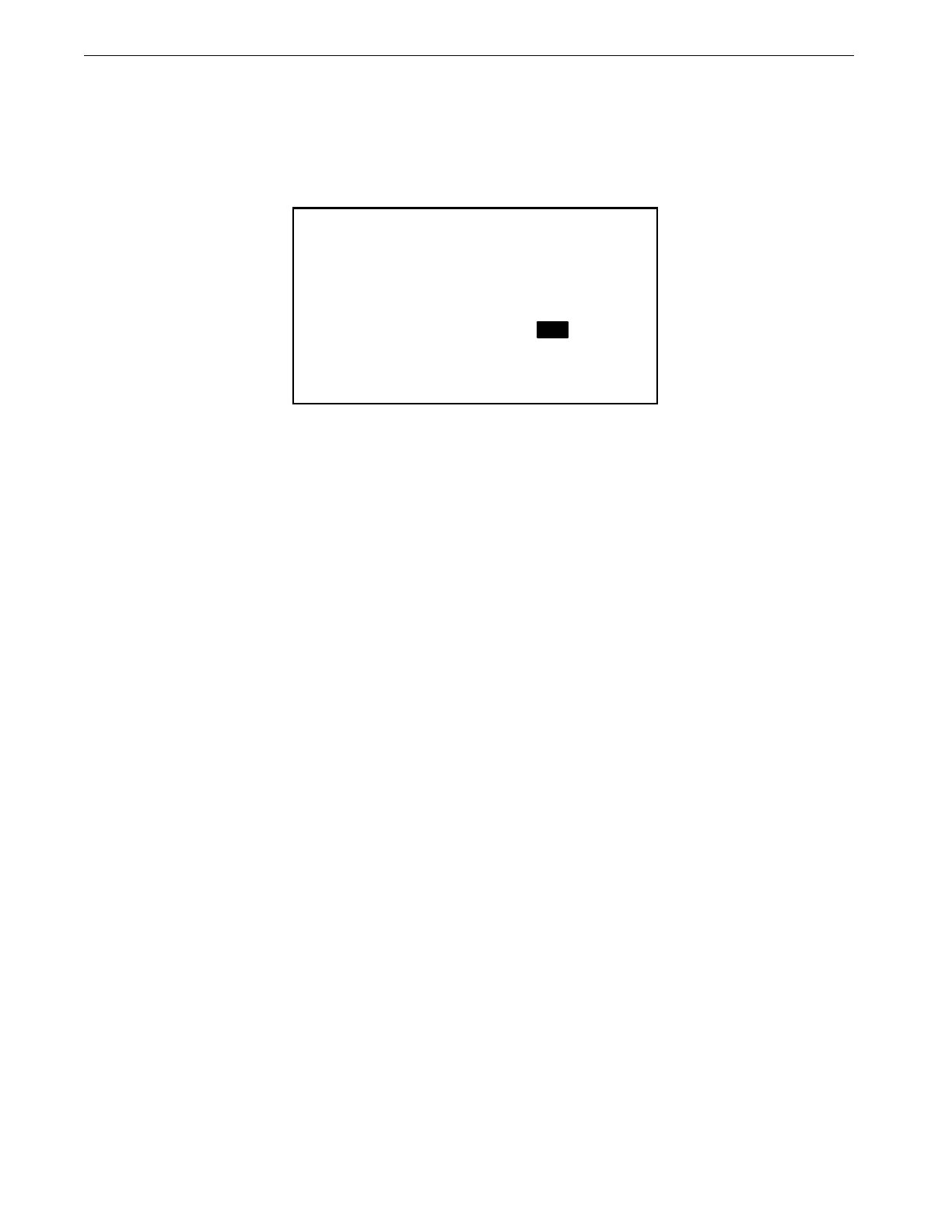Overview of Screens Chore-Tronics® 2 Control
44
MT1843B
(Programs Screen) Yesterday’s Settings Tab
Everyday at midnight, the settings of the Control is saved which can be activated
anytime during the following. This can be helpful if a mistake in setup is made and
it is desired to undo the changes. To go back to yesterday's settings, press the tab key
below the word OK. If it is not desired to go back to yesterday's settings, press the
tab key below the word CANCEl.
MT1842-033 10/04
YESTERDAY’S SET TINGS
--------------------------------------------
All present settings will be overwritten !
Do you want to go back to
Yesterday’s settings?
YES
Figure 55. Programs Screen: Yesterday’s Settings Tab