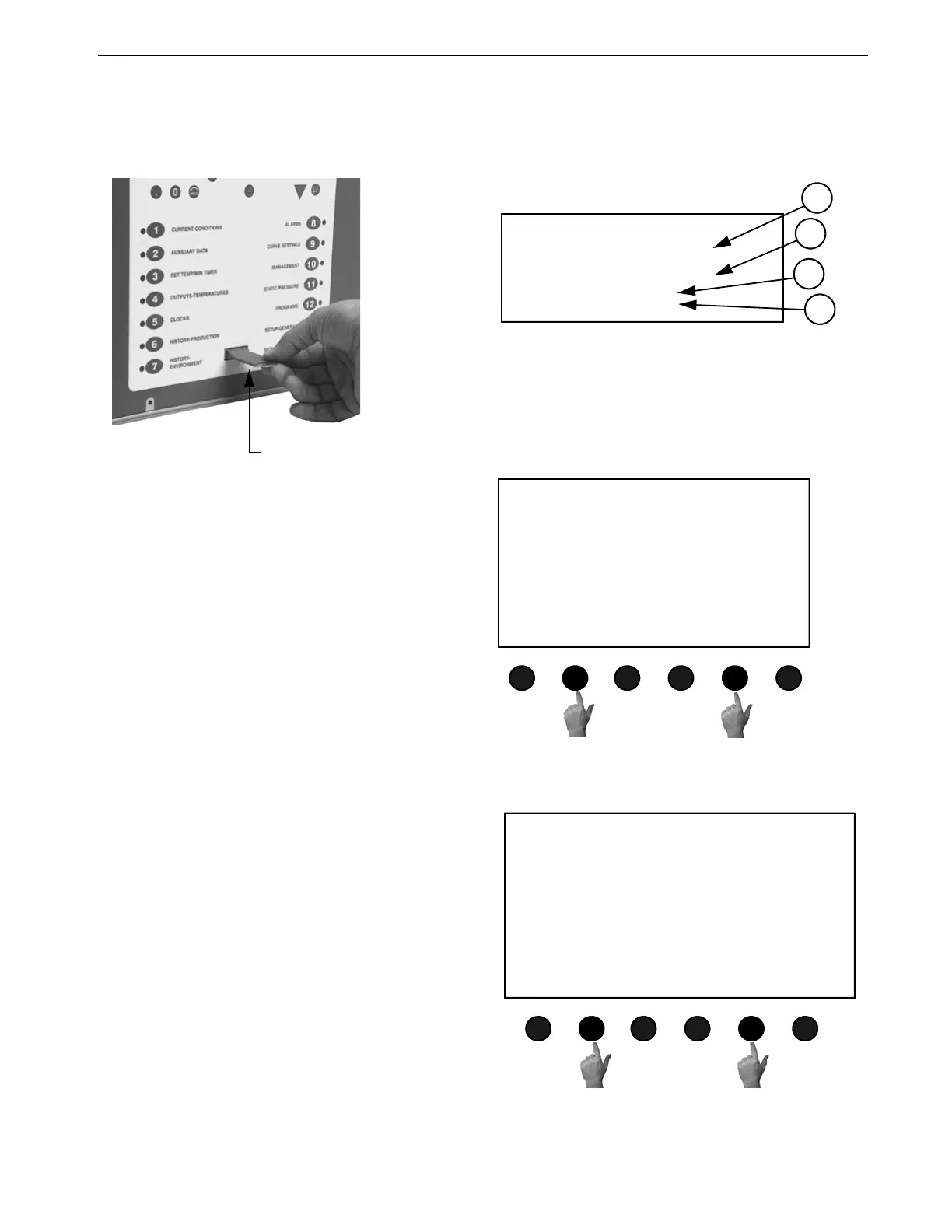Chore-Tronics® 2 Control Overview of Screens
MT1843B
45
(Programs Screen) Setup Tab
This screen is only available if a Setup Key is inserted in the plug located on the front
of the Control (See Figure 56 below). The Setup Key should be inserted so that the
tab on the bottom of the Key lines up with the notch on the Control.
1. Transfer FROM Control TO Setup
Key-If it is desired to transfer all of the
Controls settings to the setup key,
change the NO to YES. The following
screen will appear (Figure 57). To
transfer the settings from the Control to
the Setup Key, press the Tab Key below
the word OK. If it is not desired to
transfer the settings from the Control to
the Setup Key, press the Tab Key below
"CANCEL" to return to the previous
screen.
2. Transfer From Setup Key to Control-If
if is desired to transfer the settings currently
stored on the Setup Key to the Control then
change the NO to YES. The Screen at the
right will appear (Figure 58). To transfer the
settings from the Setup Key to the Control
press the Tab Key below "OK". If it is not
desired to transfer the settings from the Setup
Key to the Control press the Tab Key below
"CANCEL" to return to the previous screen.
3. Current Control-The current software level
operating on the Control
4. Content setup key-The software level of the
contents stored on the Setup Key. The soft-
ware level stored on the Setup Key must
match the current Control software level in
order to transfer settings from the Setup Key
to the Control.
MT1842-034 10/04
THE SETUP KEY
Transfer FROM control TO setup key NO
Tr ansfer FROM setup key TO control NO
Current control: CT2 A1.0
Con tent setup key: CT2 A1.0
1
2
3
4
Figure 56. Programs Screen: Setup Tab
Setup Key
Figure 57. Trans. From Control to Setup Key
MT1842-035 10/04
TRANSFER SETTINGS
--------------------------------------------
All settings in the setup key
will be overwritten !
Do you want to overwrite
the setup key settings?
OK CANCEL
Or
MT1842-036 10/04
TRANSFER SETTINGS
--------------------------------------------
All settings in the control
will be overwritten !
Do you want to overwrite
The control settings?
OK CANCEL
Figure 58. Transfer from Setup Key to Control
Or