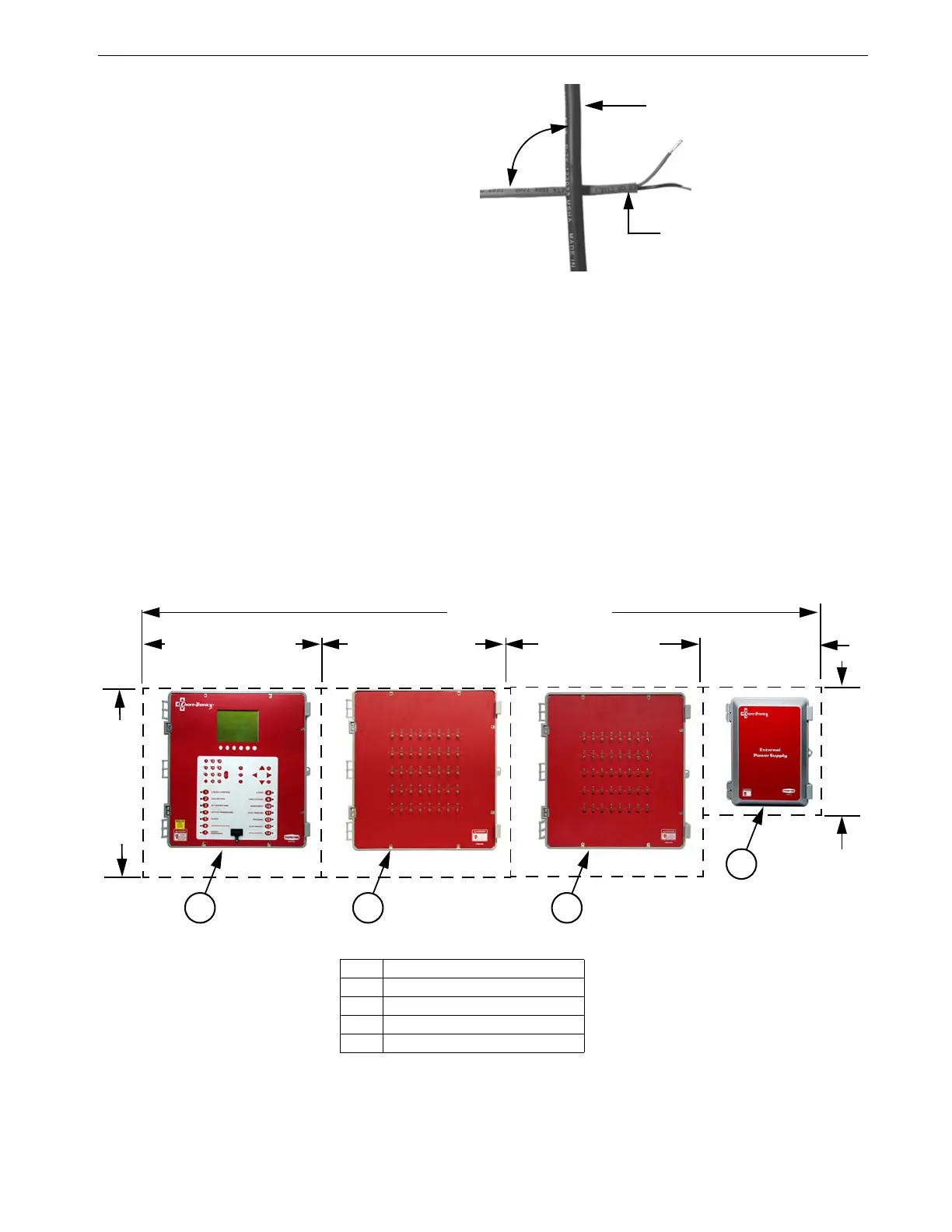Chore-Tronics® 2 Control Control Installation
MT1843B
69
Caution: Do NOT run 24 Vdc and I/O
Net wire close to and/or parallel with line
(120 Vac or greater) voltage wires. Doing so
can cause operational failure in the Control
and will void Warranty. If 24 Vdc or I/O
Net wires need to cross line voltage wires
make sure the wires cross at a 90 degree
angle. Also, no other electrical devices such
as transformers, light dimmers, additional
relays, etc. should be mounted inside the
Main Box or near the 24 Vdc power or I/O
Net wires.
56 Output Controls
A 56 Output Chore-Tronics
®
2 Control consists of a Main Box, two Relay Boxes, and
an External Power Supply for the Second Relay Box. The Main Box and the Relay
Box/s Each require a space of 21 in. [53 cm] x 21 in. [53 cm]. The External Power
Supply requires 12" [30cm] x 15" [38cm]. These dimensions allow extra room for the
Control doors to open. The boxes should be mounted level and square on a solid
backing using the mounting holes provided.
When mounting the Main Box and the two Relay Boxes, make sure that the boxes
are mounted as close together as possible to reduce the likely hood of a
communication failure. Make sure that the Relay Boxes are mounted so that the relay
indicator lights are visible when standing at the Main Box. (See Figure 76)
90°
Line Voltage Wiring
Non Shielded Twisted
Pair Wire
Figure 75. 90° Crossover
Note:
21" [53cm] Min.
21" [53cm] Min.
75" [190.5cm] Min.
21" [53cm] Min.
21" [53cm] Min. 12" [30cm] Min.
15" [38cm] Min.
1 2 3
4
Figure 76. 56 Output Control Mounting
Item Description
1 Main Box
2 Relay Box
3 2nd Relay Box
4 External Power Supply