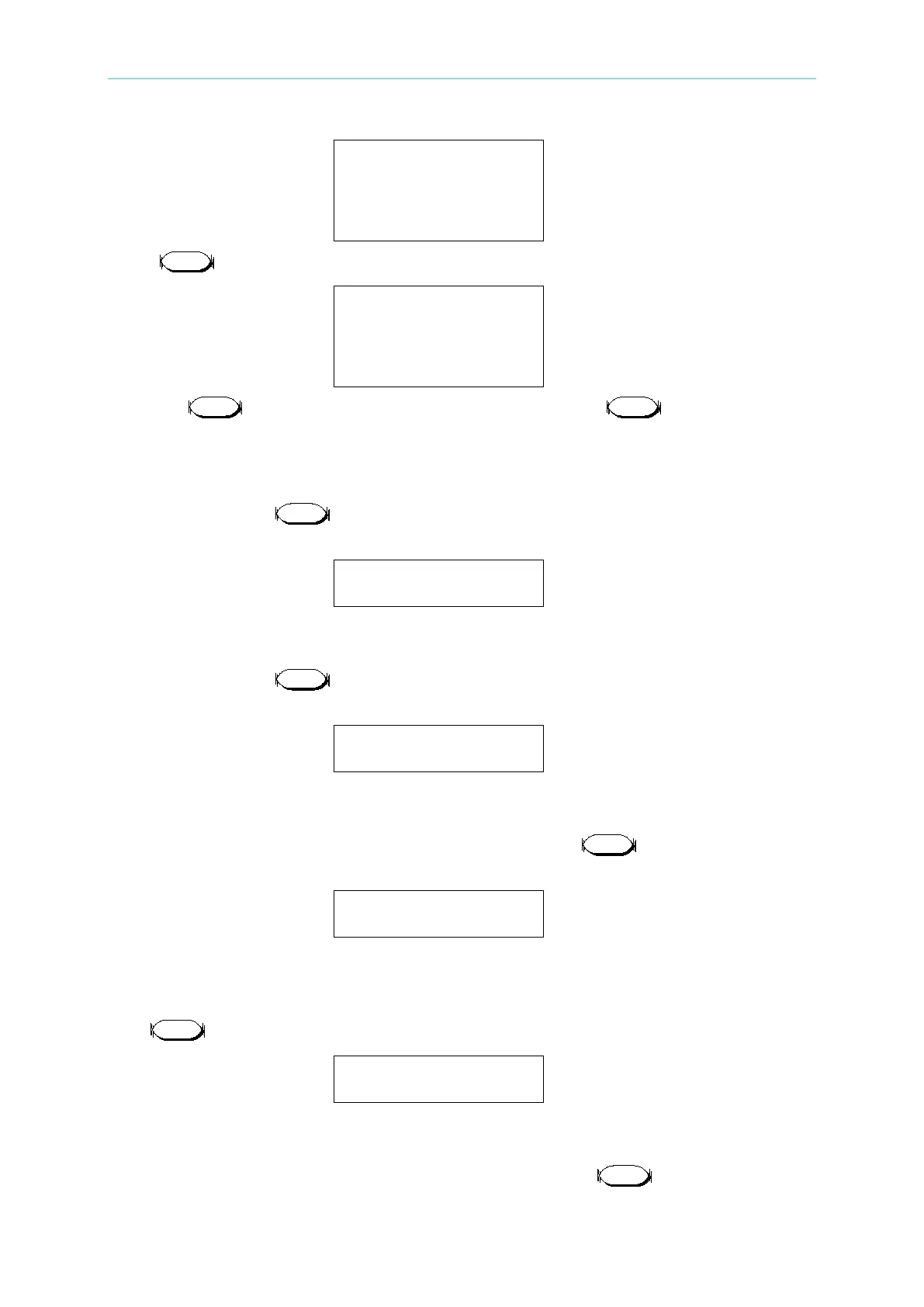Programmable DC Electronic Load 63600 Series Operation & Programming Manual
[ O C P T E S T ]
0 . 0 0 0 0 mV
0 . 0 0 0 0 mA
Press key to switch the measurement page.
[ O C P T E S T ]
0 . 0 0 0 0 W
Press the key to enter into the editing mode. Then, press to select the
setting parameter.
1. Set Start Current Level. Set the initial Current Level. There are 15,000 discrete steps
from 0 to full scale in each range. Turn the Rotary knob to change the display value to
20A, then press key to confirm the setting.
STR_I : 20.000 A
2. Set End Current Level. Set the final Current Level. There are 15,000 discrete steps
from 0 to full scale in each range. Turn the Rotary knob to change the display value to
60A, then press key to confirm the setting.
END_I : 60.000 A
3. Set Step of Current Change. Set the step of current change between initial Current
Level and final Current Level. The setting range of the step is from 1 to 1,000. Turn the
Rotary knob to change the display value to 5, then press key to confirm the
setting.
STEP : 0005
4. Set Dwell Time. Dwell time is the elapse time of each setting Current Level from initial
Current Level to final Current Level. The setting range of the Dwell time is from 10μs to
1000ms. Turn the Rotary knob to change the display value to 100ms, then press
key to confirm the setting.
DWELL: 100.00 ms
5. Set Trigger Voltage. Trigger Voltage is the conduction voltage level. The Load will stop
sinking current when the UUT output voltage reaches the trigger voltage. Turn the
Rotary knob to change the display value to 5 V, then press key to confirm.