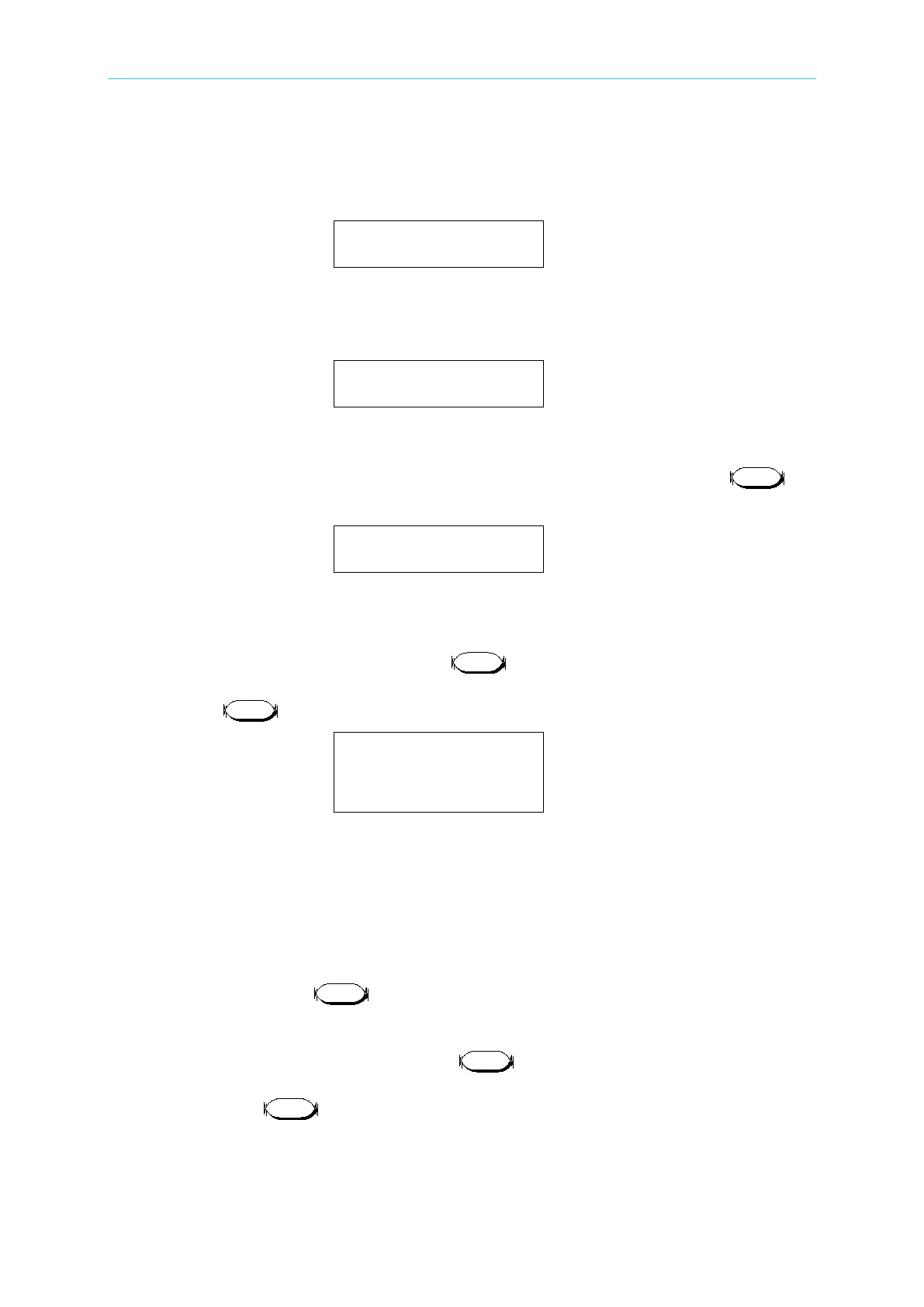Local Operation
c. Select Range
Select proper range, by turn the Rotary knob to change the mode until the desired
range is displayed.
RANGE : HIGH
d. Setting the Sequence Dwell Time
The sequence Dwell time controls the Load input Dwell when the program sequence
is executed. The range of Dwell time is from 0.1ms to 30s.
DWELL: 2 s
e. Set Load Level.
There are 15,000 discrete steps from 0 to full scale in each range and each mode.
Turn the Rotary knob to change the display value to 10.000A, then press
key to confirm.
SET_I : 10.000 A
f. Set Slew Rate
The Display shows the rise slew rate settings. Turn the Rotary knob to change the
display value to 0.2A/μs, then press key to confirm. The slew rate settings
change to fall. Turn the Rotary knob to change the display value to 0.2A/μs, then
press key to confirm.
SR/ : 0.20 A / μs
SR\ : 0.20 A / μs
g. Setting the Sequence P/F Specification
The Electronic Load allows the user to program specification of a UUT for later
GO/NG verification in Program Sequences Function. During testing, it measures the
UUT’s performance and compares it with the spec. The Electronic Load allows the
user to program spec for V and I.
There are two levels for OCP Current specification: LOW and HIGH. The LOW and
HIGH levels can be set by the value. Turn the Rotary knob to change the display
value, then press key to confirm the setting.
The Display shows the specification HIGH settings. Turn the Rotary knob to change
the display value to 5.5V, then press key to confirm. The specification
settings change to LOW. Turn the Rotary knob to change the display value to 4.5V,
then press key to confirm. The dot line indicates the item will not be judged.