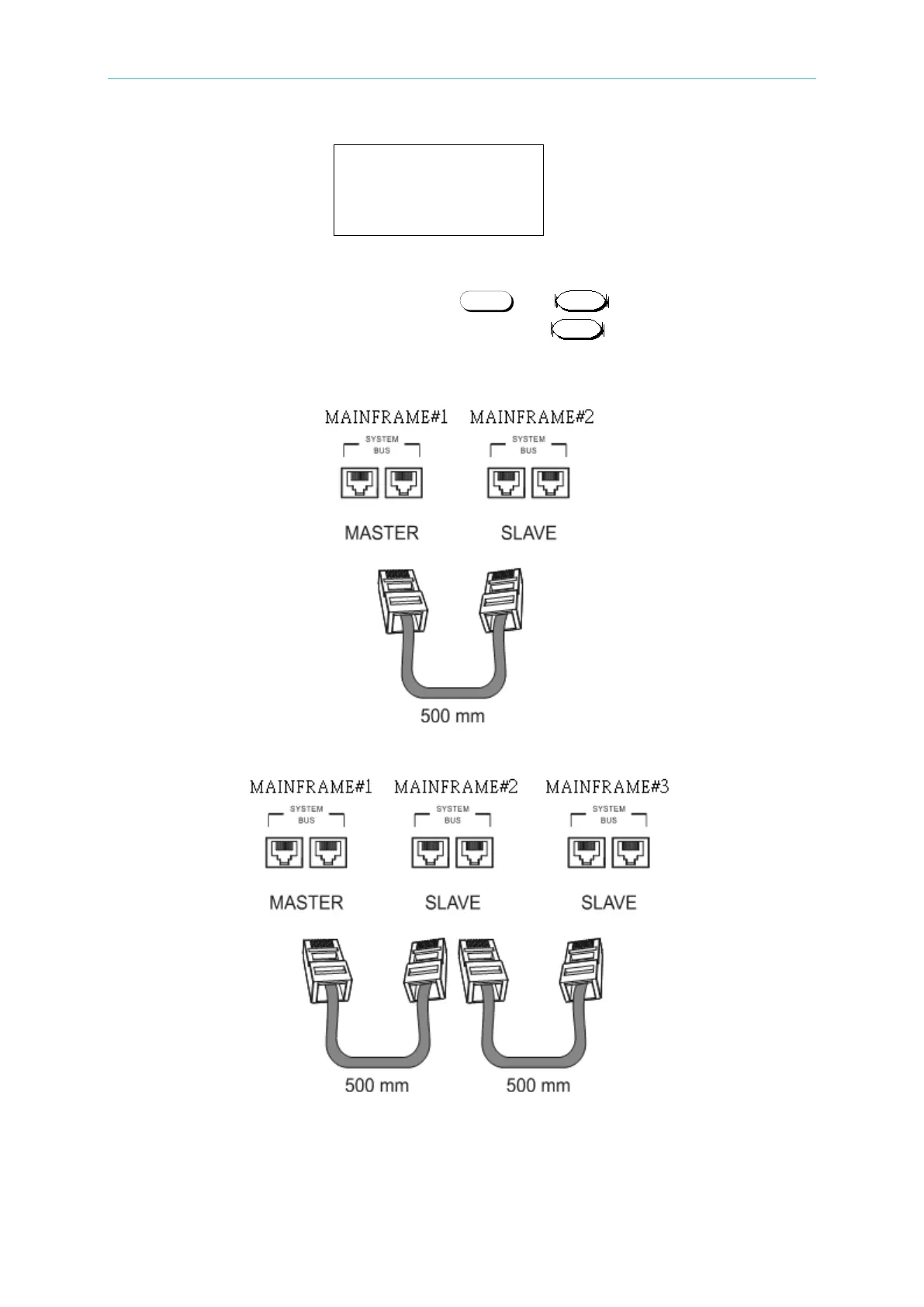Local Operation
[ SYSTEM BUS ]
ADDRESS :01
TERMINATOR :ON
When more than two mainframes are doing synchronous cable connection, it is necessary to
turn on the terminal resistor of the first and the last mainframe (the terminal resistors of the
rest mainframes need to be turned off.) Press and at the same time to enter
into the CONFIGURE page. Select 3.REMOTE and press to go to REMOTE page
and select 2.SYSTEM BUS to set the ADDRESS to be 01~04 (the address of each
mainframe cannot be the same to avoid confliction.)
Figure 4-13 Synchronous Cable Connection of 2 MAINFRAMES
Figure 4-14 Synchronous Cable Connection of 3 MAINFRAMES