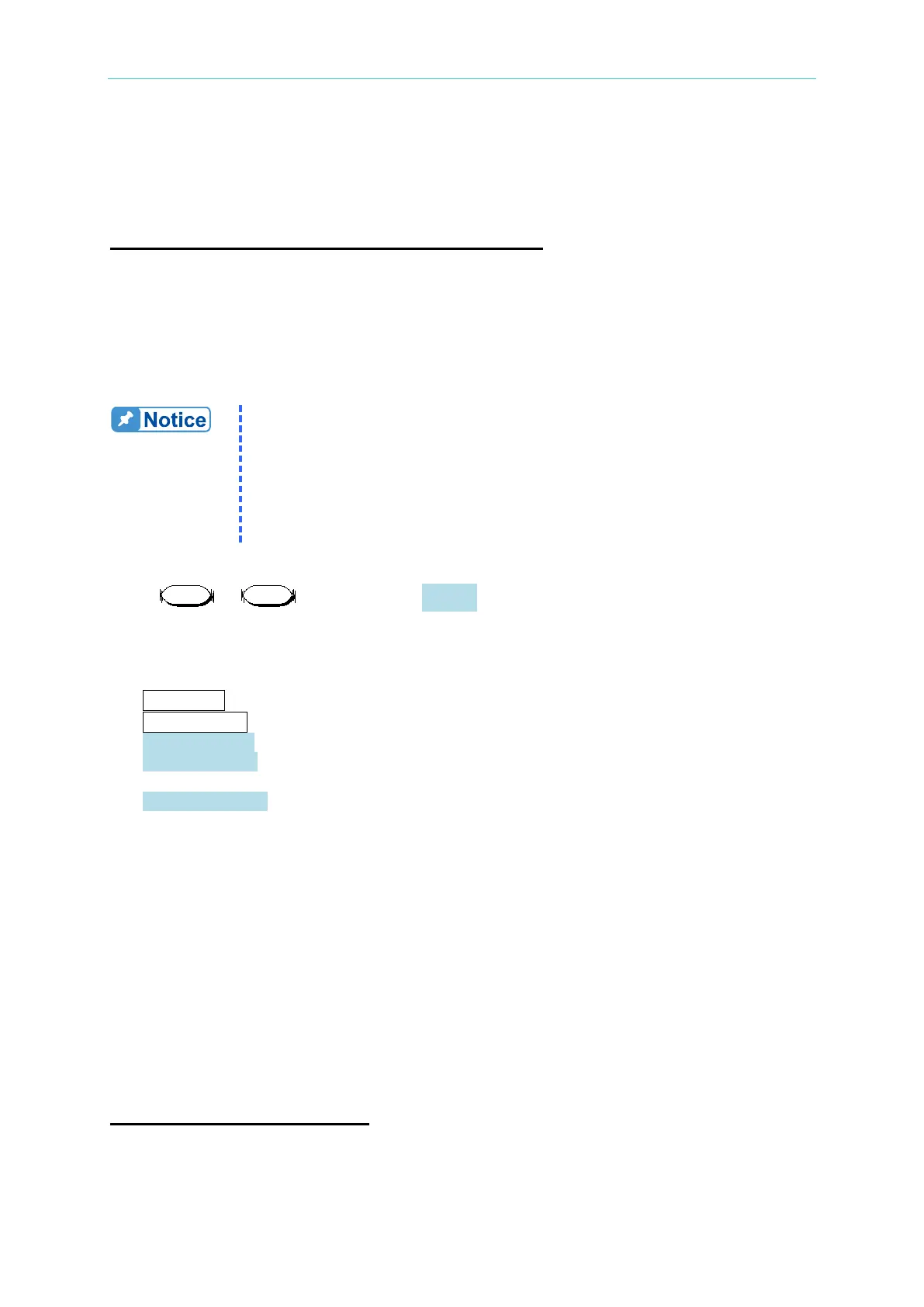Programmable DC Electronic Load 63600 Series Operation & Programming Manual
STEP 4:
Save the settings and exit the CONFIGURE page completely for 63600 to save them
correctly.
Steps to set DHCP = OFF for Chroma DC Load 63600:
STEP 1:
When DHCP=OFF, it also needs to set IP, GATEWAY and SUBNET MASK parameters.
Thus if users know the Site LAN they are in at present, the settings can be done easily.
If users are not aware of the Site LAN they are in at present, please contact the network
administrator in the company for setting the network parameters manually.
If users know the computer network setting at present, they can enter
the SUBNET MASK, GATEWAY settings to 63600 directly while setting
a different IP address for 63600. For instance the computer IP is
10.1.7.100, Mask is 255.255.254.0 and Gateway is 10.1.7.254, users
can set the 63600 IP to 10.1.7.101, Mask to 255.255.254.0 and Gateway
to 10.1.7.254 under the premise that the IP: 10.1.7.101 has not been
STEP 2:
Press or directly to go to APPLY option and set it to YES, then confirm the
setting.
STEP 3:
The screen will show the networking setting status. The status messages are shown below:
a. Initiating… : The network card is initialing.
b. Connecting… : The network card is connecting.
c. Disconnection! : It is unable to connect to network.
d. DHCP Failure!! : It cannot find DHCP Server and is unable to specify the IP
Address via DHCP.
e. Not Properly Set : The network setting is wrong.
Once the setting is successful, the panel will show the updated network setting automatically
and clear the status message.
STEP 4:
Save the settings and exit the CONFIGURE page completely for 63600 to save them
correctly.
2. When in Private LAN:
In common situation, Personal Computer (PC) does not have DHCP Server, so this section
only explains the settings when DHCP=OFF. In Private LAN, all network devices connected
need to set the IP manually. For instance, when PC is connecting 63600 through Crossover
Cable, the IP of both devices needs to be set manually.
Steps to set DHCP = OFF for PC
Ensure the IP of LAN setting for user’s PC is to be set manually. If not, change it to set
manually for IP and complete other settings.