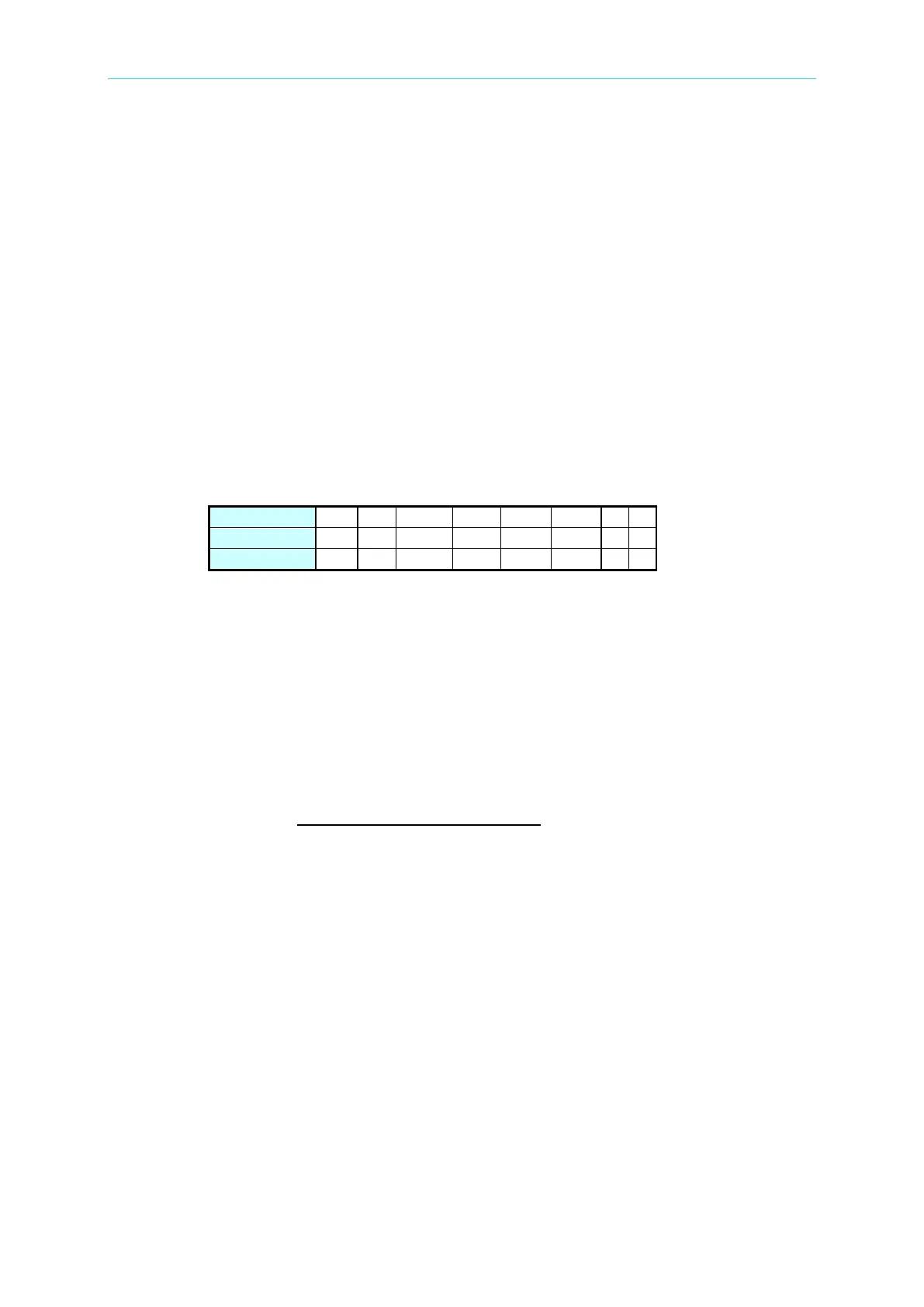Programmable DC Electronic Load 63600 Series Operation & Programming Manual
that enabled by Standard Event Status register are logically ORed
to cause the Status Byte register ESB (bit 5) to be set. See
descriptions of these three registers in Chapter 6.
Setting Syntax: *ESE<space><NR1>
Setting Parameters: <NR1>, 0 ~ 255
Setting Example: *ESE 48 This command enables the CME and EXE events for
the Standard Event Status register.
Query Syntax: *ESE?
Return Parameters: <NR1>
Query Example: *ESE? This query returns the current setting for "Standard
Event Status Enable".
*ESR? Standard Event Status Register Query
Type: Device Status
Description: This query reads the Standard Event Status register. Reading the
register clears it. See detailed explanation of this register in Chapter
6.
Standard Event Status Event Register
Query Syntax: *ESR?
Return Parameters: <NR1>
Query Example: *ESR? Return the Standard Event Status register readings.
Return Example: 48
*IDN? Identification Query
Type: System Interface
Description: This query requests the Electronic Frame (63600) to identify itself.
Query Syntax *IDN?
Return Parameters:<aard>
Query Example: *IDN?
String Information
CHROMA Manufacture
63600-5 Model
636000000001 Serial number
1.00 Revision level of the primary interference
firmware
Return Example: CHROMA,63600-5,636000000001,1.00
*OPC Operation Complete Command
Type: Device Status
Description: This command causes the interface to set the OPC bit (bit 0) of the
Standard Event Status register when the Electronic Frame (63600)
has completed all pending operations.
Setting Syntax: *OPC
Setting Parameters: nil
*OPC? Operation Complete Query
Type: Device Status