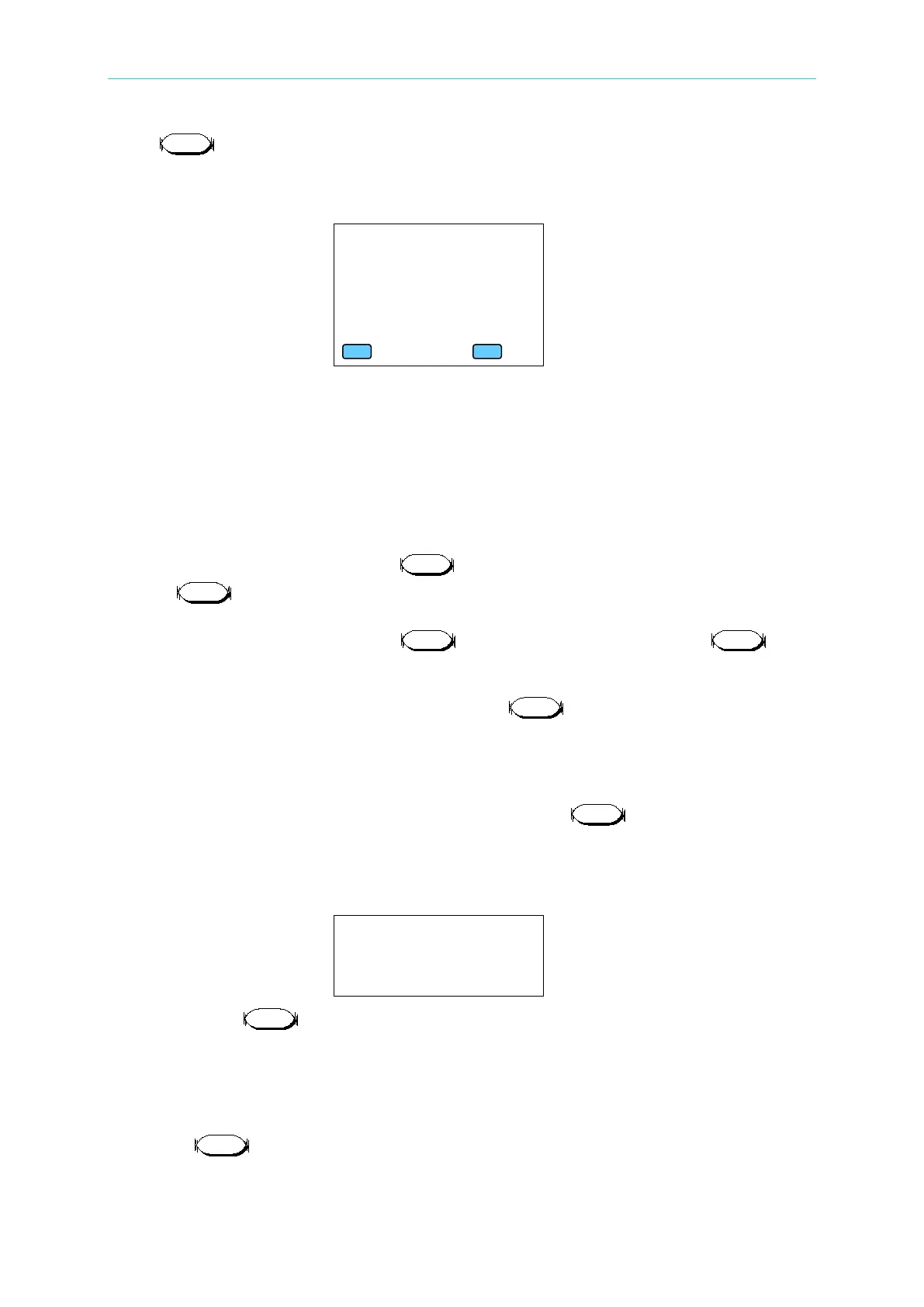Local Operation
Press key to switch the measurement page as shown below. The F_R means the
executing frequency at present, the Vp+ and Vp- are the voltage positive/negative peaks
measured and the F/P is the frequency under voltage positive/negative peak.
F_R: 0 . 0 0 0 0 mHz
Vp+: 0 . 0 0 0 0 mV+
F/P: 0 . 0 0 0 0 mHz
Vp-: 0 . 0 0 0 0 mV-
F/P: 0 . 0 0 0 0 mHz
There are three current ranges for CC Dynamic load frequency sweep operation: high
current range, middle current range, and low current range. The current levels are
programmed in milliamps at low range and in Amps at middle range and high range. The
slew rate levels are programmed in mA/μs at low range and in A/μs at middle range and high
range. The frequencies are programmed in Hz. The Dwell time is in Second. Duty is in %.
The following examples show how to set the CC Dynamic load frequency sweep values of
Load module for model 63630-80-60.
1. Select Range
Select proper range, by pressing key, until the LED of the desired range above
the key is lights up. High range is used when higher current level is required,
and LOW range is used when better resolution is required.
Select Middle range, by pressing key, until the LED “M” above the key
lights up.
The sequence of range selection after pressing key is as follows:
High range Middle range Low range goes back to High range
2. Set Current Level
There are 15,000 discrete steps from 0 to full scale in each range. Turn the Rotary knob
to change the display value to 6A for Load1, then press key to confirm the
setting. At the same time it changes to load level setting for Load2.
Turn the Rotary knob to change the display value to 1A for Load2.
The VFD displays:
I_MAX : 6.0000 A
I_MIN : 1.0000 A
Then, press key to confirm. At the same time it changes to setting Start
Frequency.
3. Set Frequencies
The setting range of the Frequencies is from 0.01Hz to 50kHz.
Turn the Rotary knob to change the display value to 100Hz for Start frequency, then
press key to confirm the setting. At the same time it changes to setting End
Frequency.