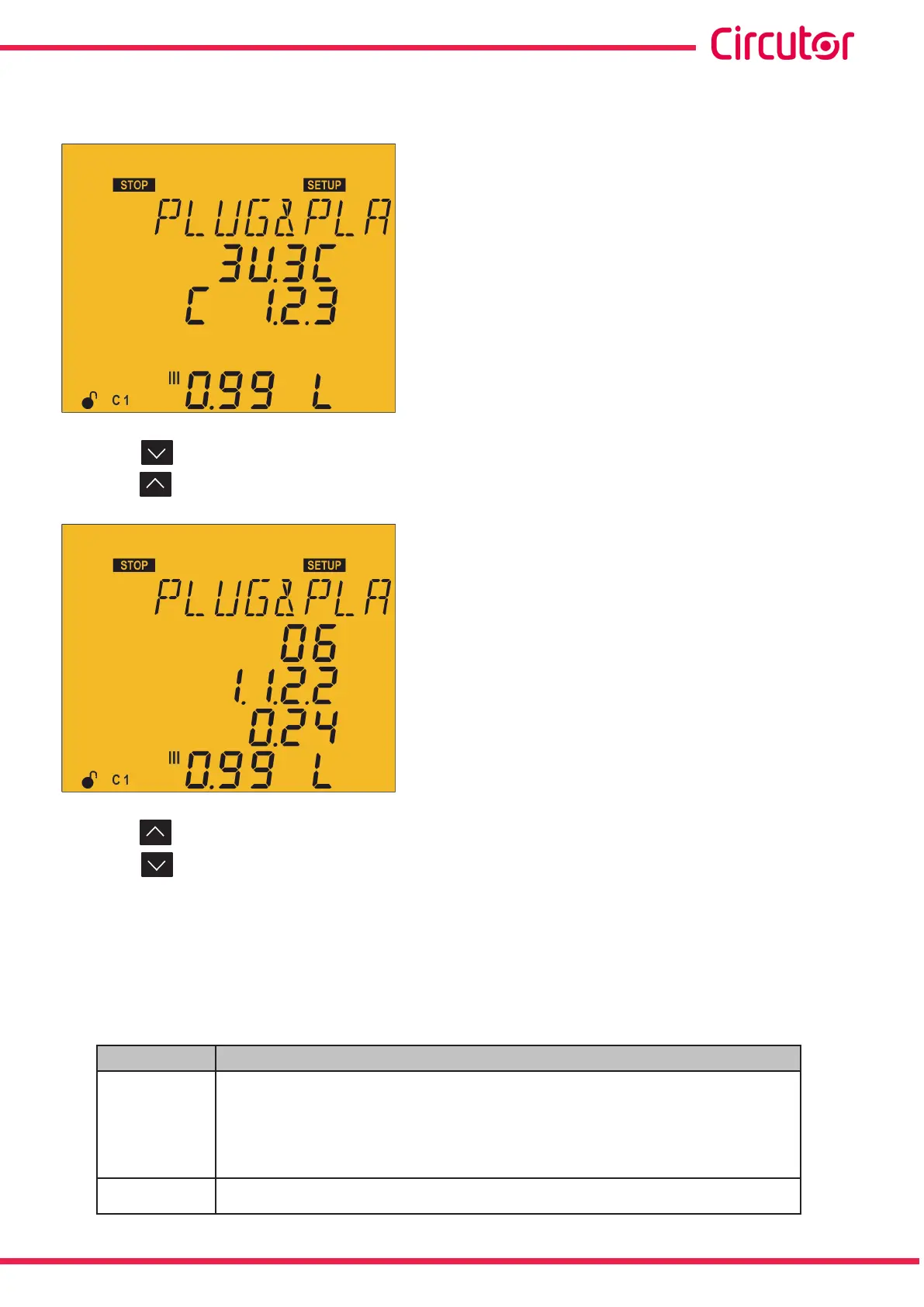Once the Plug&Play function of the device ends, if no errors occurred during the process, the results
are shown by the display on two screens, as follows:
Connection type:
3U.3C: 3 voltages and 3 currents.
3U.1C: 3 voltages and 1 current.
2U.1U: 2 voltages and 1 current.
Phase
Cos φ III
L: Inductive / C: capacitive
+: consumed / -: generated
Press the key to switch to the next screen of results.
Press the key to exit the results screen.
No. steps detected
Program
C/K factor
Cos φ III
L: Inductive / C: capacitive
+: consumed / -: generated
Press the key to switch to the previous screen of results.
Press the key to exit the results screen.
If any errors occur during the execution of the Plug&Play function, the process will be aborted and
the errors will be displayed on the screen. When a parameter has been calculated correctly before the
error is detected, it will be displayed on the previously assigned line. The errors that can occur in the
Plug&Play function are shown in Table 41.
Table 41: Code of Plug&Play errors.
Code Description
P00
There are three possible causes that can prevent the Plug&Play process from
starting:
- Some stages are cancelled by the leakage current alarm.
- Some stages are forced in the configuration “5.14.- STATUS OF THE STAGES”.
- The reclosing time is longer than 280 seconds.
P01
Error when searching for the Connection Type. See connection diagrams.
73
Instruction Manual
Computer SMART III