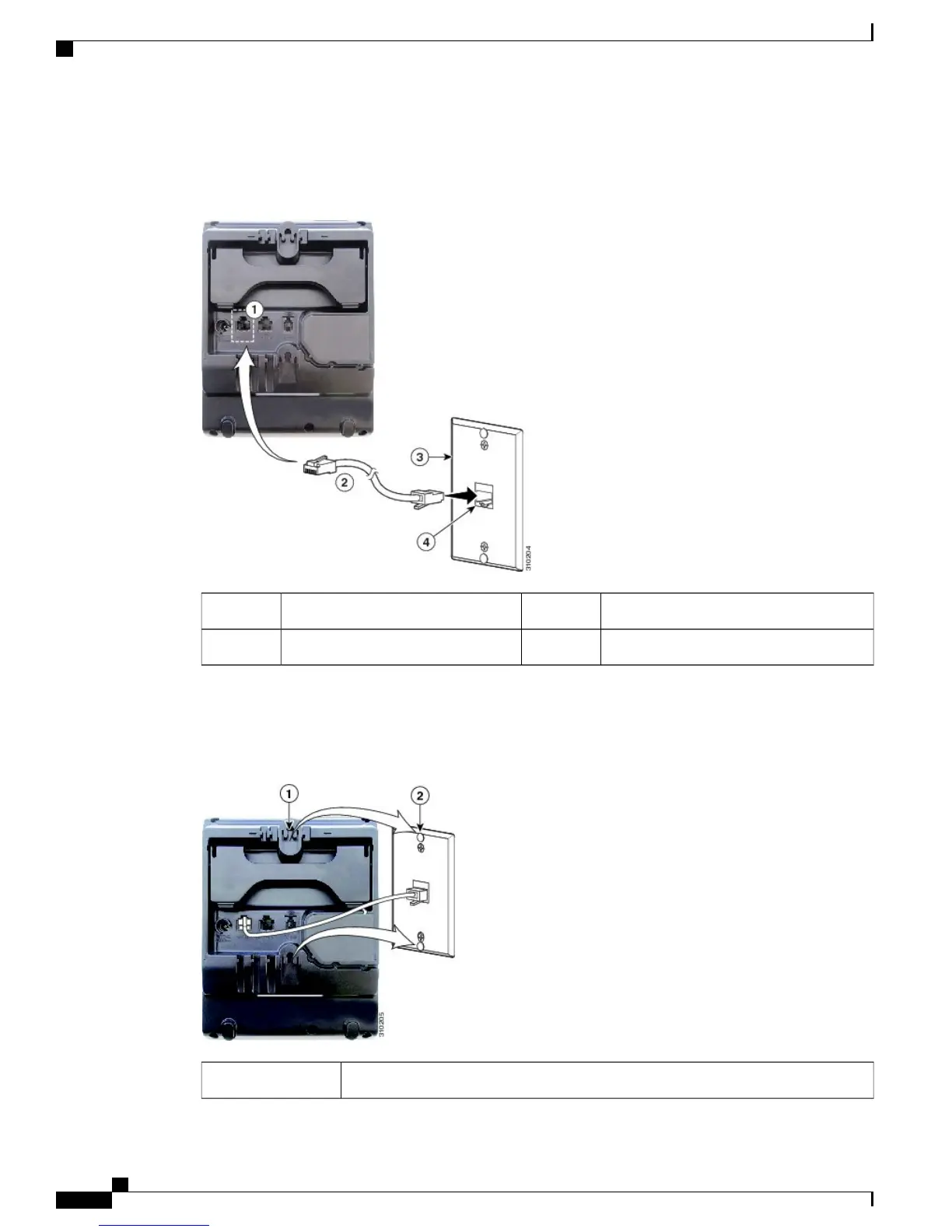Step 2
Plug the RJ45 connector into the wall mount phone jack as shown in the following image:
Figure 3: RJ45 Connector in the Wall Mount Jack
Wall Mount Plate3Network Port on the Phone1
Network Port on the Wall Mount Plate4RJ45 Connector2
Step 3
Slip the mounting holes on the base of the wall mount plate and over the wall mount pins as shown in the
following image:
Figure 4: Mounting Holes
Mounting Hole on the Phone1
Cisco Unified SIP Phone 3905 Administration Guide for Cisco Unified Communications Manager 8.6 (SIP)
114
Cisco Unified SIP Phone 3905 Wall Mount
Install Phone on Wall Mount Plate
