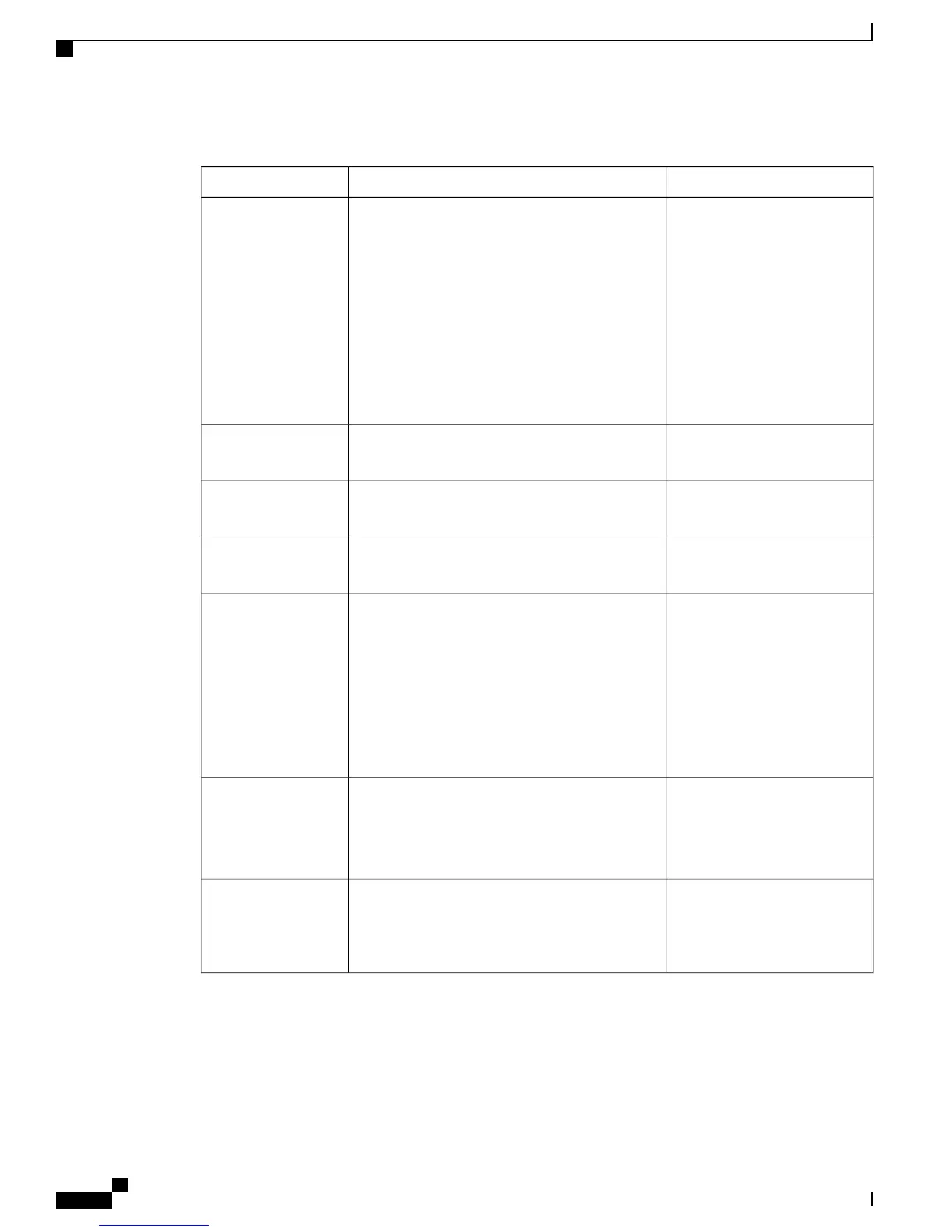Table 6: Network Setup Menu Options
To ChangeDescriptionOption
Scroll to IPv4 Setup and press
Select.
In the IPv4 Setup submenu, you can do the
following:
•
Enable or disable the phone to use the IP
address that is assign by the DHCP server.
•
Manually set the IP Address, Subnet Mask,
Default Routers, DNS Server, and Alternate
TFTP servers.
For more information on the IPv4 address fields,
refer to IPv4 Setup Menu Options.
IPv4
Display only - Cannot configure.Unique Media Access Control (MAC) address of
the phone
MAC Address
Display only - Cannot configure.Unique host name that the DHCP server assigned
to the phone.
Host Name
See Set Domain Name Field,
on page 40.
Name of the Domain Name System (DNS) domain
in which the phone resides.
Domain Name
Display only - Cannot configure.
The phone obtains its
Operational VLAN ID via Cisco
Discovery Protocol (CDP) from
the switch to which the phone is
attached. To assign a VLAN ID
manually, use the Admin VLAN
ID option.
Auxiliary Virtual Local Area Network (VLAN)
configured on a Cisco Catalyst switch in which
the phone is a member.
If the phone has not received an auxiliary VLAN,
this option indicates the Administrative VLAN.
If neither the auxiliary VLAN nor the
Administrative VLAN are configured, this option
defaults to a VLAN ID of 4095.
Operational VLAN ID
See Set Admin VLAN ID Field,
on page 40.
Auxiliary VLAN in which the phone is a member.
Used only if the phone does not receive an
auxiliary VLAN from the switch; otherwise it is
ignored.
Admin. VLAN ID
See Set PC VLAN Field, on
page 40.
Allows the phone to interoperate with 3rd party
switches that do not support a voice VLAN. The
Admin VLAN ID option must be set before you
can change this option.
PC VLAN
Cisco Unified SIP Phone 3905 Administration Guide for Cisco Unified Communications Manager 8.6 (SIP)
38
Cisco Unified IP Phone Settings
Network Setup Menu