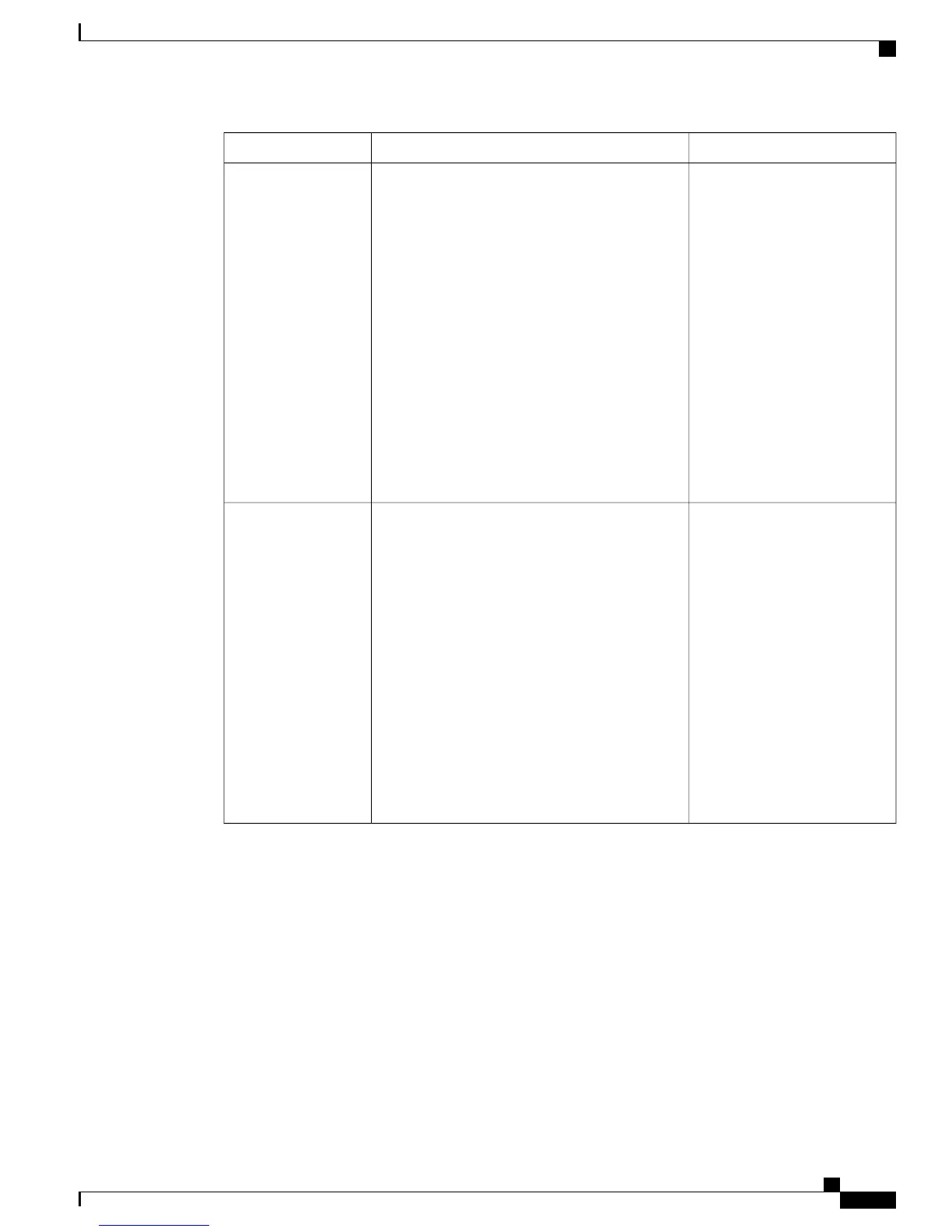To ChangeDescriptionOption
See Set SW Port Setup Field,
on page 40.
Speed and duplex of the network port. Valid
values:
•
Auto Negotiate
•
100 Half: 100-BaseT/half duplex
•
100 Full: 100-BaseT/full duplex
•
10 Half: 10-BaseT/half duplex
•
10 Full: 10-BaseT/full duplex
If the phone is connected to a switch, configure
the port on the switch to the same speed/duplex as
the phone, or configure both to auto-negotiate.
If you change the setting of this option, you must
change the PC Port Configuration option to the
same setting.
SW Port Setup
See Set PC Port Setup Field, on
page 41.
Speed and duplex of the access port. Valid values:
•
Auto Negotiate
•
100 Half: 100-BaseT/half duplex
•
100 Full: 100-BaseT/full duplex
•
10 Half: 10-BaseT/half duplex
•
10 Full: 10-BaseT/full duplex
If the phone is connected to a switch, configure
the port on the switch to the same speed/duplex as
the phone, or configure both to auto-negotiate.
If you change the setting of this option, you must
change the SW Port Configuration option to the
same setting.
PC Port Setup
Related Topics
Display Configuration Menu, on page 35
Value Input Guidelines, on page 37
Cisco Unified SIP Phone 3905 Administration Guide for Cisco Unified Communications Manager 8.6 (SIP)
39
Cisco Unified IP Phone Settings
Network Setup Menu